Cabletron Systems CSX400 User Manual
Page 59
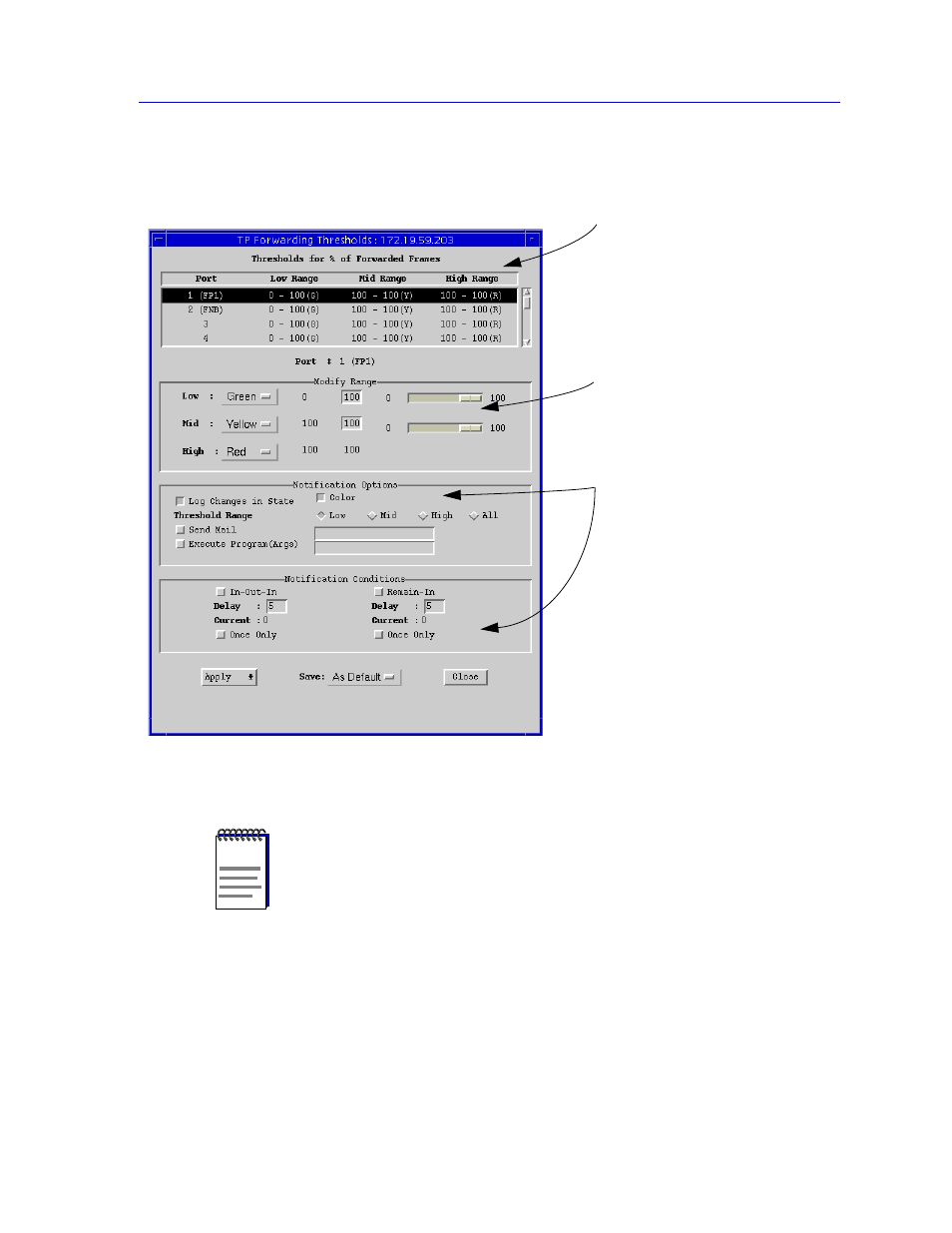
Configuring Forwarding Thresholds
3-39
CSX Bridge View
3.
In the Port menu, click button 3 on Forwarding Thresholds —>Transparent
to open the Forwarding Thresholds window.
Figure 3-17. Port Forwarding Thresholds Window
To set bridge port thresholds, notiÞcation options, and notiÞcation conditions:
1.
In the Forwarding Thresholds window, highlight the port where you want to set
thresholds. You can select multiple ports by clicking button 1 on each one. To
deselect a port, click it again. To apply the settings to all bridge ports, you can
use the options provided at the bottom of the screen rather than selecting all
ports in the scroll list.
NOTE
SPMA polls a bridge at preset intervals, as deÞned in the Polling Intervals window
accessed from the Bridge View Device menu. A portÕs trafÞc level can pass from one range
to the next and then back to the original level between polls from SPMA. When this
occurs, SPMA wonÕt record that the threshold has been passed because the event was
never observed.
A traffic level is the specified
value of forwarded frames as a
percentage of total received
frames.
You can specify traffic levels that
define the boundary between the
low and medium ranges and
between the medium and high
ranges.
When SPMA polls the device and
detects that the percentage of
forwarded frames has moved into
a new range, heading either up or
down, the notification options and
conditions in use for that port take
place.
