Configuring forwarding thresholds, Conþguring forwarding thresholds -38, Ough that port falls. see – Cabletron Systems CSX400 User Manual
Page 58: Conþguring forwarding thresholds
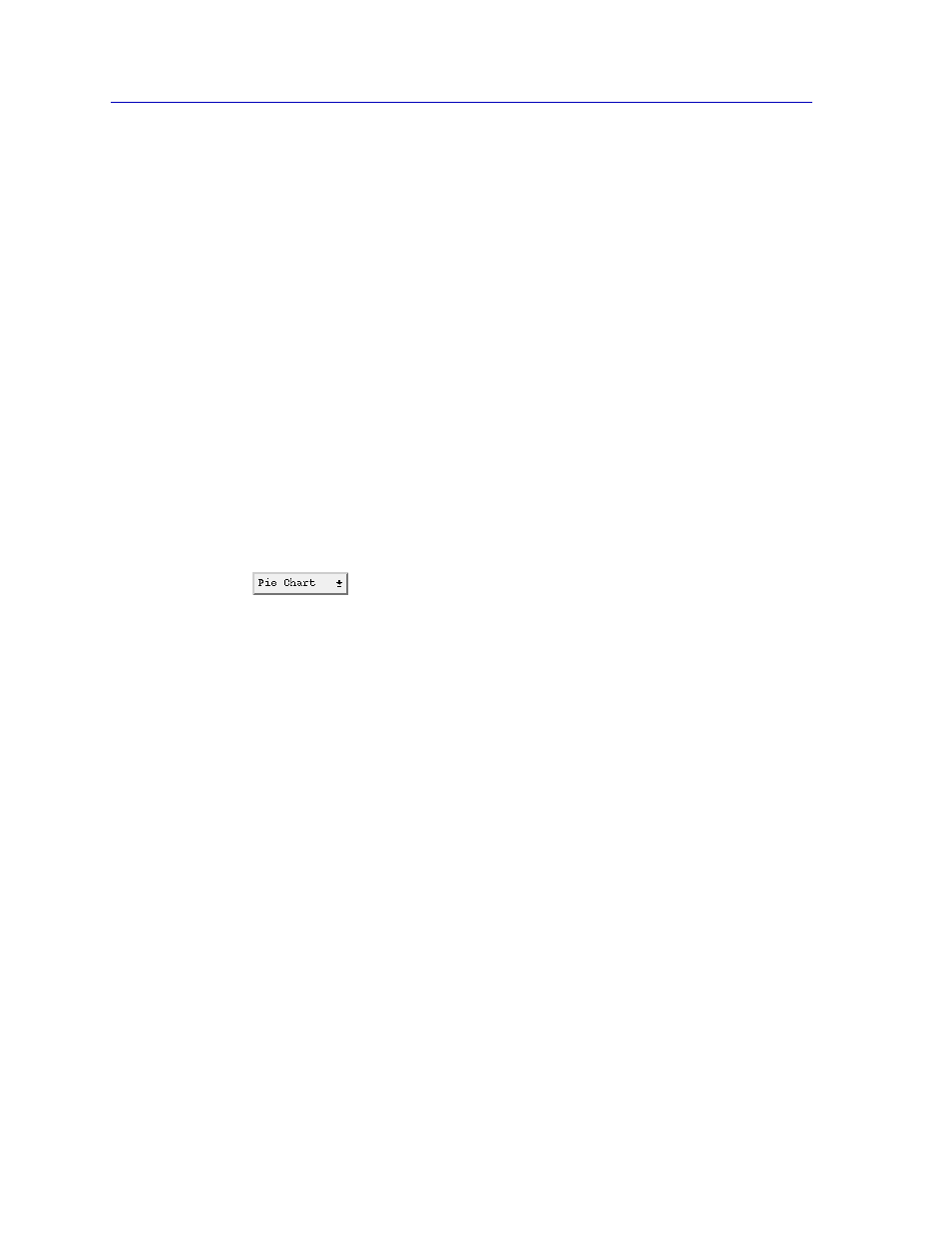
CSX Bridge View
3-38
Configuring Forwarding Thresholds
Total Frames Transmitted
The total number of frames transmitted by the bridge.
Total Frames Filtered
Total Frames Filtered indicates the total number of frames that were not
forwarded through the bridge to another segment.
Segment Mismatch
The routing information Þeld of a SpeciÞcally Routed frame contains LAN
Segment In (Local Segment)ÑBridge NumberÑLAN Segment Out (Target
Segment) information. If the bridgeÕs LAN Segment Out value does not match the
LAN Segment Out speciÞed in the frameÕs Routing Information Þeld, the bridge
logs a Segment Mismatch and discards the frame.
Duplicate Segment
A bridge discards a frame if the frameÕs Routing Information Þeld identiÞes a
particular segment more than once.
Hop Count Exceeded
An All Paths Explorer frame is discarded when it exceeds the number of routing
descriptors (bridge hops) speciÞed by the Hop Count Limit.
The Pie Chart button lets you select a predeÞned set of frame type statistics and
display them as a pie chart. When you click on the Pie Chart button, a pop-up
menu appears that lets you choose Received, Transmitted, or Filtered statistics.
When you make your choice, the SR Pie Chart window opens with the
appropriate set of variables already selected.
For complete descriptions of chart variables and details on pie charts, see Chapter
8
, SPMA Charts, Graphs, and Meters.
Configuring Forwarding Thresholds
You can deÞne notiÞcation thresholds for bridge port forwarding levels and then
have SPMA use those thresholds to do one or more of the following:
¥
Color code the Bridge Port display entries
¥
Send Internet mail to a registered user
¥
Launch a program on your management workstation
To open the Forwarding Thresholds window:
1.
Click button 1 on a Bridge Port display entry in the Bridge View to select it.
2.
Click button 3 on the Port Menu button to display the Port menu.
