Changing spanning tree parameters, The spanning tree port parameters window, Changing spanning tree parameters -32 – Cabletron Systems CSX400 User Manual
Page 52: The spanning tree port parameters window -32
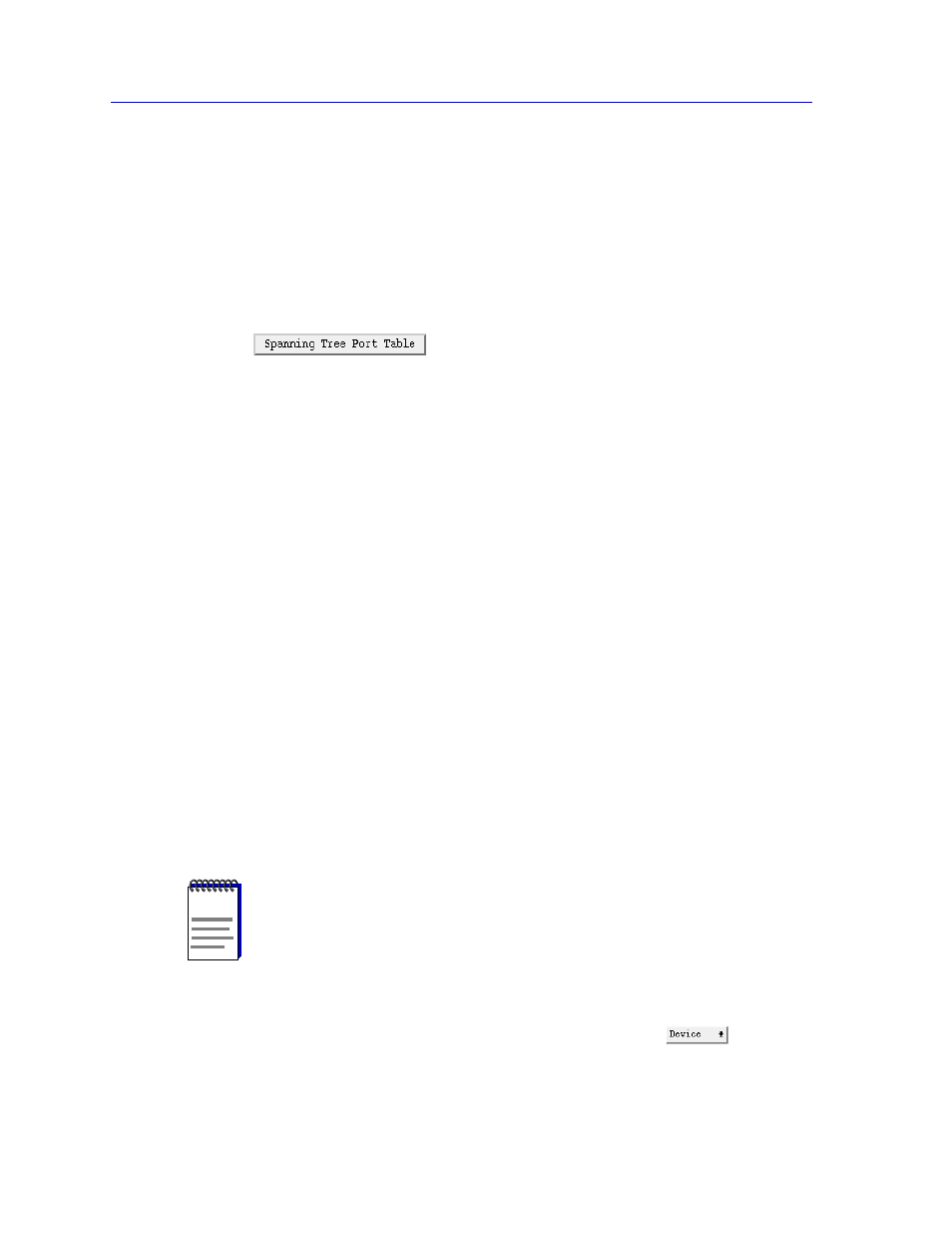
CSX Bridge View
3-32
The Spanning Tree Port Parameters Window
The IEEE 802.1d speciÞcation recommends that Max Age = 20 seconds, with an
allowable range of 6 to 40 seconds.
Root Hello Time
The Hello Time that will be implemented if this bridge is the Root or becomes the
Root.
The IEEE 802.1d speciÞcation recommends that Hello Time = 2 seconds, with an
allowable range of 1 to 10 seconds.
The Spanning Tree Port Table button opens the window in which you set
Spanning Tree parameters for individual bridge ports; see
, for more information.
Changing Spanning Tree Parameters
To change the Bridge Priority, Root Forward Delay, Root Max Age, or Root Hello
Time:
1.
In the Spanning Tree Protocol window, highlight the current value of the field
you want to change.
2.
Type the new value in the appropriate text box and press Enter or Return on
the keyboard.
The Spanning Tree Port Parameters Window
The Spanning Tree Algorithm ensures that only a single bridge path exists
between any two end stations in a network designed with multiple bridges
placed in parallel; it also ensures that on any given bridge, only one port path
exists between the bridge and any one network segment. In the Spanning Tree
Port Table you can view and edit the Spanning Tree values for individual ports;
the Spanning Tree Port parameters affect a portÕs participation in the Spanning
Tree.
To open the Spanning Tree Port Table window:
1.
Display the Device menu by clicking on the Front Panel
button.
2.
Drag down to Spanning Tree to open the Spanning Tree Protocol window.
NOTE
Setting Spanning Tree Port Parameters only affects port selection on a particular bridge;
settings do not affect your deviceÕs device-level priority in the networkÕs Spanning Tree.
