Cabletron Systems CSX400 User Manual
Page 28
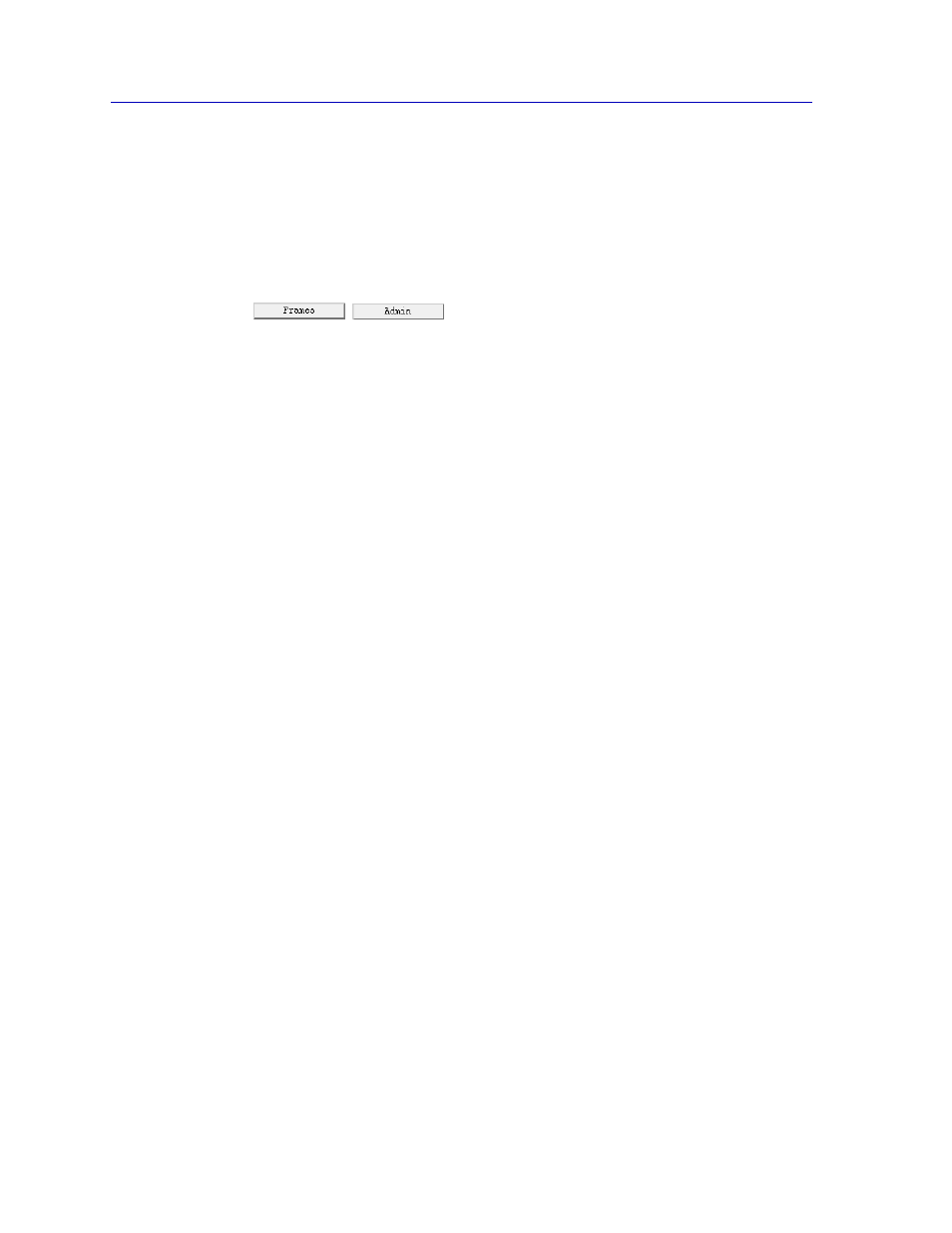
CSX Bridge View
3-8
Accessing the Bridge Traffic View Window
The Frames/Admin and Delta/Percentage buttons each let you choose one of the
two display modes for the Bridge Port entries. The display mode visible on a
button is the one not currently selected. Clicking on a button when the button
displays the desired mode type chooses that mode type for the Bridge Port
entries. For example, the Frames/Admin button will display Frames when the
Admin display mode is in effect and Admin when the Frames display mode is in
effect.
The Frames/Admin button allows you to change the information displayed in the
Bridge Port entries between trafÞc statistics (when Frames is selected) and port
state/status (when Admin is selected).
The Frames display mode shows the following Bridge Port information:
¥
Frms In
ÑDisplays the total number of frames, including BPDU frames,
received at this bridge port from its attached network segment during the last
polling interval.
¥
Frms Out
ÑDisplays the total number of frames, including BPDU frames,
transmitted or forwarded through this port to its attached network segment
during the last polling interval.
¥
Forwarded
ÑDisplays frames forwarded by this bridge port to another bridge
port on the device during the last polling interval. You can change this display
using the Delta/Percentage button (described in this section). When Delta is
selected, this Þeld displays the total number of frames forwarded by this
bridge port to another port on the bridge during the last polling interval. When
Percentage
is selected, this Þeld displays the percentage of all frames received
by the port from its network segment that were forwarded to another port on
the bridge during the last polling interval.
When the Admin option is selected, the Bridge Port entries display port Status Ñ
whether the port is enabled or disabled Ñ and port State.
Enabled
The port is able to participate in bridging and the
Spanning Tree Algorithm.
Disabled
The port cannot participate in bridging or Spanning Tree
operations.
Enabling and disabling a port changes its Port Status, not its Port State.
A portÕs State indicates whether or not the port is forwarding packets and
participating in the exchange of BPDUs. The Spanning Tree Algorithm determines
the state of each port in order to maintain an active topology with no data loops.
As a port moves from the blocking to the forwarding state, it will remain in each
state for the duration of the Forward Delay in order to prevent data loops while
the active topology is changing. Possible port states are as follows:
Disabled
The port has been disabled by management; it cannot
receive or forward trafÞc, and is not participating in the
exchange of BPDUs.
