Navigat ion system, Route guidance – Mercedes-Benz CLS-Class 2011 COMAND Manual User Manual
Page 70
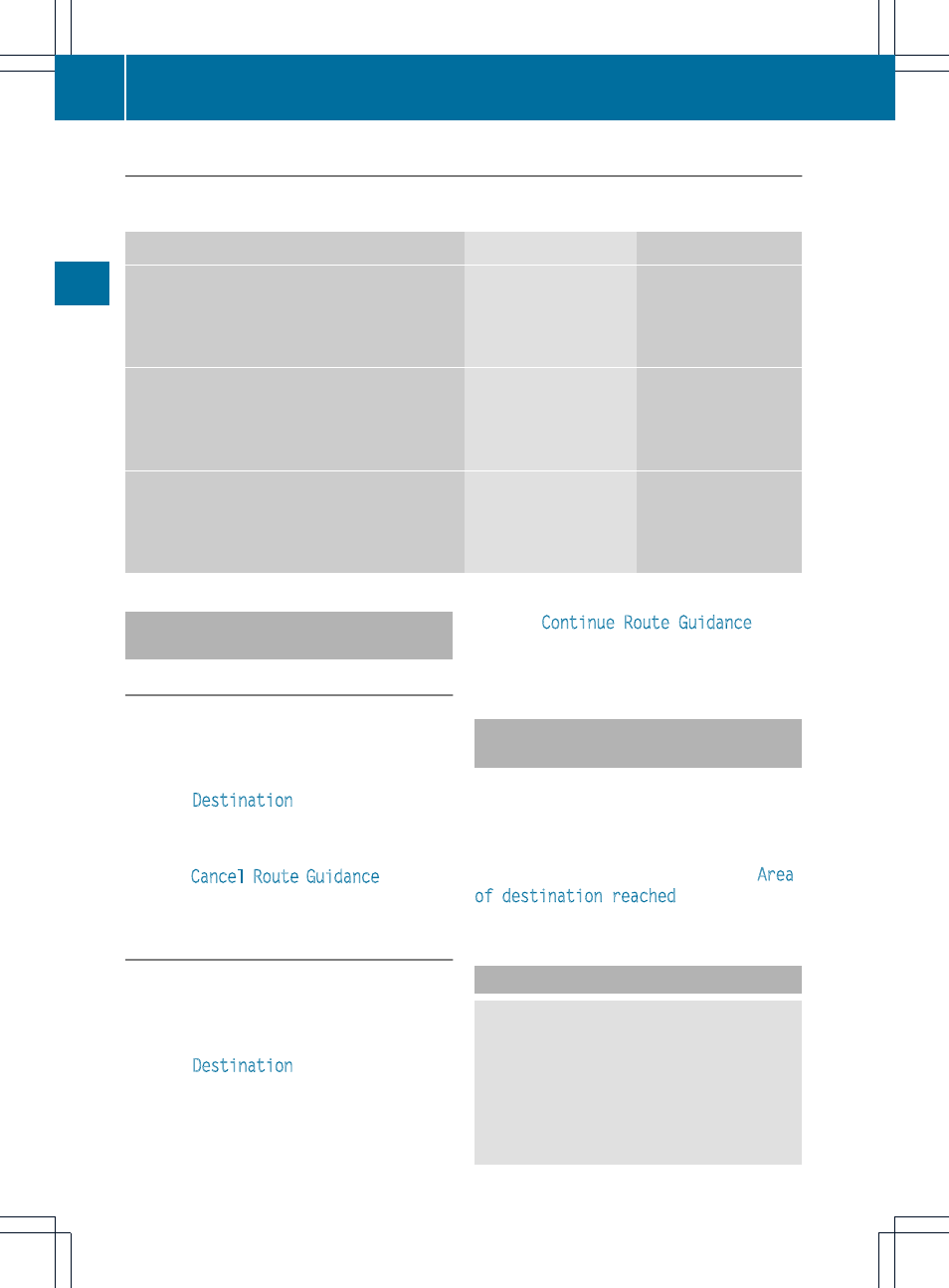
Display and description of lane recommendations
The colors used in the lane recommendation display vary depending on whether day or night
design is switched on.
Lane
Day design
Night design
Recommended lane B
In this lane, you will be able to complete the
next two changes of direction without
changing lane.
Dark blue
Light blue
Possible lane C
In this lane, you will only be able to complete
the next change of direction without
changing lanes.
Light blue
Dark blue
Lane not recommended D
In this lane, you will not be able to complete
the next change of direction without
changing lane.
Light gray
Gray
Interrupting or continuing route
guidance
Interrupting route guidance
X
To switch on navigation mode: press the
Ø function button.
X
To show the menu: press the 9 button.
X
Select
Destination
in the navigation
menu bar using the :=;
buttons and press the 9 button to confirm.
X
Select
Cancel Route Guidance
and press
the 9 button to confirm.
Continuing route guidance
X
To switch on navigation mode: press the
Ø function button.
X
To show the menu: press the 9 button.
X
Select
Destination
in the navigation
menu bar using the :=;
buttons and press the 9 button to confirm.
X
Select
Continue Route Guidance
and
press the 9 button to confirm.
COMAND calculates the route.
Destination or area of destination
reached
When you reach your destination, COMAND
displays a checkered flag and route guidance
is automatically ended.
For certain points of interest (airports or
freeway intersections), you will see the
Area
of destination reached
message in
addition to the checkered flag.
Navigation announcements
G
Warning
Navigation announcements are intended to
direct you while driving without diverting your
attention from the road and driving.
Please always use this feature instead of
consulting the map display for directions.
Consulting the symbols or map display for
68
Route guidance
Navigat
ion
system
