Navi ga tio n sy ste m, Entering a point of interest – Mercedes-Benz CLS-Class 2011 COMAND Manual User Manual
Page 64
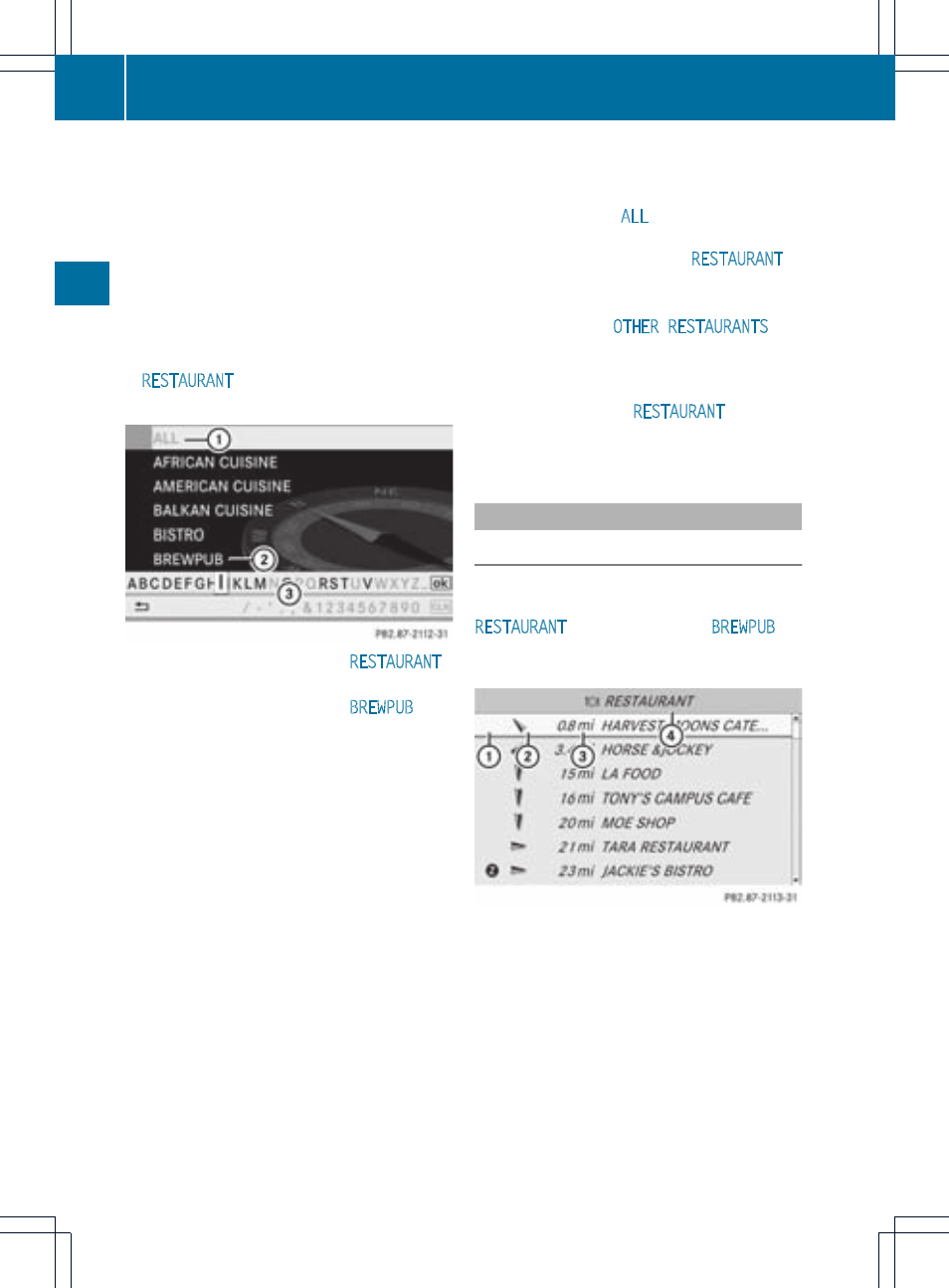
X
Irrespective of the option, press the 9
button to confirm your selection.
If the selected main category does not
contain any sub-categories, the point of
interest list appears.
If the selected main category contains sub-
categories, you will see the list of sub-
categories either with the character bar
(option 1) or as a selection list (option 2).
The following illustration shows the
RESTAURANT
main category with available
sub-categories as an example.
:
To call up all entries in the
RESTAURANT
main category
;
To call up all entries in the
BREWPUB
subcategory
=
Character bar
X
Option 1: select a category. Proceed as
described in the "Searching for a phone
book entry" section (
Y
page 104).
X
Option 2: select a category using the
9: buttons and press the 9 button
to confirm.
The point of interest list appears. It
contains the points of interest that are
available in the subcategory and are within
the search radius.
i
Search radius means: COMAND searches
within a radius of approximately 100 km
and ceases searching when 50 points of
interest have been found.
If COMAND does not find any points of
interest within this radius, it extends its
search range to approximately 200 km. If
COMAND finds one point of interest within
this radius, it finishes the search.
i
If you select the
ALL
list item, the point of
interest list contains all points of interest
for all subcategories in the
RESTAURANT
main category which lie within the search
radius.
If you select the
OTHER RESTAURANTS
list
item at the end of the list, the points of
interest contains all points of interest
which cannot be assigned to any
subcategory of the
RESTAURANT
main
category and which lie within the search
radius.
Point of interest list
Introduction
The illustration below shows an example
of the point of interest list for the
RESTAURANT
main category and
BREWPUB
subcategory in the vicinity of the current
position.
:
point of interest
;
Compass heading to the point of interest
=
Linear distance to the point of interest
?
Selected category or subcategory
i
Display = is not visible if you have
entered a point of interest within a given
city and only the country and city have been
entered.
62
Entering a point of interest
Navi
ga
tio
n
sy
ste
m
