Voice control, Navigation – Mercedes-Benz CLS-Class 2011 COMAND Manual User Manual
Page 192
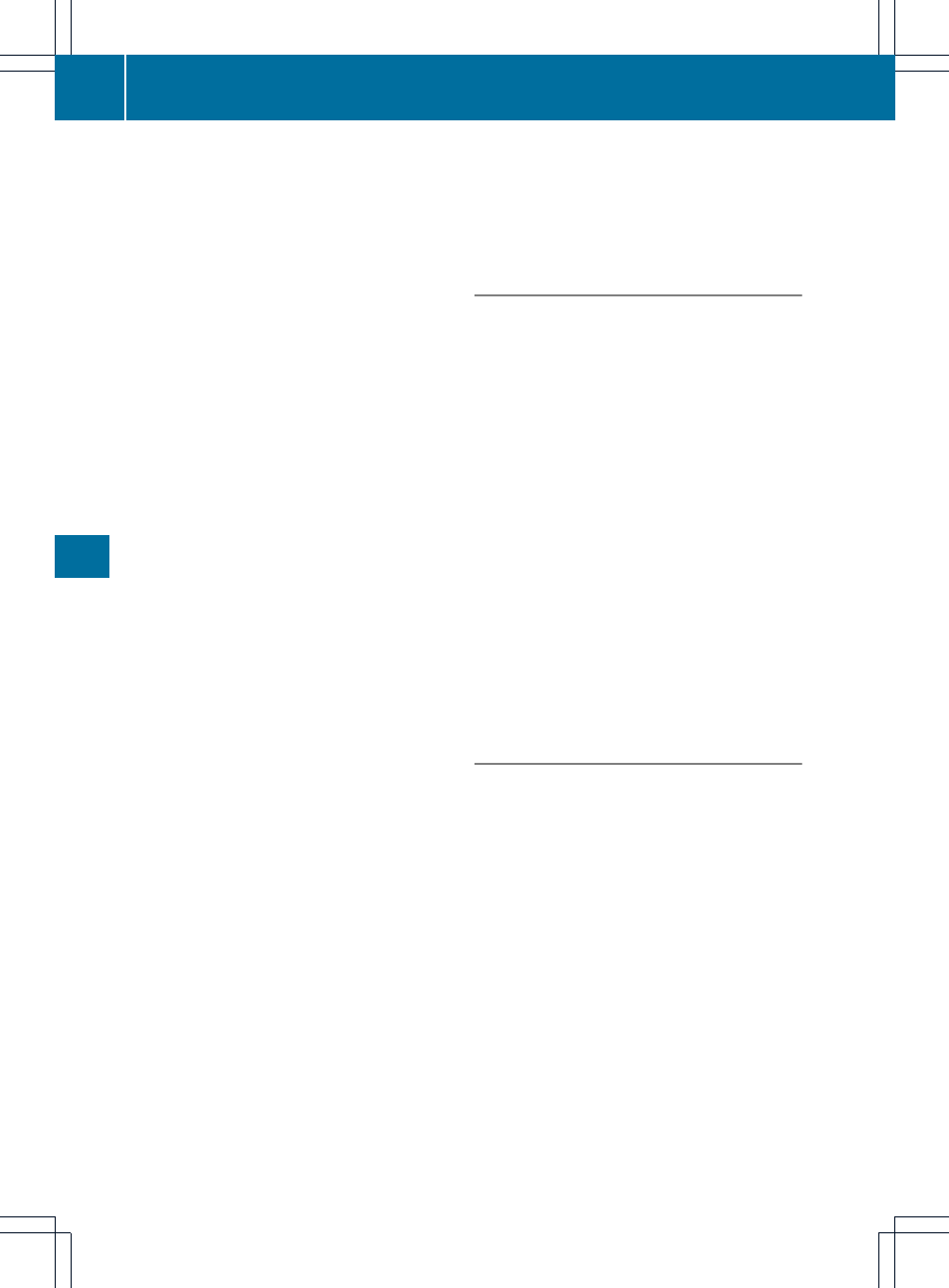
t Please say the name of the
intersecting street
s Mable street
t Please select a line number or say
continue
s Number 4
t Number 4 accepted
t Do you want to start route guidance?
s Yes
The route guidance to the specified
intersection is started.
A street has already been entered
Example of dialog:
s Intersection
t Please say the name of the
intersecting street
s Mable street
t Please select a line number or say
continue
s Number 4
t Number 4 accepted
t Do you want to start route guidance?
s Yes
The route guidance to the specified
intersection is started.
In connection with the "Enter
Destination" dialog
i
You can enter an intersection instead of
a house number in the “Enter Destination”
dialog.
Example of dialog (continues “Enter
Destination” dialog):
t Do want to enter a house number?
s Intersection
t Please say the name of the
intersecting street
s Mable street
t Please select a line number or say
continue
s Number 4
t Number 4 accepted
t Do you want to start route guidance?
s Yes
The route guidance to the specified
intersection is started.
“House Number”
You can use the “House number” command
to specify the house number for the selected
street in individual digits.
Example of dialog:
s House number
t Please say the house number in single
digits
s Three four
t Three four
s Okay
t Do you want to start route guidance?
s Yes
The route guidance to the specified house
number is started.
i
You can use the “minus” command to
express compound house numbers, e.g.
23-25.
“Points of interest” (POI)
You can use the “Points of interest” command
to select specific destinations (gas stations,
airports, stations, etc.).
Example of dialog:
s Points of interest
u The system shows the following list in
the display:
t Please select a line number or say
continue
s Number 1
t Number 1 accepted.
u The system shows a numbered list of
POI categories
t Please select a line number or say the
POI name
s Number 5
190
Navigation
Voice
Control
