Audio, Radio mode – Mercedes-Benz CLS-Class 2011 COMAND Manual User Manual
Page 121
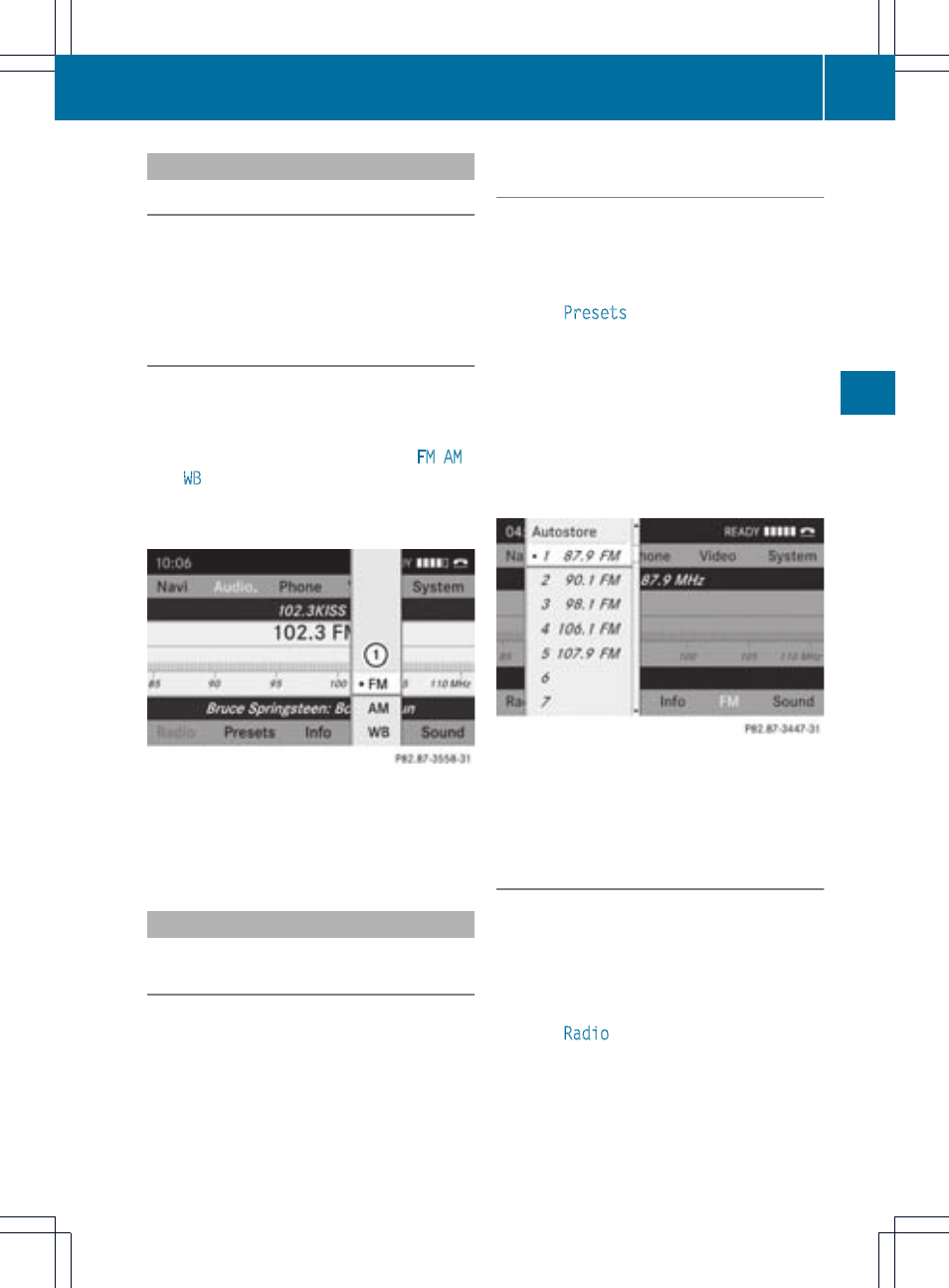
Switching wavebands
Option 1
You can switch the radio between the FM, AM
and WB waveband.
X
Press the $ function button repeatedly
until the desired waveband is selected.
Option 2
X
Press : to highlight the submenu.
X
To select a waveband: press the ; or
= button repeatedly until the currently
selected waveband is highlighted (
FM
,
AM
,
or
WB
).
X
Press 9.
The waveband submenu opens.
1
Waveband submenu
The # dot indicates the currently
selected waveband.
X
Select the waveband (FM, AM, or WB).
Selecting a station
Selecting stations using the station
search function
X
Press the ; or = button when the
display/selection window is active.
or
X
Press the E or F button on the
COMAND control panel.
Station search scans up or down and stops
at the next station found.
Selecting stations via the station
presets
Quick setting
X
Press a number key, such as l.
Directly in the station presets
X
Select
Presets
(radio mode) using
the :=; buttons and press the
9 button to confirm.
or
X
Press the 9 button when the display/
selection window is active.
The station preset menu appears. The #
dot indicates under which preset the
currently selected station is stored.
Station presets in radio mode
X
Select a channel using the 9:
buttons and press the 9 button to confirm.
Tuning in stations by entering the
frequency manually
This function is available in radio mode.
Option 1
X
Press the U button.
Option 2
X
Select
Radio
in the radio display using
the :=; buttons and press the
9 button to confirm.
Radio mode
119
Audio
