Voice control, Radio and satellite radio – Mercedes-Benz CLS-Class 2011 COMAND Manual User Manual
Page 198
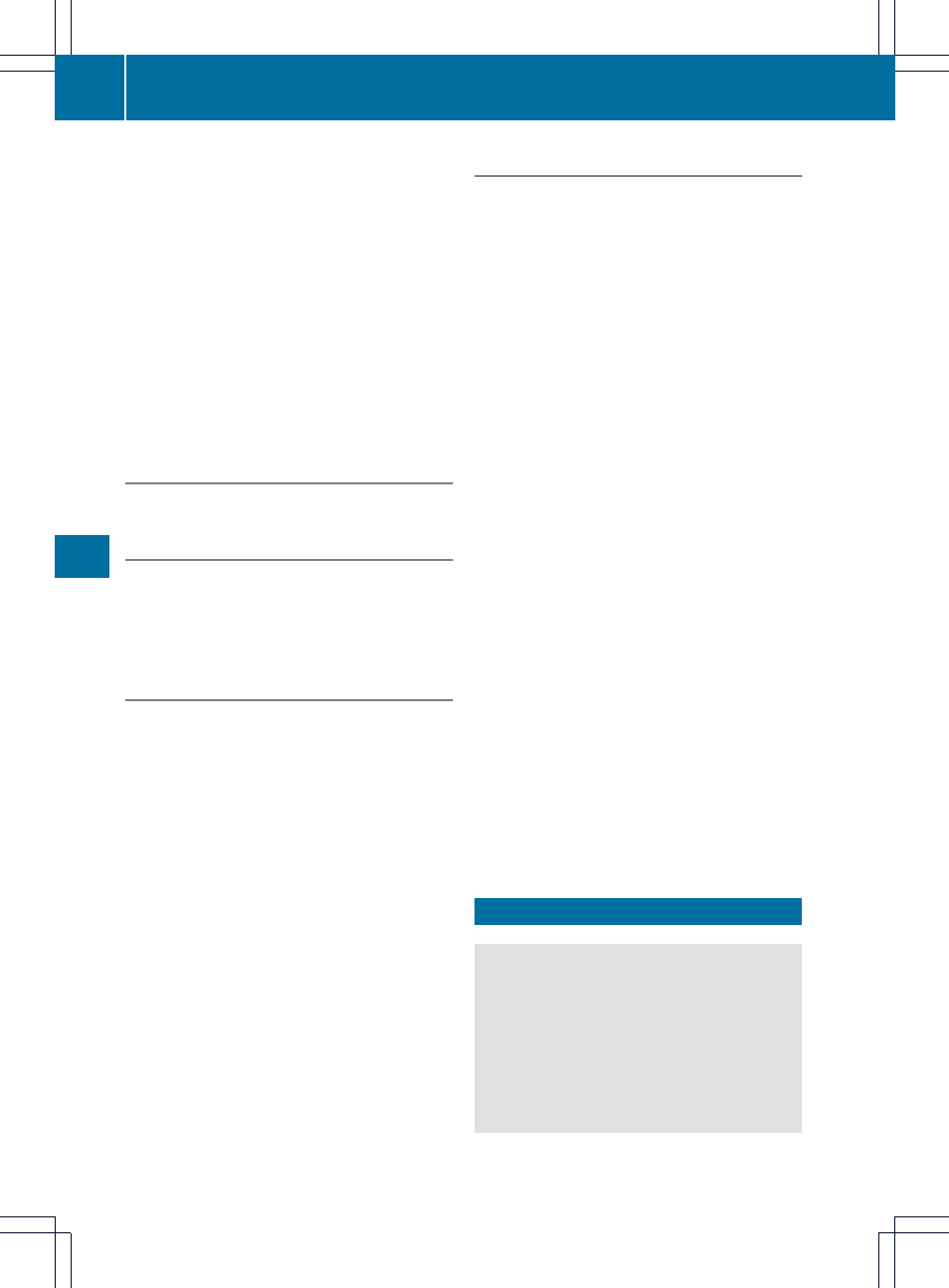
selected entry should be called, navigated
to or opened.
To cancel the dialog:
X
Vehicles with Voice Control buttons on
the Multi-function Steering Wheel:
Press the A button.
or
X
Vehicles with Lever for Voice Control:
Push the Voice Control lever away from you
You have cancelled the dialog. The system
confirms by responding “Cancel”.
“List Phone Book” and Dialing a Phone
Number
(
Y
page 185)
“Delete Address Book”
You can use the “Delete address book”
command to delete individual voice tags or all
the voice tags in the address book. The
address data is not deleted.
“Open Entry”
You can use the “Open entry” command to
open any address book entry.
Example of dialog:
s Open entry
t Please say the name
s Smith
u The system shows a numbered list in
the display.
t Please select a line number or say
continue.
s Number 1 ...
t Number 1 accepted.
The system opens the first entry on the
list.
If the selected entry contains at least
one phone number or an address,
voice control asks whether you want
to dial the number or navigate to the
stored address.
“Spell Entry”
You can use the “Spell entry“ command to
open any address book entry by spelling the
name.
Say the letters in the form of a continuous
string of letters (e.g. five to seven letters).
A list of possible entries will appear in the
display and you can choose the one you
require.
Example of dialog:
s Spell entry
t Please spell the name.
s S-M-I-T-H
u The system shows a numbered list in
the display.
t Please select a line number or say
continue.
s Number four
t Number four accepted
The system opens the fourth entry on
the list.
If the selected entry contains at least
one phone number or an address,
voice control asks whether you want
to dial the number or navigate to the
stored address.
i
You can use the “Next page” or “Previous
page” commands to scroll through the list.
You can use the “Correction” command to
spell the name again.
Radio and Satellite Radio
G
Warning!
Please devote your attention first and
foremost to the traffic situation you are in.
Before your journey, please familiarize
yourself with the radio functions.
Only use the Voice Control System when road
and traffic conditions permit you to do so.
Otherwise you could be involved in an
196
Radio and Satellite Radio
Voice
Control
