Voice con tr ol, Navigation – Mercedes-Benz CLS-Class 2011 COMAND Manual User Manual
Page 187
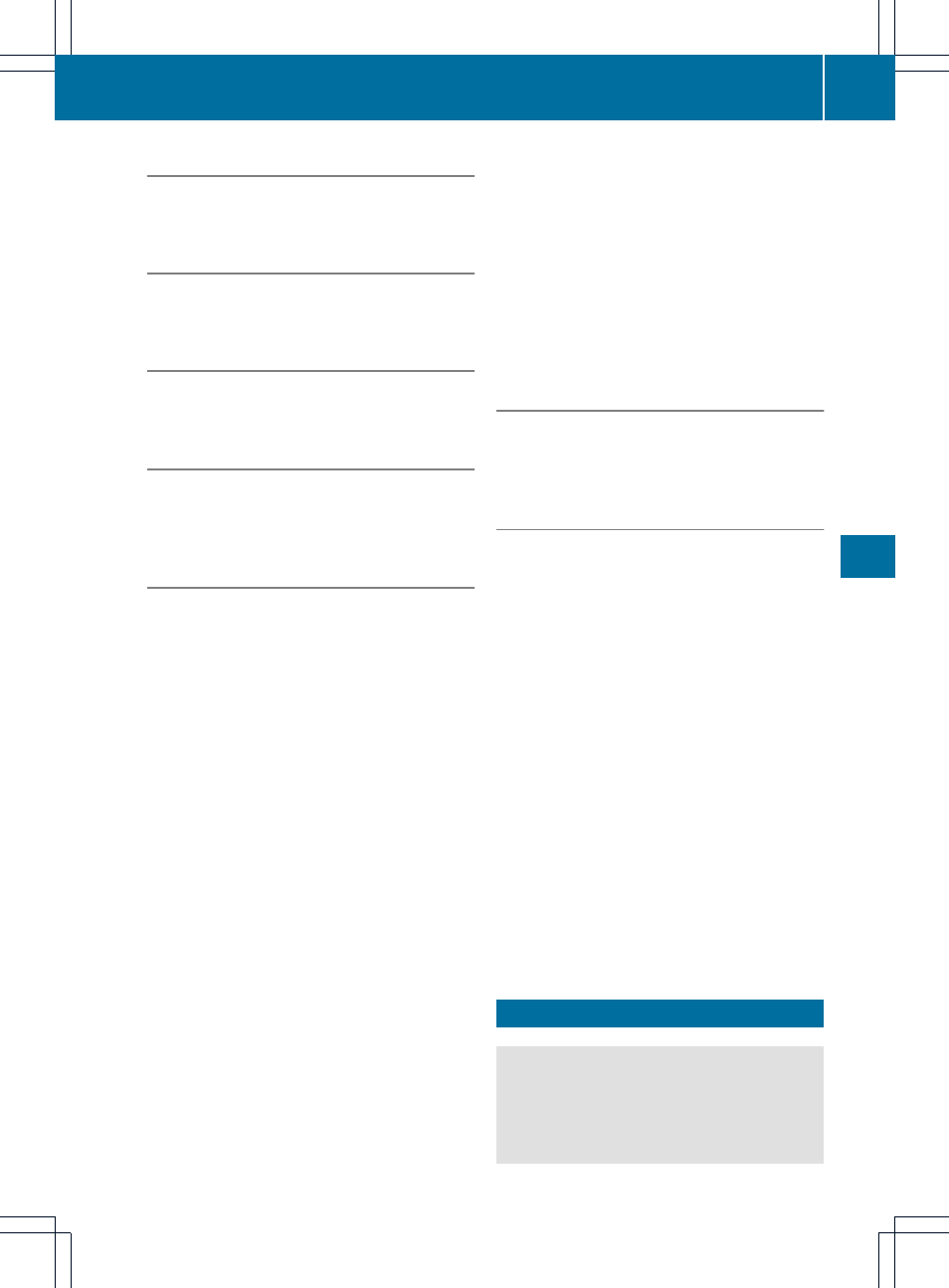
“Save Name” (Address Book)
"Save Name" (Address Book) functional
description (
Y
page 194)
“Dial Name” (Address Book)
“Dial Name” (Address Book) functional
description (
Y
page 195)
“Delete Name” (Address Book)
“Delete Name” (Address Book) functional
description (
Y
page 195)
“Find Name” (Address Book)
“Find Name” (Address Book) functional
description (
Y
page 195)
“List Phone Book” and Dialing a Phone
Number
You can use the “List phone book” command
to listen to all entries in the phone book in
which a phone number is also stored and, if
required, select an entry. If the list contains
more than 30 entries, the system asks you to
say the name from which the reading shall be
started.
Example of dialog:
s List phone book
The system reads out all the address
book entries with phone numbers. If
there is more than one phone number
for an entry, voice control queries this.
t Do you want to make a work call or a
home call?
s Home call
To cancel the dialog:
X
Vehicles with Voice Control buttons on
the Multi-function Steering Wheel: Press
the A button.
X
Vehicles with Lever for Voice Control:
Push the Voice Control lever away from
you.
You have canceled the dialog. The system
confirms by responding “Cancel”.
“Redial”
You can use the “Redial” command to redial
the number most recently called.
Managing Announcement Services or
Voice Mail
You can also use voice control to manage
your voice mail or recorded announcement
services.
While a phone call is in progress:
X
Vehicles with Voice Control buttons on
the Multi-function Steering Wheel: Press
the ? button while a phone call is in
progress.
or
X
Vehicles with Lever for Voice Control:
Pull the Voice Control lever toward you.
An acoustic signal confirms that the system
is activated.
X
Say the required digits (“zero” to “nine”).
or
X
Say the required words “Star” or “Hash”.
X
Say the concluding command “Okay”.
The system dials the number entered.
Navigation
G
Warning!
For safety reasons, you should only select a
destination when the vehicle is stationary.
While the navigation system provides
directional assistance, the driver must remain
Navigation
185
Voice
Con
tr
ol
Z
