At a glanc e, Operating comand – Mercedes-Benz CLS-Class 2011 COMAND Manual User Manual
Page 23
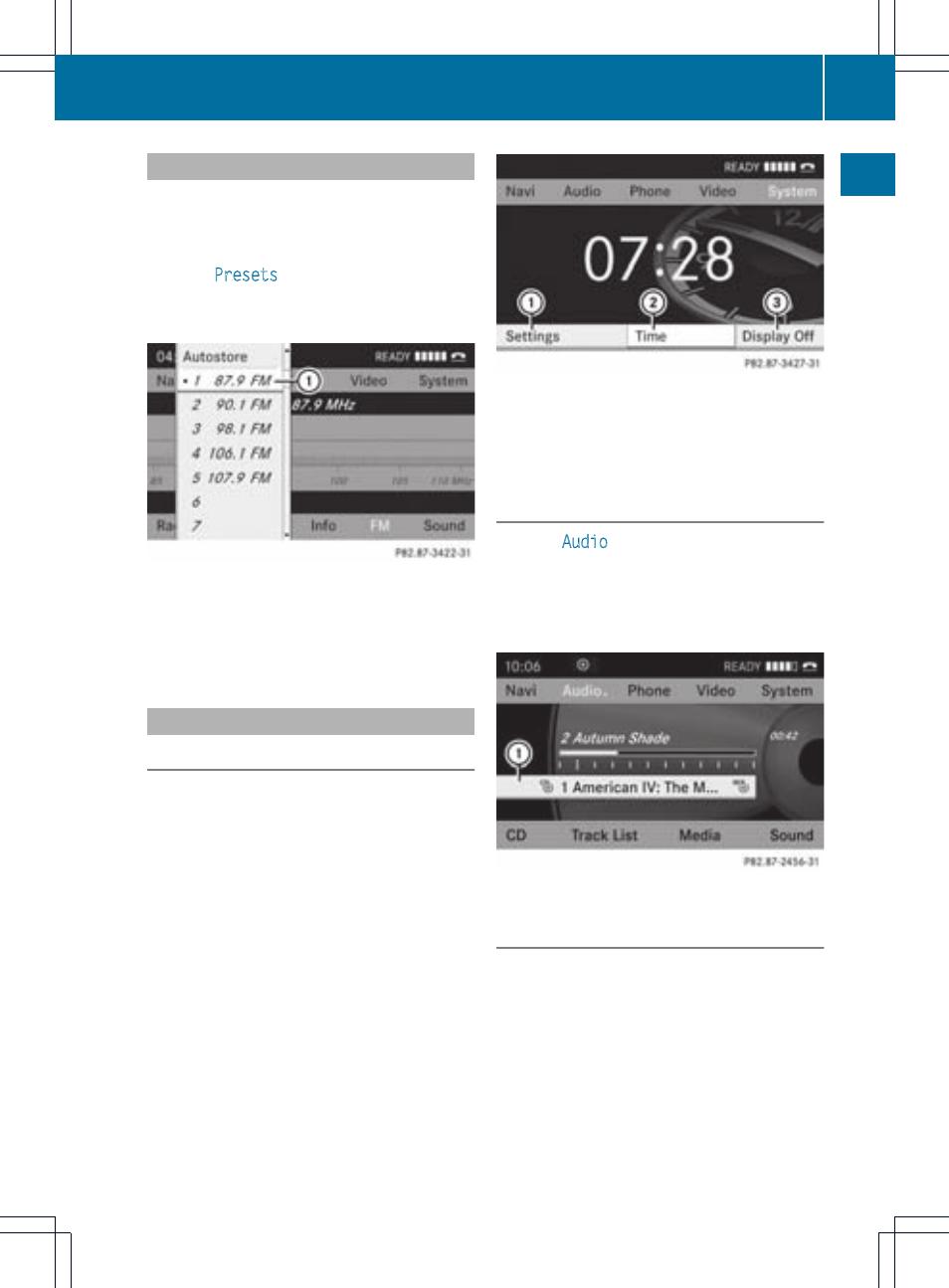
Selecting a menu item
The example describes how to select a station
from the station presets in radio mode.
X
Press the $ function button.
X
Select
Presets
using the :=;
buttons and press the 9 button to confirm.
The station preset menu appears.
:
Selection bar
X
Select a station using the 9:
buttons and press the 9 button to confirm.
The station is set.
Example of operation
Initial situation
You would like to switch from the system
function to radio mode and select a station
from the station list, for example.
The operating example describes how to:
R
call up the audio function
R
switch on radio mode
R
select a station form the station list
System menu
1
Menu settings
2
Time settings
=
Switching off the display
Calling up the audio function
X
Select
Audio
in the main function bar using
the 9=; buttons and press the
9 button to confirm.
The basic display of the current audio
operating mode, e.g. audio CD, appears.
:
Selection bar
Switching on radio mode
Option 1
X
Press the $ function button.
The radio display appears.
i
Repeatedly pressing the $ function
button switches between the FM, MW, SW
and LW wavebands in that order.
Operating COMAND
21
At
a
glanc
e
Z
