At a glance, Comand operating system – Mercedes-Benz CLS-Class 2011 COMAND Manual User Manual
Page 20
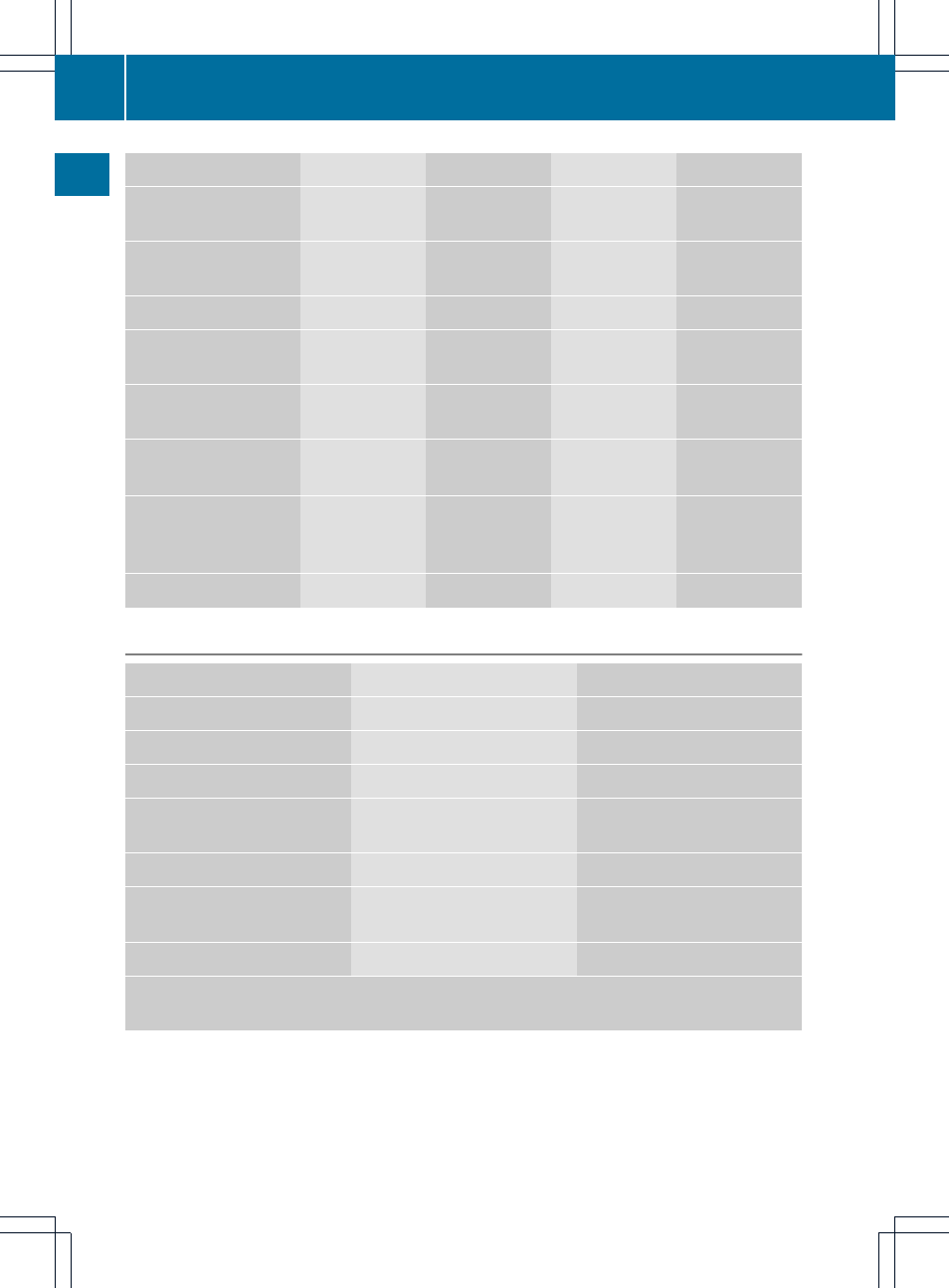
Navi
Audio
Tel
Video
System
Map display
Radio
Telephone
AUX
Calls up the
system menu
Setting route
calculation mode
SatRadio
Address book
Video DVD
Avoiding an area
Disc
Selecting the "Record
route" function
Memory card
Information on map
MUSIC
REGISTER
O Freeway
information
Media
Interface
O Reading out the
TMC messages
automatically
Rear
O Volume limiter
AUX
System menu overview
Settings
Time
Display off
Setting the language
Setting the time
Switching off the display
Display settings
Setting the format
Text reader settings
Setting the time zone
Voice Control System
settings
Rear view camera
Activating/deactivating
Bluetooth
®
Resetting COMAND
If the function is activated and COMAND is switched on, the image of the rear view camera
is automatically shown in the COMAND display when reverse gear is engaged.
18
COMAND operating system
At
a
glance
