Navig atio n, Destination entry – Mercedes-Benz CLA-Class 2014 COMAND Manual User Manual
Page 76
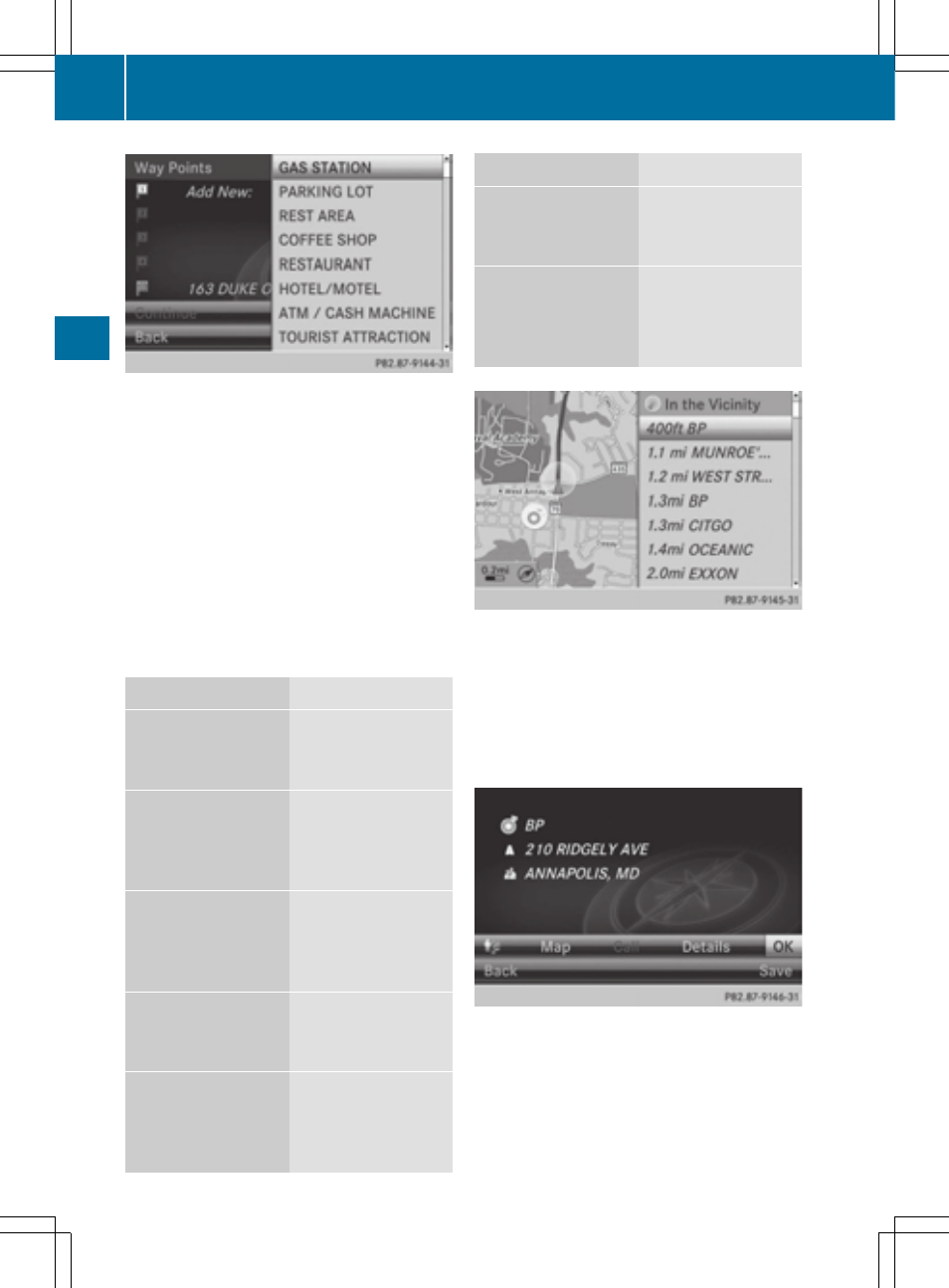
X
Select the category or
Other
Other
by turning
cVd the COMAND controller and press W
to confirm.
After selecting a category, the POIs which
are available along the route and in the
vicinity are displayed.
COMAND first searches for destinations
along the route. Searching for destinations
then continues within a radius of approx-
imately 60 miles (100 km) of the vehicle
position.
X
After selecting
Other
Other
, select one of the
destination entry options from the list.
Selection
Step
Address Entry
Address Entry
X
Enter a destina-
tion by address
(
Y
page 63).
From Memory
From Memory
X
Select a destina-
tion from the des-
tination memory
(
Y
page 70).
From Last Desti‐
From Last Desti‐
nations
nations
X
Select a destina-
tion from the list
of last destina-
tions (
Y
page 70).
From POIs
From POIs
X
Select a point of
interest
(
Y
page 76).
From Personal
From Personal
POIs
POIs
X
Enter a destina-
tion from the per-
sonal POIs
(
Y
page 85).
Selection
Step
Using the Map
Using the Map
X
Enter a destina-
tion using the map
(
Y
page 71).
Using Geo-Coor‐
Using Geo-Coor‐
dinates
dinates
X
Enter a destina-
tion using the geo-
coordinates
(
Y
page 72).
X
Select POI and press W to confirm.
After selecting a POI or entering a destina-
tion, the address of the way point is dis-
played.
After entering a destination using the map,
the address entry menu is displayed.
OK
OK
is
highlighted.
X
To accept the way point: confirm
OK
OK
by
pressing W.
Once you have accepted the way point, it is
entered in the way point menu.
74
Destination entry
Navig
atio
n
- C-Coupe 2014 COMAND Manual C-Sedan 2014 COMAND Manual B-Class 2014 E-Cab 2014 COMAND Manual E-Coupe 2014 COMAND Manual E-Wagon 2014 COMAND Manual E-Sedan 2014 COMAND Manual GLK-Class 2014 COMAND Manual G-Class 2014 COMAND Manual M-Class 2014 COMAND Manual SLK-Class 2014 COMAND Manual SLK-Class 2015 COMAND Manual M-Class 2015 COMAND Manual GLK-Class 2015 COMAND Manual GLA-Class 2015 COMAND Manual C-Coupe 2015 COMAND Manual
