Online and int ern et fu nct ions, Internet – Mercedes-Benz CLA-Class 2014 COMAND Manual User Manual
Page 182
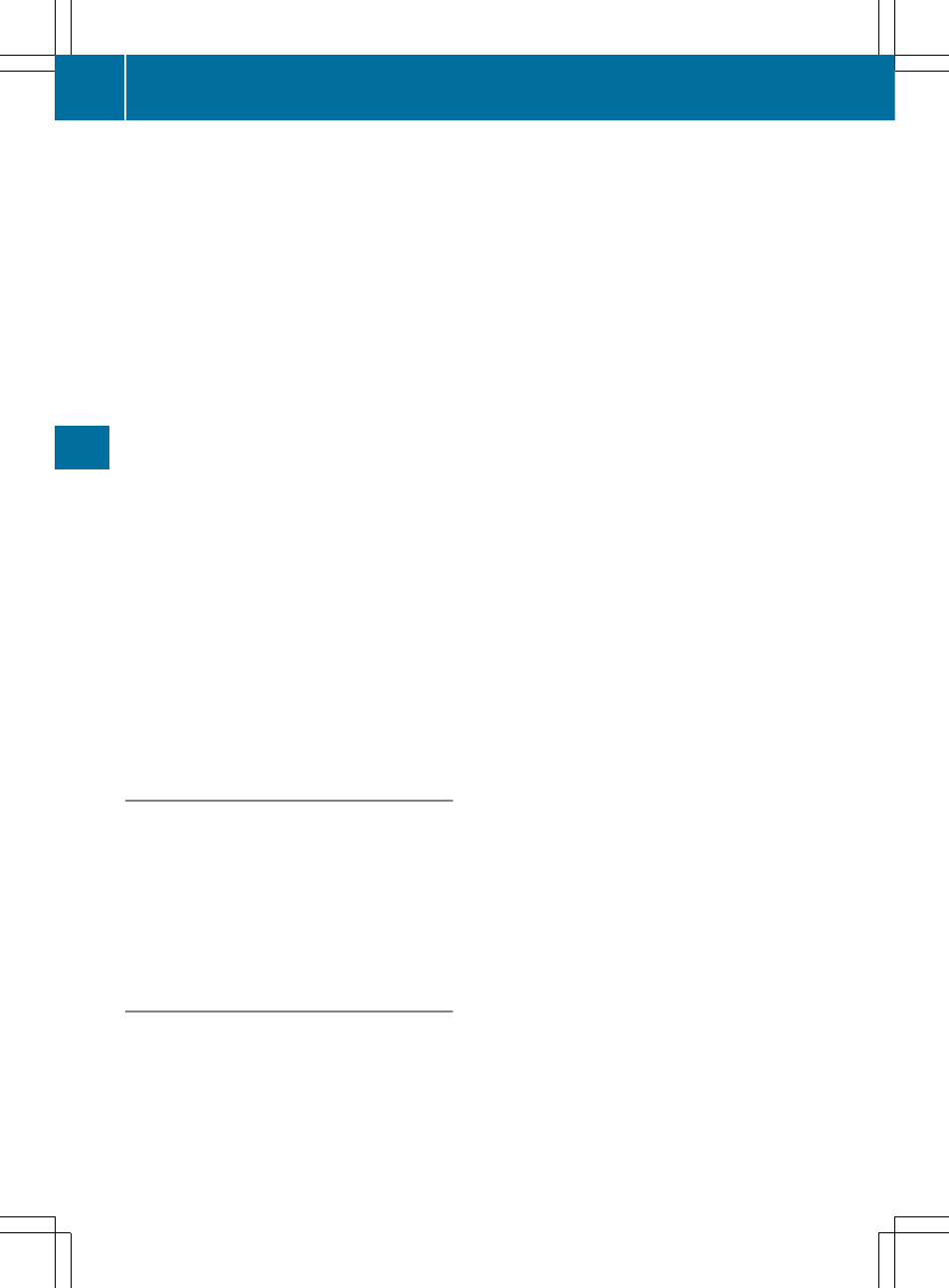
X
Call up the menu (
Y
page 179).
X
Select
View
View
by turning cVd or sliding ZVÆ
the COMAND controller and press W to
confirm.
or
X
Press the z key on the number keypad.
i
You cannot use the z key if a phone
call is being made.
X
To position the selection window: con-
firm
Fullscreen
Fullscreen View
View of
of Current
Current Page
Page
by pressing W the COMAND controller.
A selection window appears on the web-
site.
X
Slide XVY, ZVÆ or aVb the COMAND
controller and position the selection win-
dow on the website.
X
Press W the COMAND controller.
The selected section is enlarged.
X
To display and select open windows:
select
Display Open Windows
Display Open Windows
by turning
cVd or sliding ZVÆ the COMAND control-
ler and press W to confirm.
The carousel view appears.
X
Press W the COMAND controller.
The website is displayed.
Exiting the menu
X
Call up the menu (
Y
page 179).
X
Select
Exit
Exit
by turning cVd or sliding ZVÆ
the COMAND controller and press W to
confirm.
The Internet browser is closed. If other win-
dows are opened in the background,
another prompt appears.
Other menu functions
Opening in a new window
You can open up to five windows simultane-
ously.
X
Call up the menu (
Y
page 179).
X
Select
Open In A New Window
Open In A New Window
by turning
cVd or sliding ZVÆ the COMAND control-
ler and press W to confirm.
X
To select a window: select
View
View
and press
W to confirm.
X
Select the website in the carousel view by
turning cVd or sliding XVY the COMAND
controller and press W to confirm.
Add To Favorites
Adds the current website to the favorites. The
website can then be called up using the car-
ousel view. You can save up to 20 favorites in
the carousel view.
X
Call up the menu (
Y
page 179).
X
Select
Add
Add To
To Favorites
Favorites
by turning cVd
or sliding ZVÆ the COMAND controller and
press W to confirm.
The following message appears:
The
The page
page
has been added to your favorites
has been added to your favorites
.
Display favorites
X
Call up the menu (
Y
page 179).
X
Select
Display Favorites
Display Favorites
by turning
cVd or sliding ZVÆ the COMAND control-
ler and press W to confirm.
The favorites are shown in the carousel
view.
Further information on favorites
(
Y
page 181).
Refreshing a website
X
Call up the menu (
Y
page 179).
X
Select
Reload
Reload
by turning cVd or sliding
ZVÆ the COMAND controller and press W
to confirm.
Closing the active window
X
Call up the menu (
Y
page 179).
X
Select
Close Active Window
Close Active Window
by turning
cVd or sliding ZVÆ the COMAND control-
ler and press W to confirm.
or
X
Press the 2 button to the right of the
COMAND controller.
180
Internet
Online
and
Int
ern
et
fu
nct
ions
- C-Coupe 2014 COMAND Manual C-Sedan 2014 COMAND Manual B-Class 2014 E-Cab 2014 COMAND Manual E-Coupe 2014 COMAND Manual E-Wagon 2014 COMAND Manual E-Sedan 2014 COMAND Manual GLK-Class 2014 COMAND Manual G-Class 2014 COMAND Manual M-Class 2014 COMAND Manual SLK-Class 2014 COMAND Manual SLK-Class 2015 COMAND Manual M-Class 2015 COMAND Manual GLK-Class 2015 COMAND Manual GLA-Class 2015 COMAND Manual C-Coupe 2015 COMAND Manual
