At a glan ce, Comand operating system – Mercedes-Benz CLA-Class 2014 COMAND Manual User Manual
Page 27
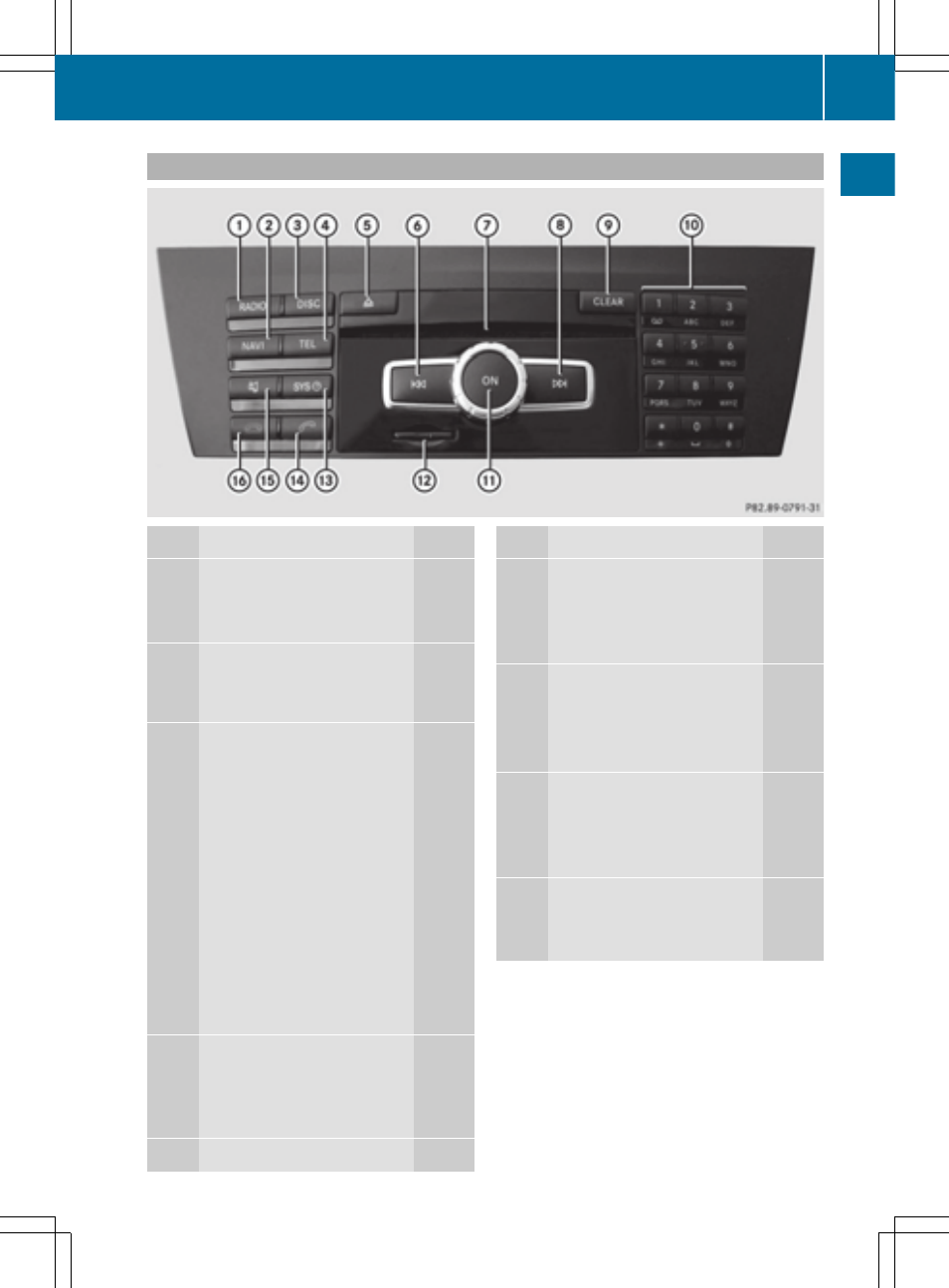
COMAND control panel
Function
Page
: Switches to radio mode
186
Switches wavebands
187
Switches to satellite radio
191
; Switches to navigation
mode
61
Shows the menu system
61
= Press h repeatedly
• Switches to audio CD and
MP3 mode
197
• Switches to memory card
mode
197
• Switches to MUSIC REG-
ISTER
207
• Switches to USB storage
device mode
197
• Switches to Media Inter-
face or audio AUX mode
218
• Switches to Bluetooth
®
audio mode
215
? Calls up the telephone
basic menu:
• Telephony via the Blue-
tooth
®
interface
131
A Load/eject button
196
Function
Page
B Selects stations via the sta-
tion search function
188
Rewinds
200
Selects the previous track
199
C Disc slot
• To insert CDs/DVDs
196
• To remove CDs/DVDs
196
• Updates the digital map
118
D Selects stations via the sta-
tion search function
188
Fast forward
200
Selects the next track
199
E Clear button
• Deletes characters
36
• Deletes an entry
36
COMAND operating system
25
At
a
glan
ce
- C-Coupe 2014 COMAND Manual C-Sedan 2014 COMAND Manual B-Class 2014 E-Cab 2014 COMAND Manual E-Coupe 2014 COMAND Manual E-Wagon 2014 COMAND Manual E-Sedan 2014 COMAND Manual GLK-Class 2014 COMAND Manual G-Class 2014 COMAND Manual M-Class 2014 COMAND Manual SLK-Class 2014 COMAND Manual SLK-Class 2015 COMAND Manual M-Class 2015 COMAND Manual GLK-Class 2015 COMAND Manual GLA-Class 2015 COMAND Manual C-Coupe 2015 COMAND Manual
