On line and in terne tfunc tio ns, Destination/route download – Mercedes-Benz CLA-Class 2014 COMAND Manual User Manual
Page 172
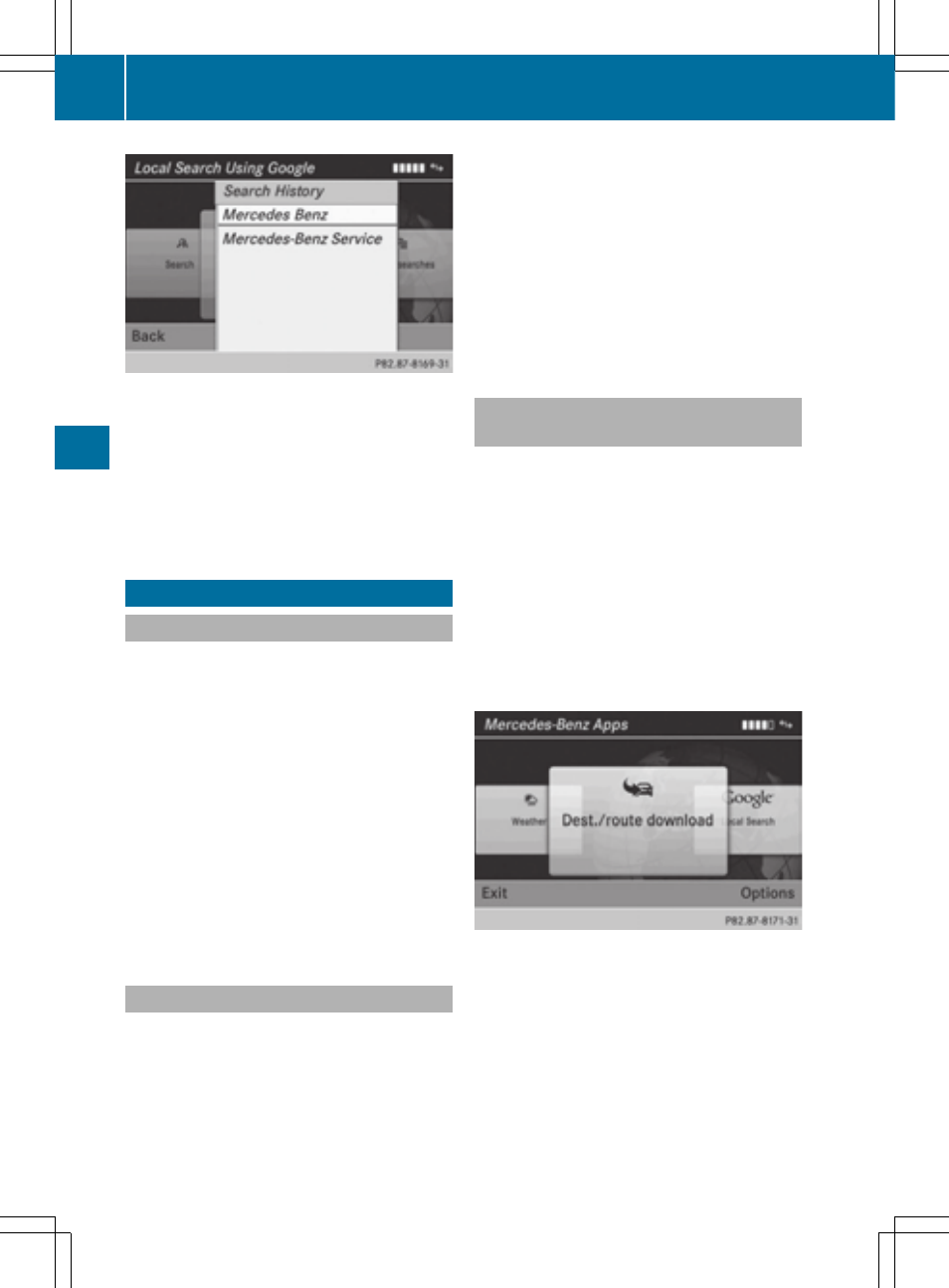
X
Select the search criteria and press W to
confirm.
X
Proceed as described in the "Selecting the
search position" section (
Y
page 168). If
the vehicle is stationary, the search results
can be supplemented manually, e.g. "Hotel
Adler".
Destination/route download
Introduction
You can send destinations and routes from
Google™ maps to the server and download
these via this function. You can use the des-
tinations and routes for route guidance and
save them for further use.
In order to use the download destination/
route function, the mbrace system must be:
R
activated
R
set up
R
and activated for COMAND and Internet
access services.
For information on the mbrace system, see
the separate vehicle Operator's Manual.
Sending destinations to the server
X
Call up the website for Google™ Maps on
the Internet.
X
Enter a destination.
X
Click "More" at the destination.
X
Click "Send".
X
Click "Send to vehicle".
X
Select Mercedes-Benz as the vehicle
brand.
X
Enter the mbrace e-mail address or the
vehicle identification number.
X
Enter the vehicle identification number.
X
Click "Send".
The destination is sent to the server.
i
The availability of the destination/route
download function is country-dependent.
Downloading destinations from the
server
Proceed as follows to use destinations/
routes that have been sent to the server:
X
Select the ® symbol in the main function
bar by turning cVd the COMAND control-
ler and press W to confirm.
The carousel view appears.
X
Bring the
Mercedes-Benz Apps
Mercedes-Benz Apps
panel to
the front by turning cVd the COMAND
controller and press W to confirm.
The Mercedes-Benz Apps menu is dis-
played.
X
Bring the
Dest./Route
Dest./Route Download
Download
panel to
the front and press W to confirm.
i
With
Exit
Exit
, you quit the destination/route
download.
With
Options
Options
, you set the options for the
destination/route download (
Y
page 173).
170
Destination/route download
On
line
and
In
terne
tfunc
tio
ns
- C-Coupe 2014 COMAND Manual C-Sedan 2014 COMAND Manual B-Class 2014 E-Cab 2014 COMAND Manual E-Coupe 2014 COMAND Manual E-Wagon 2014 COMAND Manual E-Sedan 2014 COMAND Manual GLK-Class 2014 COMAND Manual G-Class 2014 COMAND Manual M-Class 2014 COMAND Manual SLK-Class 2014 COMAND Manual SLK-Class 2015 COMAND Manual M-Class 2015 COMAND Manual GLK-Class 2015 COMAND Manual GLA-Class 2015 COMAND Manual C-Coupe 2015 COMAND Manual
