Tel epho ne, Using the speed dial list – Mercedes-Benz CLA-Class 2014 COMAND Manual User Manual
Page 145
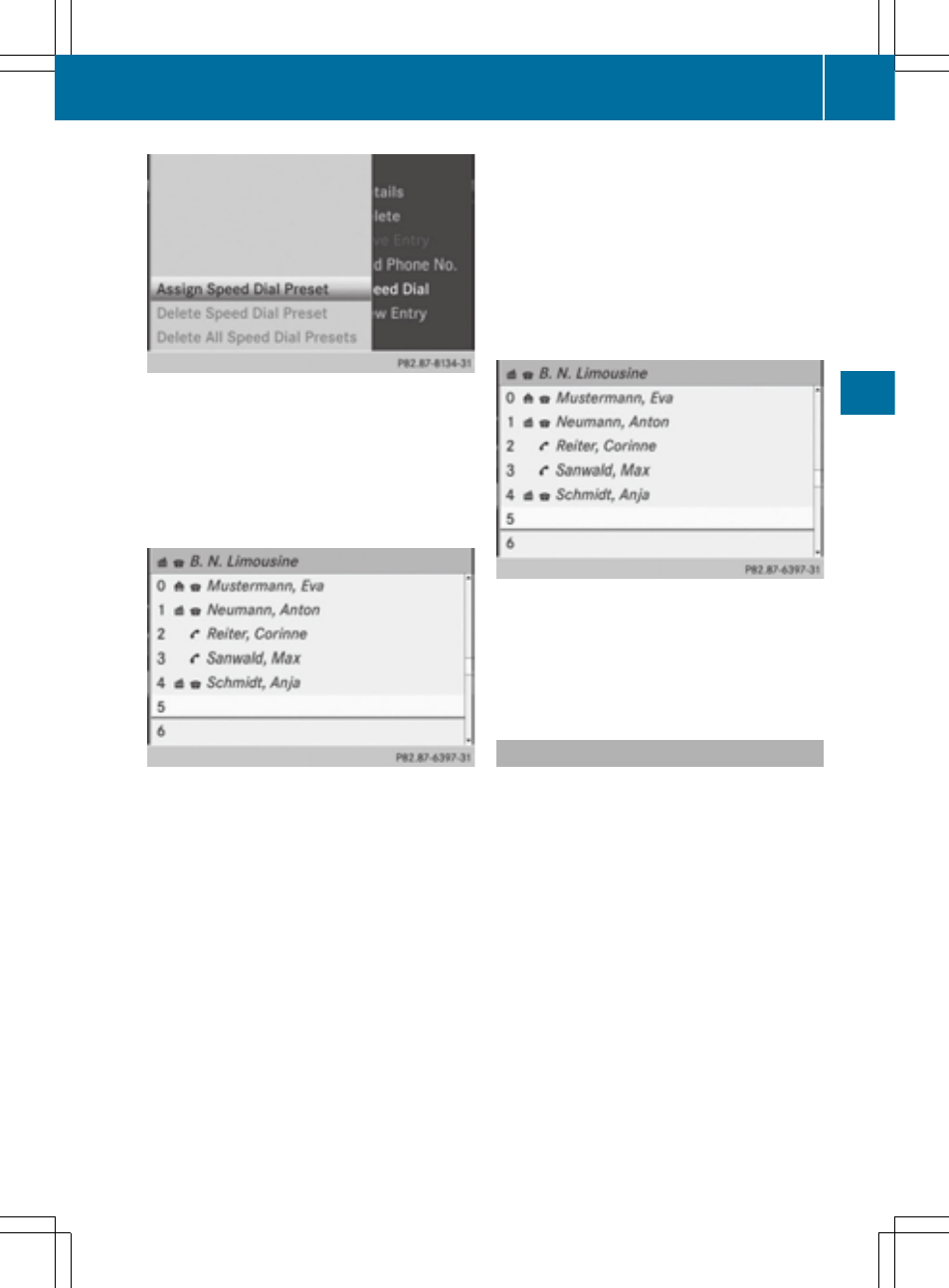
Speed dial menu
X
Select
Assign Speed Dial Preset
Assign Speed Dial Preset
and
press W to confirm.
The speed dial list appears. The selected
phone book entry is listed as the first entry.
The next available speed dial preset is high-
lighted.
X
Select the speed dial preset by turning
cVd the COMAND controller and press W
to confirm.
The phone book entry is saved in the speed
dial preset.
Option 2
X
Call up the telephone basic menu
(
Y
page 131).
X
Select
Call
Call Lists
Lists
by sliding VÆ and turn-
ing cVd the COMAND controller and press
W to confirm.
X
Select
Speed Dial Preset List
Speed Dial Preset List
and
press W to confirm.
The speed dial list appears.
X
Select the list symbol to the right of the
entry by sliding VY the COMAND control-
ler and press W to confirm.
X
Select
Assign Speed Dial Preset
Assign Speed Dial Preset
and
press W to confirm.
The speed dial list appears. The selected
phone book entry is listed as the first entry.
The next available speed dial preset is high-
lighted.
X
Select the speed dial preset by turning
cVd the COMAND controller and press W
to confirm.
The phone book entry is saved in the speed
dial preset.
Making a call via speed dial
The speed dial list contains stored phone
book entries (
Y
page 142).
Option 1:
X
Hold down one of the number keys for lon-
ger than two seconds.
The telephone basic menu displays the
selected entry. This initiates dialing.
Option 2:
X
Call up the telephone basic menu
(
Y
page 131).
X
Select
Call
Call Lists
Lists
by sliding VÆ and turn-
ing cVd the COMAND controller and press
W to confirm.
The speed dial list appears.
Using the speed dial list
143
Tel
epho
ne
Z
- C-Coupe 2014 COMAND Manual C-Sedan 2014 COMAND Manual B-Class 2014 E-Cab 2014 COMAND Manual E-Coupe 2014 COMAND Manual E-Wagon 2014 COMAND Manual E-Sedan 2014 COMAND Manual GLK-Class 2014 COMAND Manual G-Class 2014 COMAND Manual M-Class 2014 COMAND Manual SLK-Class 2014 COMAND Manual SLK-Class 2015 COMAND Manual M-Class 2015 COMAND Manual GLK-Class 2015 COMAND Manual GLA-Class 2015 COMAND Manual C-Coupe 2015 COMAND Manual
