At a glan ce, Comand operating system – Mercedes-Benz CLA-Class 2014 COMAND Manual User Manual
Page 28
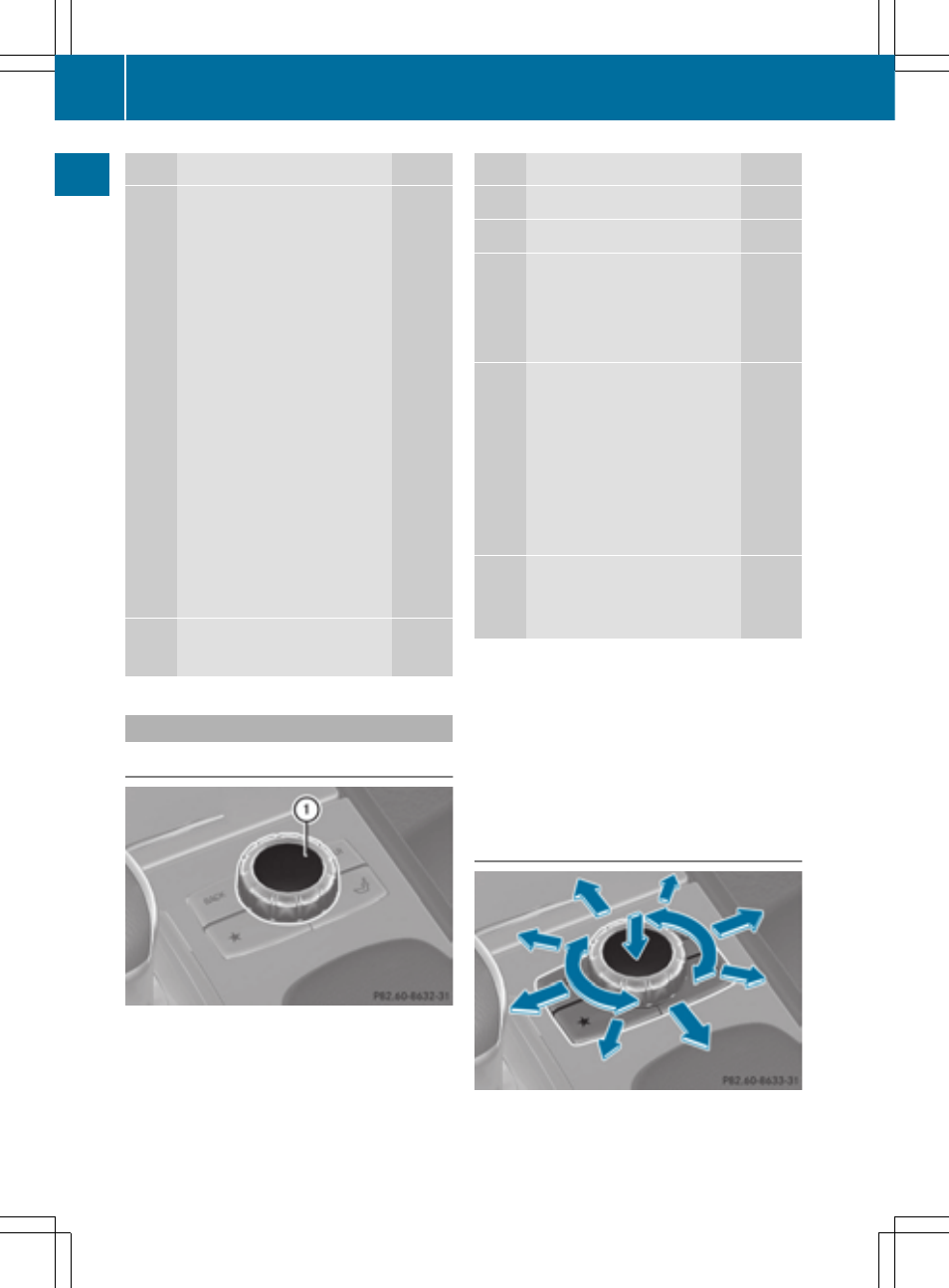
Function
Page
F Number pad
• Selects stations via the
station presets
188
• Stores stations manually
188
• Mobile phone authoriza-
tion
128
• Telephone number entry
132
• Sends DTMF tones
134
• Character entry
35
• Selects a location for the
weather forecast from the
memory
261
z Displays the current
track being played
201
g Selects stations by
entering the frequency
manually
188
g Selects a track
199
G Switches COMAND on/off
29
Adjusts the volume
29
Function
Page
H SD memory card slot
196
I Calls up the system menu
42
J Accepts a call
132
Dials a number
132
Redial
133
Accepts a waiting call
134
K Switches the sound on or
off
29
Switches the microphone
on/off
134
Cancels the text message
read-aloud function
145
Switches off navigation
announcements
29
L Rejects a call
132
Ends an active call
135
Rejects a waiting call
134
COMAND controller
Overview
:
COMAND controller
You can use the COMAND controller to select
the menu items in the COMAND display.
You can:
R
call up menus or lists
R
scroll within menus or lists and
R
exit menus or lists
Operation
Example: operating the COMAND controller
26
COMAND operating system
At
a
glan
ce
- C-Coupe 2014 COMAND Manual C-Sedan 2014 COMAND Manual B-Class 2014 E-Cab 2014 COMAND Manual E-Coupe 2014 COMAND Manual E-Wagon 2014 COMAND Manual E-Sedan 2014 COMAND Manual GLK-Class 2014 COMAND Manual G-Class 2014 COMAND Manual M-Class 2014 COMAND Manual SLK-Class 2014 COMAND Manual SLK-Class 2015 COMAND Manual M-Class 2015 COMAND Manual GLK-Class 2015 COMAND Manual GLA-Class 2015 COMAND Manual C-Coupe 2015 COMAND Manual
