At a glance, Comand operating system – Mercedes-Benz CLA-Class 2014 COMAND Manual User Manual
Page 25
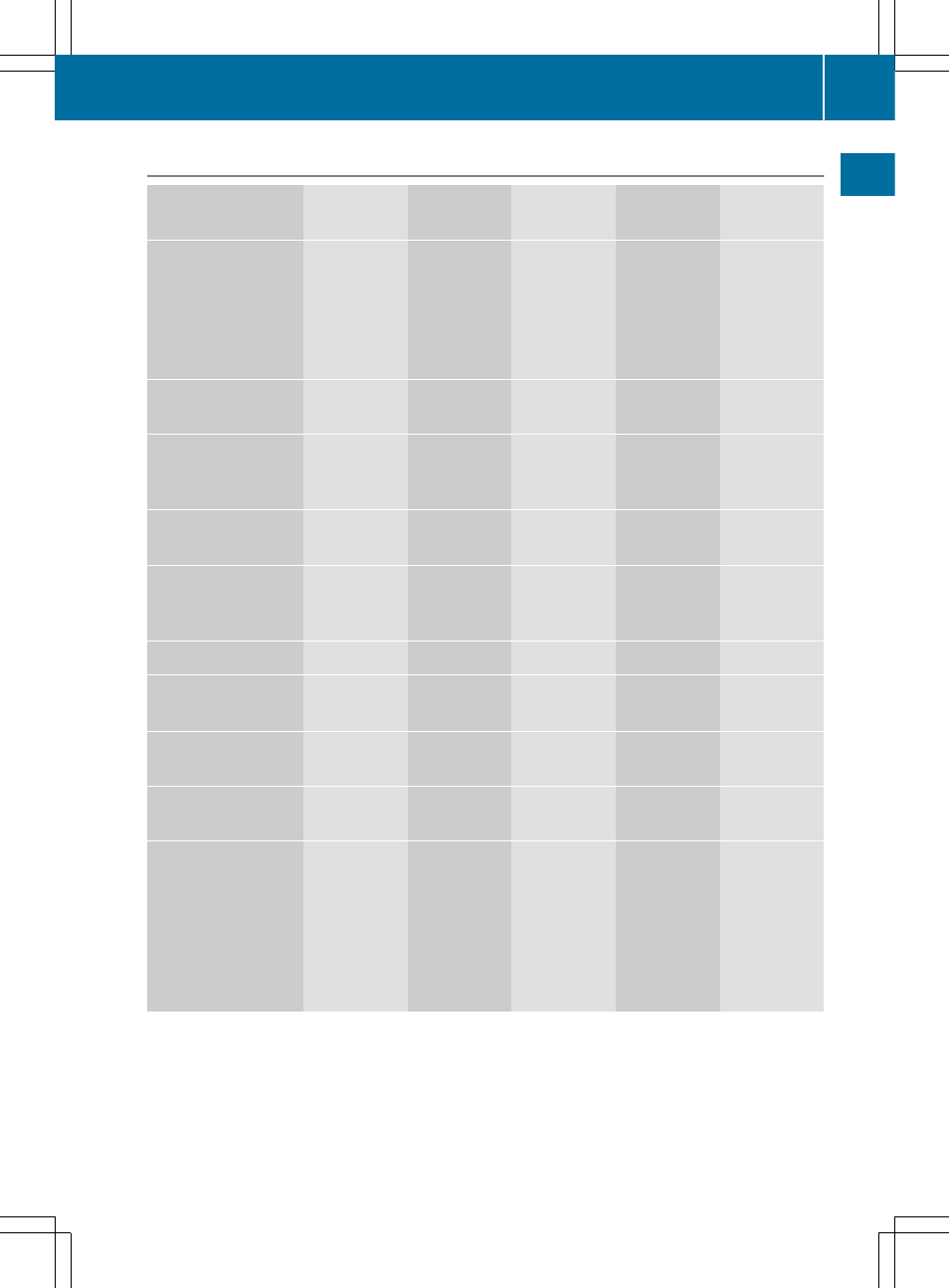
System menu overview
System
Time
SPLITVIEW Consump-
tion
Seat
Display off
Display settings
O
Switches
the auto-
matic time
settings
on/off
Operates
COMAND
functions
from the
passenger
side
Calls up the
fuel con-
sumption
display
Changes
the driver/
front-
passenger
seat set-
tings
Switches
off the dis-
play
Text reader speed Sets the
time zone
Voice-operated
control settings
Switches to
summer
time
Rear view camera
Manual
time setting
Language
Sets the
time/date
format
Favorites button
Activates/deacti-
vates Bluetooth
®
Automatic volume
adjustment
Imports/exports
data
Resets COMAND
i
Delete your
personal data
using this func-
tion, for example
before selling
your vehicle.
If equipped with the rear view camera: when the function is activated and COMAND is
switched on, the image from the rear view camera is automatically shown in the COMAND
display when reverse gear is engaged.
i
If the
360°
360° Camera
Camera
menu item is displayed,
Display
Display Off
Off
can be called up under
System
System
.
COMAND operating system
23
At
a
glance
- C-Coupe 2014 COMAND Manual C-Sedan 2014 COMAND Manual B-Class 2014 E-Cab 2014 COMAND Manual E-Coupe 2014 COMAND Manual E-Wagon 2014 COMAND Manual E-Sedan 2014 COMAND Manual GLK-Class 2014 COMAND Manual G-Class 2014 COMAND Manual M-Class 2014 COMAND Manual SLK-Class 2014 COMAND Manual SLK-Class 2015 COMAND Manual M-Class 2015 COMAND Manual GLK-Class 2015 COMAND Manual GLA-Class 2015 COMAND Manual C-Coupe 2015 COMAND Manual
