5 troubleshooting, 1 resetting the system, 2 problems following initial system installation – Kontron TIGW1U Carrier Grade Server User Manual
Page 77: 1 first steps checklist, Troubleshooting 5.1, Resetting the system, First steps checklist, Chapter 5, 5troubleshooting
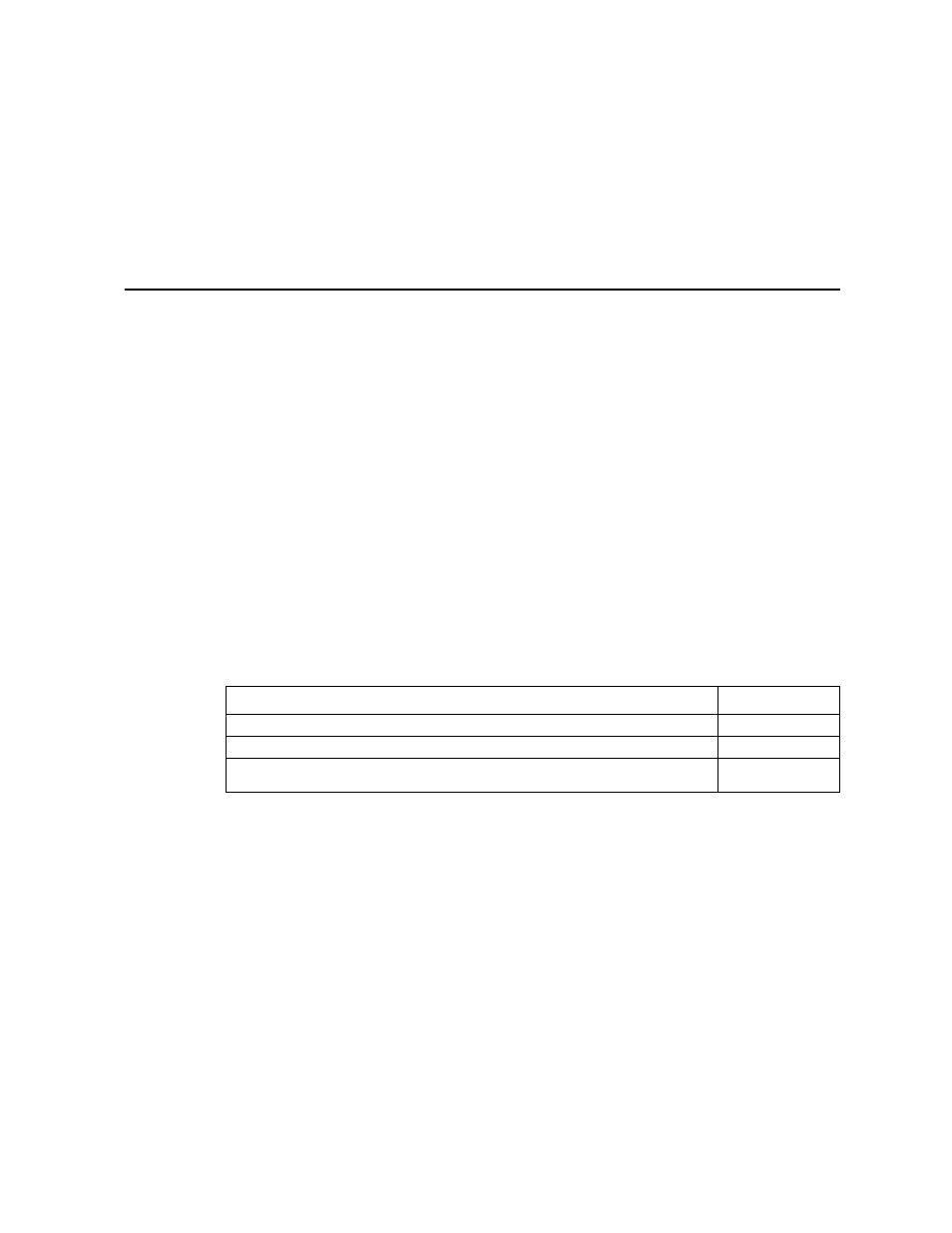
Kontron Carrier Grade Server TIGW1U
December 2009
Product Guide, rev. 1.3
77
Troubleshooting—TIGW1U server
5
Troubleshooting
This chapter helps you identify and solve problems that might occur while you are using
the Kontron Carrier Grade Server TIGW1U.
For any issue, first ensure you are using the latest firmware and files. Firmware
upgrades include updates for BIOS and the server board management controller
(BMC). For information about the latest updates, go
and search for TIGW1U. In addition to the server firmware and files, also update any
drivers used for components you have installed in your system, such as video drivers,
network drivers, and SCSI drivers.
Intel provides a package called the “Platform Confidence Test” that may help with your
diagnostics. Go to
Click on Downloads, then Tools, and then PCT.
If you are unable to resolve your server problems on your own, see
5.1
Resetting the System
Before going through in-depth troubleshooting, first attempt to reset your system using
one of the methods below.
5.2
Problems Following Initial System Installation
Problems that occur at initial system startup are usually caused by an incorrect
installation or configuration. Hardware failure is a less frequent cause. If the problem
you are experiencing is with a specific software application, see
“Problems with Newly Installed Application Software” on page 82
.
5.2.1
First Steps Checklist
Is power available at the wall outlet?
Are the power supplies plugged in? Check the power cable on the back of the server
and at the power source.
Is the system power cord properly connected to the system and plugged into a
NEMA (National Electrical Manufacturing Association) 5-15R outlet for 100-120V or
a NEMA 6-15R outlet for 200-240V?
Are all cables correctly connected and secured?
To do this:
Press:
Soft boot reset to clear the system memory and reload the operating system.
Clear system memory, restart POST, and reload the operating system.
Reset button
Cold boot reset. Turn the system power off and then on. This clears system memory,
restarts POST, reloads the operating system, and halts power to all peripherals.
Power off/on
