1 replacing the cpu four-fan assembly, Replacing the cpu four-fan assembly – Kontron TIGW1U Carrier Grade Server User Manual
Page 54
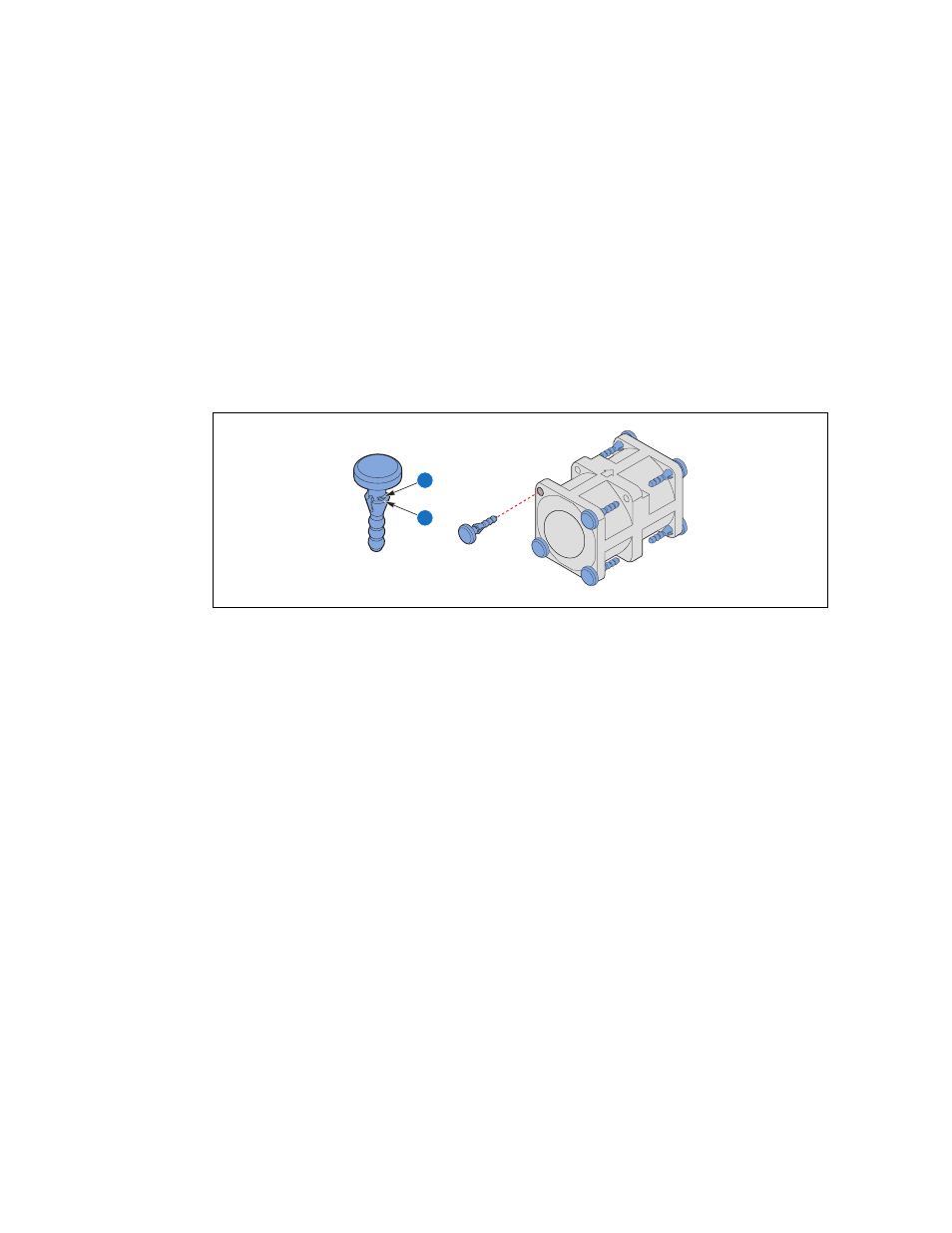
TIGW1U server—Server Installations and Upgrades
Kontron Carrier Grade Server TIGW1U
Product Guide, rev. 1.3
December 2009
54
3.5.2.1
Replacing the CPU Four-Fan Assembly
1. Remove the processor air duct that covers the processor and cooling area behind
the drive trays. For instructions, see
Section 3.2.5, “Removing the Processor Air
2. Disconnect the four fan power cables from the SAS front panel (SFP) board by
squeezing the latch on each of the four fan cable connectors. See
for the
locations of these connectors.
3. Remove all four fans from their pockets in the fan bracket.
4. Insert one of the blue fan bumpers into each of the eight mounting holes on all four
dual-rotor fans.
The locking shoulder will catch on the flange to fasten the bumper to the fan. (“A”
5. Align the fans with the arrow on top facing the rear of the chassis.
6. Push each of the four fans into one of the pockets in the four-fan assembly bracket.
(See
Figure 43.
Installing the Fan Bumpers
A
B
TS000290
