Ca b d – Kontron TIGW1U Carrier Grade Server User Manual
Page 45
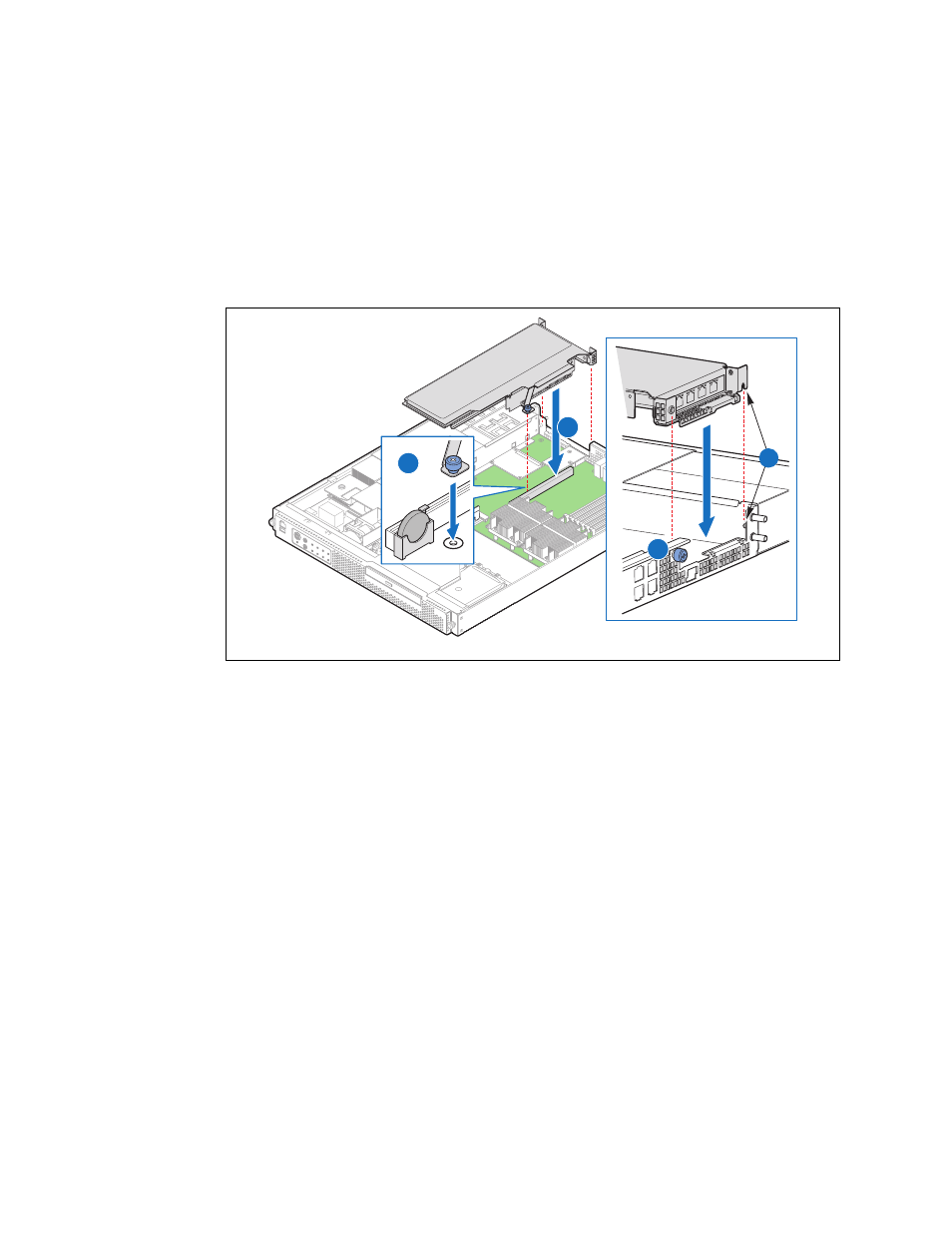
Kontron Carrier Grade Server TIGW1U
December 2009
Product Guide, rev. 1.3
45
Server Installations and Upgrades—TIGW1U server
3.4.5.4
Installing the Riser Card Assembly onto the Server Board
1. Align the fork on the riser card assembly with the pin on the rear chassis panel.
(“A” in
2. Attach the riser card assembly to the server board by inserting the riser card edge
connector into the super slot header on the server board. (“B”)
3. Fasten the blue captive screw on the riser card assembly to the server board. (“C”).
Figure 31.
Reinstalling the Riser Card Assembly
TS000212
C
A
B
D
