5special features, 1 hyper-threading, 2 enhanced speedstep™ technology – Kontron COMe-cPV2(v1.4) User Manual
Page 52: 3 onboard hardware monitor
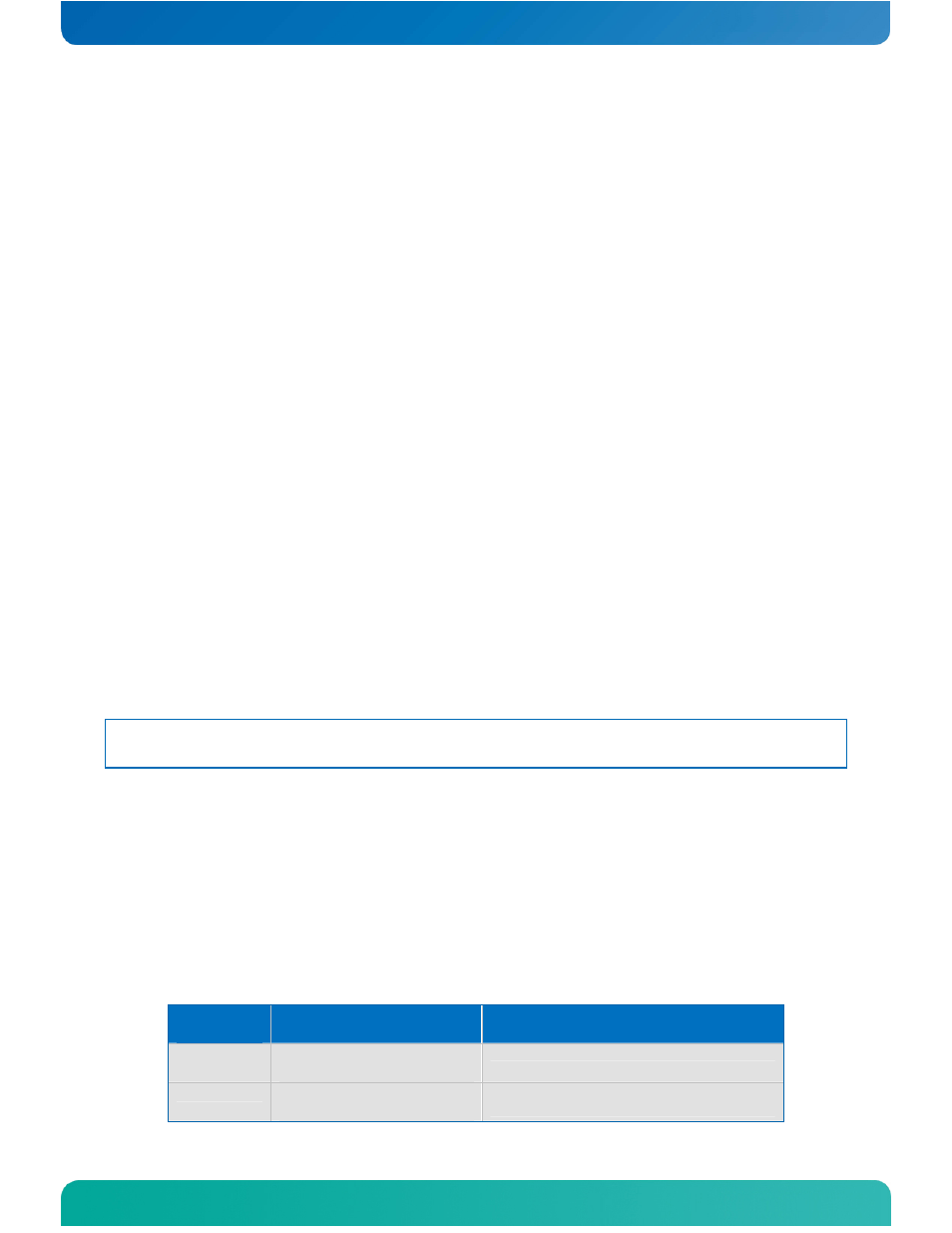
Kontron microETXexpress-PV User’s Guide
48
5
Special Features
5.1
Hyper-Threading
Hyper-threading (officially termed Hyper-Threading Technology or HTT) is an
Intel-proprietary technology used to improve parallelization of computations
performed on PCs. Hyper-threading works by duplicating certain sections of
the processor—those that store the architectural state -- but not duplicating
the main execution resources. A hyper-threading equipped processor can appear
to be two "logical" processors to the host operating system, thus allowing
the operating system to schedule two threads or processes simultaneously.
Hyper Threading Technology support always depends on the operating system.
5.2
Enhanced SpeedStep™ Technology
The Intel® N450 Atom processor supports the Intel® Enhanced SpeedStep™
technology, which automatically switches the processor between maximum
performance mode and battery-optimized mode, depending on the needs of the
application being run. Modules with either the D510 or D410 CPU do not
support Enhanced Intel SpeedStep Technology. SpeedStep technology lets you
optimize the system performance to match application requirements. When
powered by a battery or running in idle mode, the processor drops to lower
frequencies (by changing the CPU ratios) and voltage to conserving battery
life while maintaining a high level of performance. The frequency is set back
to high automatically, allowing you to customize performance.
NOTE: To use Enhanced SpeedStep™ technology, you need an operating system
that supports it.
Disabling SpeedStep in the BIOS enables manual control of CPU performance.
You can set the CPU performance state in the BIOS setup or use third-party
software to control CPU performance states.
5.3
Onboard Hardware Monitor
The microETXexpress®-PV COM has an onboard hardware monitor. The following
table lists the different sensors implemented.
Table 18: Sensors
Sensor
name
Measurements
Notes
CPU Temp 1
CPU 1 junction
temperature.
-
CPU Temp 2
CPU 2 junction
temperature.
Only available on the modules with
D510 CPU.
