Kontron COMe-cPV2(v1.4) User Manual
Page 48
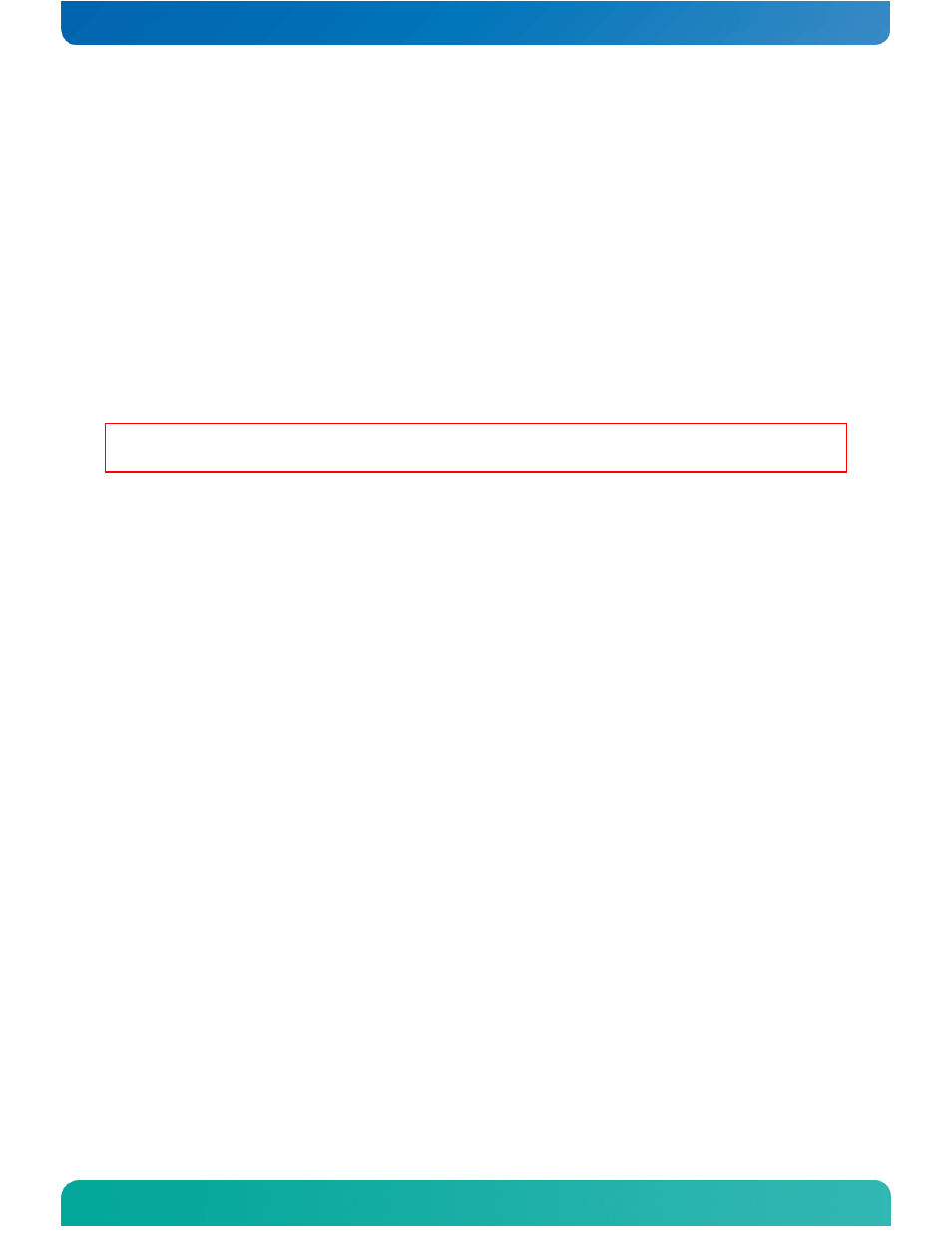
Kontron microETXexpress-PV User’s Guide
44
The power button (pin B12) is available through the module connector as
defined in the pin-out list. To start the module using the power button the
PWRBTN# signal must be at least 50ms (50ms ≤ t < 4sec) at low-level power.
To force a power-off the module, press and hold the power button for at least
four seconds. Depending on the OS in use, only one press of the Power button
initiate the clean power down of the module.
Reset Button (SYS_RESET#)
The reset button (pin B49) is available through the module connector as
defined in the pin-out list. The module stays in reset as long as SYS_RESET#
is grounded.
WARNING: Please note that in order to fulfill the COM Express requirements,
pressing the reset button will cause a complete power cycle.
Power Supply
The microETXexpress®-PV COM has a wide range of power input, from 4.75V to
18V DC. The supply voltage is applied through 24 pins (VCC) on the module
connectors. In ATX mode with 5V standby voltage, the VCC input must be higher
than the standby voltage.
In general, single supply mode means that the module is able to function with
a single supply (no standby voltage is necessary). All other functions
attributed to the ATX mode remain functional.
ATX Mode / Single Supply Mode
ATX Mode:
When an ATX power supply is connected, PWR_OK is set to low-level and VCC is
off. Pressing the power button enables the ATX PSU setting PWR_OK to high-
level and powers on VCC. The ATX PSU is controlled by the PS_ON# signal,
which is generated by SUS_S3# via inversion.
