Camera setup – AVer SEB5116 series User Manual
Page 86
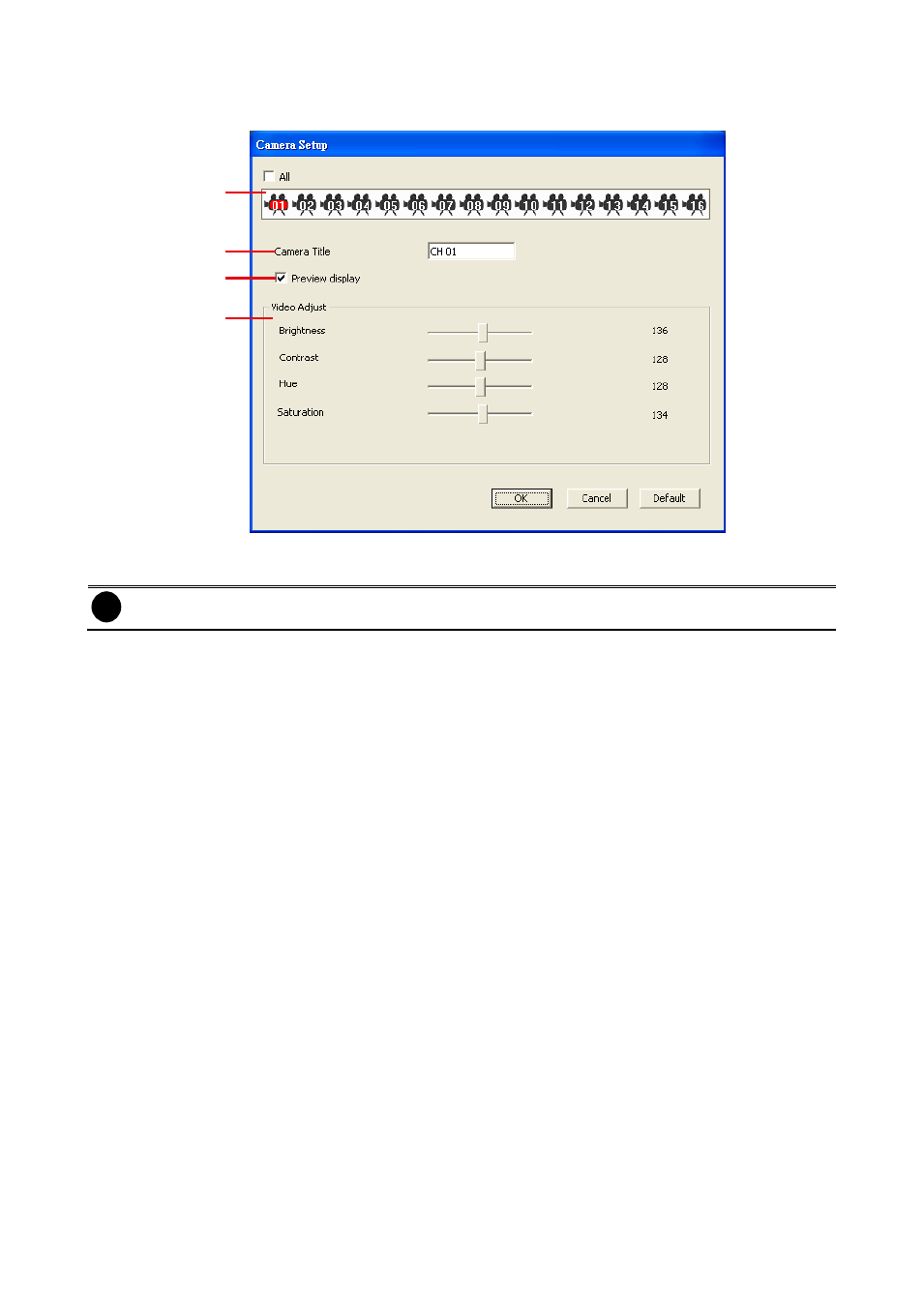
80
6.1.1.2
Camera Setup
(1)
(2)
(3)
(4)
(1) Camera icon
Select the camera that user wants to set up.
i
SEB5108H series only has 8 channels will be available.
(2) Camera Title
Enter a name for the camera
(3) Preview display
Enable/disable the previewing of selected camera on surveillance screen. When there is no
video source on the camera, we suggest disabling it so that the system won’t detect it as video
loss error.
(4) Video Adjustment
Select the camera and adjust the Brightness, Contrast, Hue and Saturation of the selected
camera. Click Default Value to set all video setting back to the default.
This manual is related to the following products:
