Playback backup file(*.dvr), Chapter 4.3.3, 3 playback backup file(*.dvr) – AVer SEB5116 series User Manual
Page 75
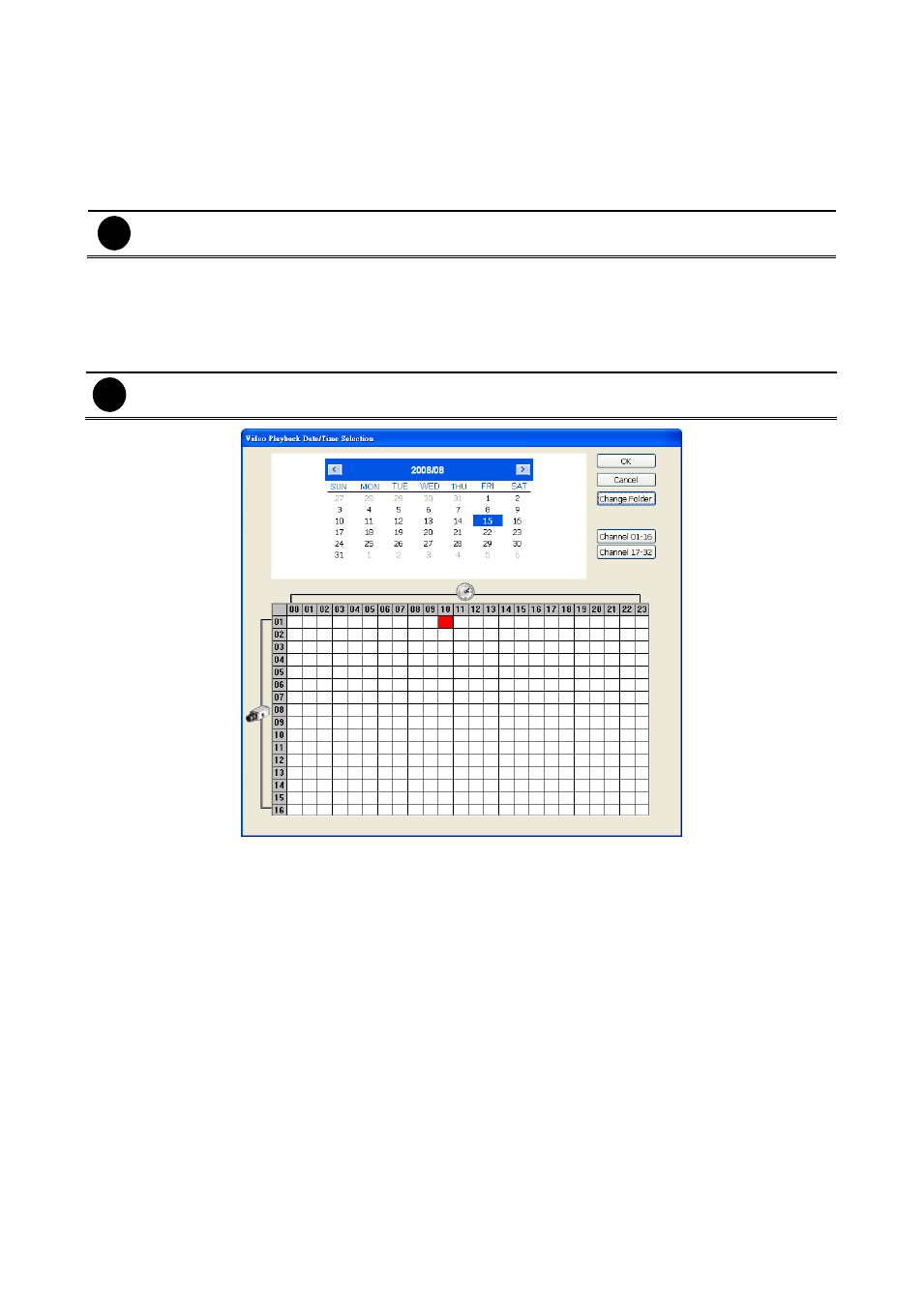
69
4.3.3 Playback Backup File(*.dvr)
1.
Click Archive button.
2.
Select Backup File(*.dvr) and click OK.
3.
Locate the backup file folder and click OK.
i
When open the backup video file, just locate the where backup file folder is.
4.
Select the date on the calendar and the time from 00 to 23 to where to start playing the
recorded video file.
–
Change Folder: To select different playback file form other folder location.
–
Channel 01~ 16&Channel 17 ~ 32: Switch to different channel group of playback calendar if
the camera channel is more than 16 channels.
i
SEB5108H series only has 8 channels will be available.
This manual is related to the following products:
