Using the dvr software, The way to operate dvr, First time using the dvr unit – AVer SEB5116 series User Manual
Page 27: Chapter 2, Chapter 2 using the dvr software, 1 the way to operate dvr, 2 first time using the dvr unit
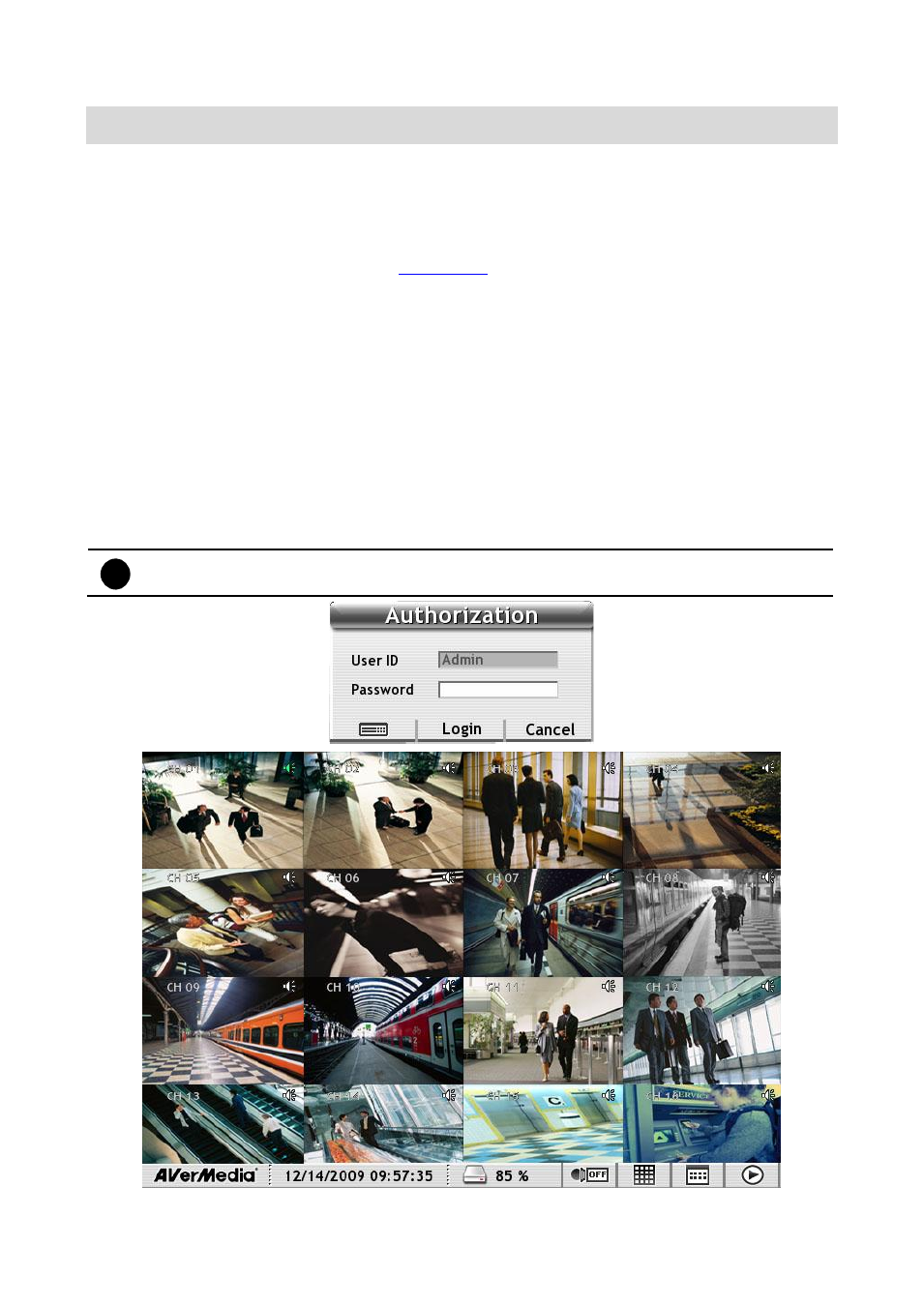
21
Chapter 2 Using the DVR Software
2.1
The Way to Operate DVR
There are 3 ways to operate and configure the DVR unit:
1.
Using mouse: Using mouse with virtual keyboard can easily to configure DVR setting.
2.
Using Front Panel button( see also
3.
Using Remote Control: It’s an optional way to operate DVR unit. Remote control function acts
as same as front panel button.
2.2
First Time Using the DVR Unit
1.
Connect the mouse to DVR unit(through USB interface)
2.
Power on the DVR unit.
3.
The preset screen (color bar) will show up and wait for preview screen to display (about 60
seconds).
4.
When preview screen show up, please wait for the authorization dialog pop-up (about 45
seconds). For security purpose, enter the User ID (default is Admin; case sensitive) and
Password (default is 111111) to login the DVR system.
i
The Admin account has the full authority to operate and configure the DVR system.
Preview Mode (SEB5116H series)
