AVer SEB5116 series User Manual
Page 48
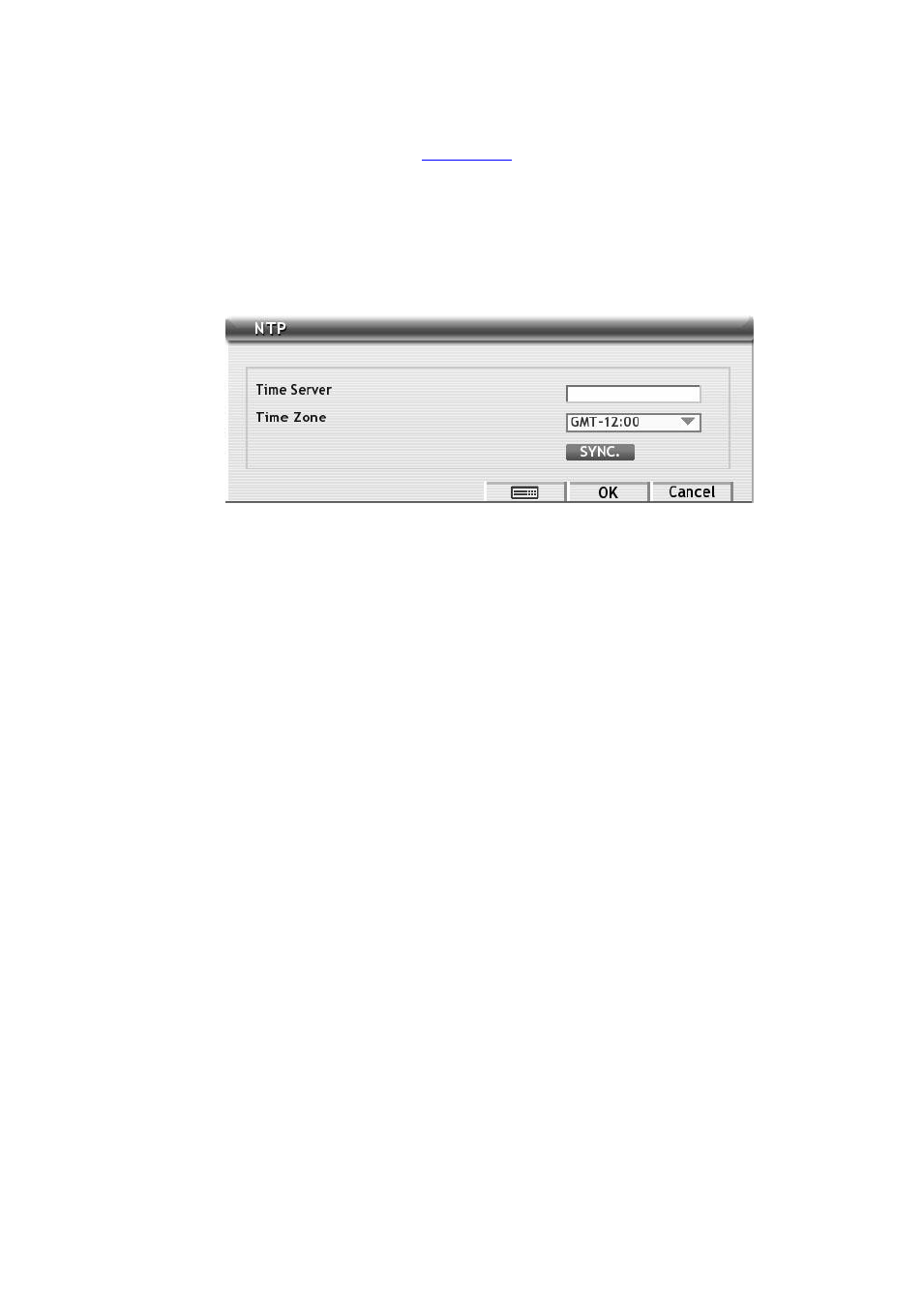
42
Max Frame Rate: Set the maximum frame rate when transmitting the frame rate to the
remote site. The maximum frame value always less or equal to the max frame rate of
Recording setting (please refer to
Video Quality: Adjust the video quality. The higher the value, the lower the compression
level and uses more hard disk space.
-
Network Time Synchronization: Adjust the DVR system time according to network time
server. Click Detail to configure the NTP function. In NTP window, fill in the IP address or
domain name in Time Server column and select the Time Zone. And then, clicks SYNC.
button to start adjust system time from network server.
(5) PPPOE ID and PPPOE Password
Fill the PPPOE ID and PPPOE Password that provides from your ISP for PPPOE connection
authentication.
(6) UPNP Port
Enable UPnP function to automatically configure the port setting on the local network. This function
is available when there is UPNP device in the same network. It will write the DVR port information
into the router or other network device Enter the UPNP Port of the DVR.
(7) Talk to Web-Client
The Talk to Web-Client is to use the 2-Way Talk feature that allows the client and server to talk via
internet using microphone. Make sure both microphone and speakers work before using this
feature.
