AVer SEB5116 series User Manual
Page 40
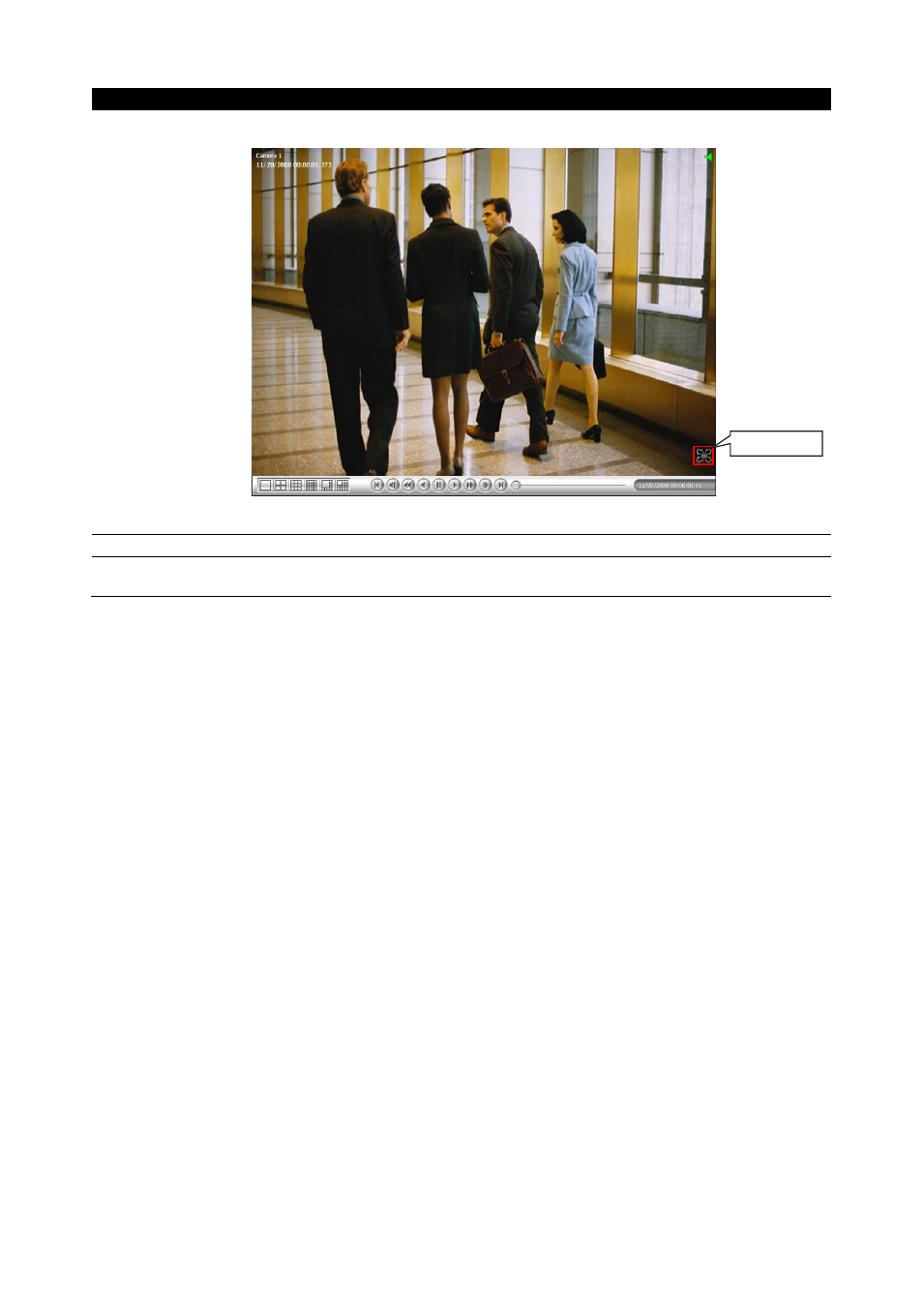
34
Name
Function
(12) Full screen
View in full screen mode. To return, press the right button of the mouse or ESC on
the keyboard or click the arrow icon.
Click to exit from
full screen mode
When you switch to full screen in multiple-screen mode, Left click to toggle to only
display one of the video in the multiple-screen mode or all.
(13) Audio
Enable/disable audio sound.
(14) De-interlace
To enhance the video quality. Set the de-interlace mode to #1, if you are capturing
motionless picture and select #2, if it captures lots of movement.
This manual is related to the following products:
