Getting started with the solve aplet, Getting started with the solve aplet -2, Open the solve aplet – HP 39g Graphing Calculator User Manual
Page 86: Define the equation, Define known variables
Attention! The text in this document has been recognized automatically. To view the original document, you can use the "Original mode".
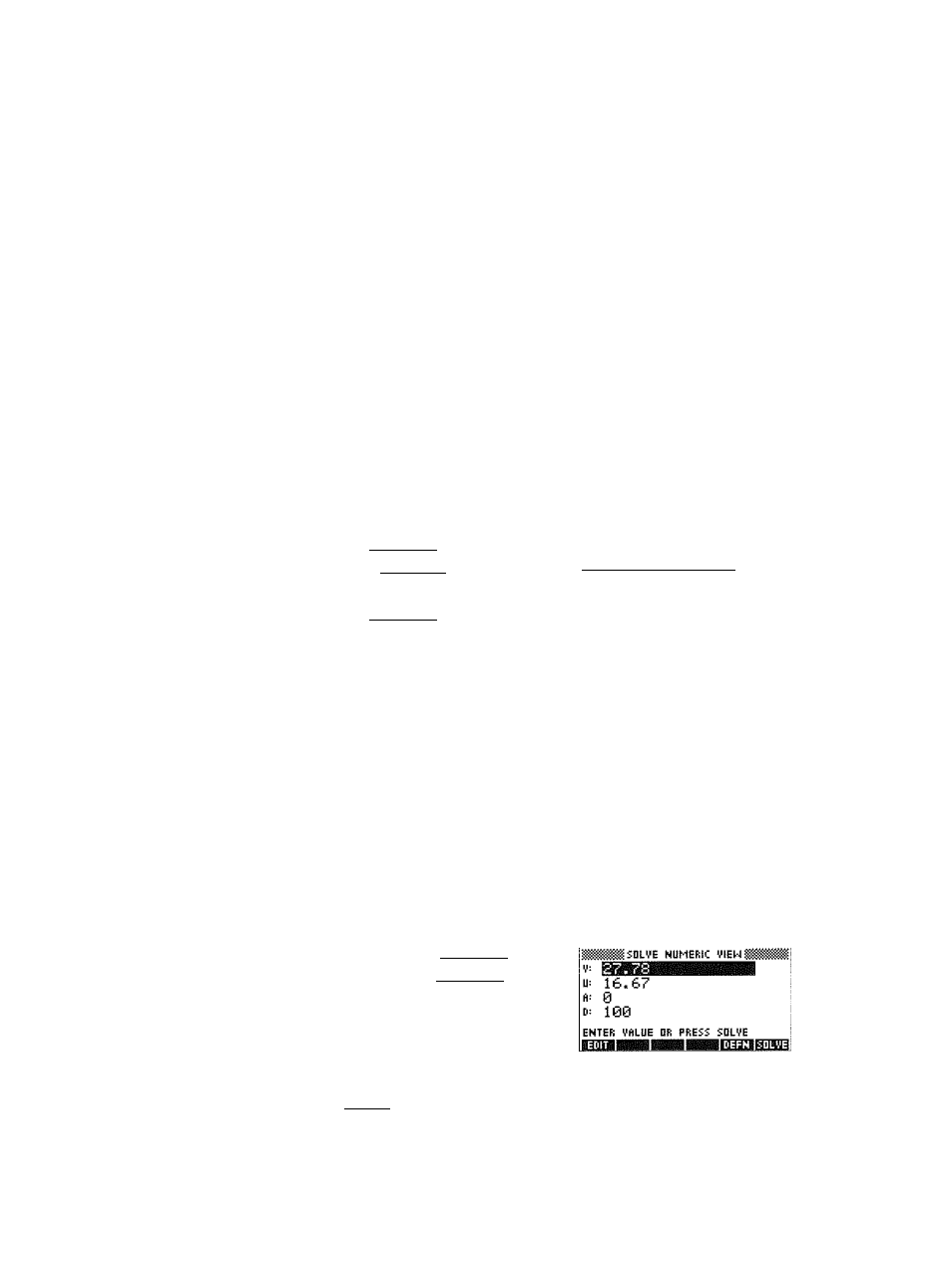
Getting started with the Solve aplet
Suppose you want to find the acceleration needed to increase
the speed of a car from 16.67 m/sec (60 kph) to 27.78 m/sec
(100 kph) in a distance of 100 m.
The equation to solve is:
+ lad
Open the
Solve aplet
Open the Solve aplet.
i APLET
I Select
Solve
The Solve aplet starts in
the Symbolic view.
Sequence
Polar
Function
MYFUNC
.22KB
0KB
■ 06KB
.62KB T
Define the
equation
2. Define the equation.
I
ALPHA
I Vfx^
B I alpha
I
U[
x
?1
B 20
[AmHA] A0
i
alpha
!
D
I
enter
I
^»SnLME SVMEDLIC
VIEI^rT
^El!V==Ug+2*fl*D
E3:
E4:
E5:
w
Note: You can use the 5 menu key to assist in the entry of
equations.
Define known
variables
3. Display the Solve numeric view screen.
NUM
1 __
U; 0
0
D; 0
ENTEE VALUE DA PEESS SDLVE
4. Enter the values for the known variables.
2 7 □ 7 8 I
ENTER
I
16 0 6 7 I
ENTER
I
s
1 0 0
i ENTER]
H I N T
If the Decimal Mark setting in the Modes input form
([
shift
|MOi9£S)is set to Comma, use Q instead of Q.
7-2
Solve aplet
