Plotting a piecewise defined function example, Plotting a piecewise defined function example -11 – HP 39g Graphing Calculator User Manual
Page 73
Attention! The text in this document has been recognized automatically. To view the original document, you can use the "Original mode".
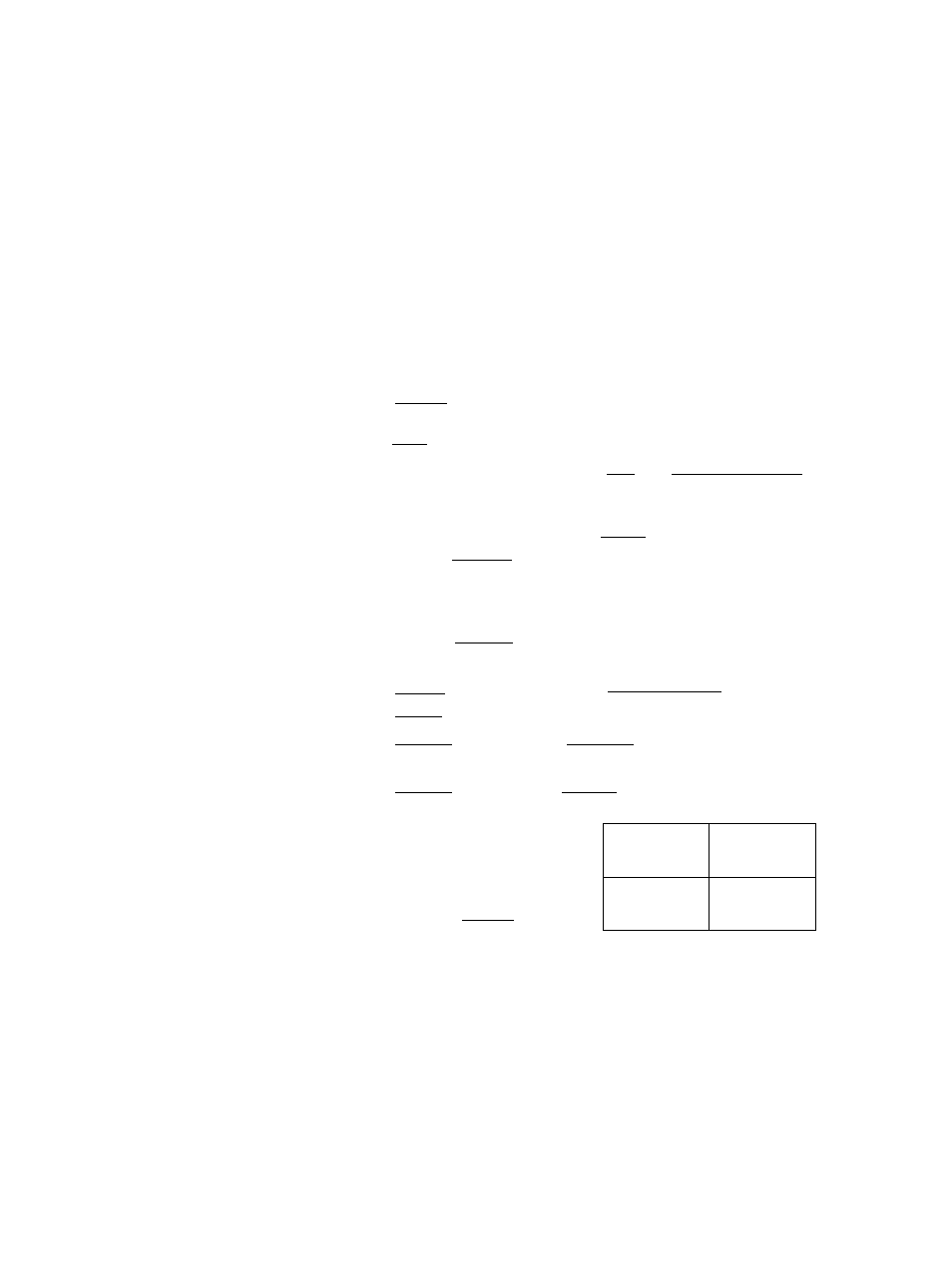
Plotting a piecewise defined function example
Suppose you wanted to graph the following piecewise defined
function.
,/lv)
.V + 2
— 1
2
-1 ;.r > 1 1. Open the Function aplet. IAPLETI Select Function BEli F2 F3(X2 F4 F5 < X 2 njUBumBW—wiiiiainm* 2. Highlight the line you want to use, and enter the expression. (You can press j DEL | to delete an existing line, or fsHTrT|ctE/t/? to clear all lines.) [(] H02Q] 0 CHARS < SHK (0] 1 Q] pENTERl H0) 0 [(] H j SHIFT > 0T] 1 I shift ] and S |SHIFT|C//,4ES < 1 Q] I ENTER I 0 4 □ E3 Q] 0 E] 0 |SHIFT|C//4RS > 1 Q] I ENTE^ Note: You can use the 0 menu key to assist in the entry of equations. It has pressing I X,T,e |. FUNCTION SVr-ieULIC >cFl -'F2 ■ /■ F3c:X) = i4-X)/iX>U F5CX2= iiaiaKMuaiiMii iBnnBBB \ y. . \ . . . . . . ^ . / / H:0 FliK \ : UNDEFINED im Function aplet 3-11
the same effect as
