Exploring the graph, Exploring the graph -20, Statistics apiet’s plot view keys – HP 39g Graphing Calculator User Manual
Page 114
Attention! The text in this document has been recognized automatically. To view the original document, you can use the "Original mode".
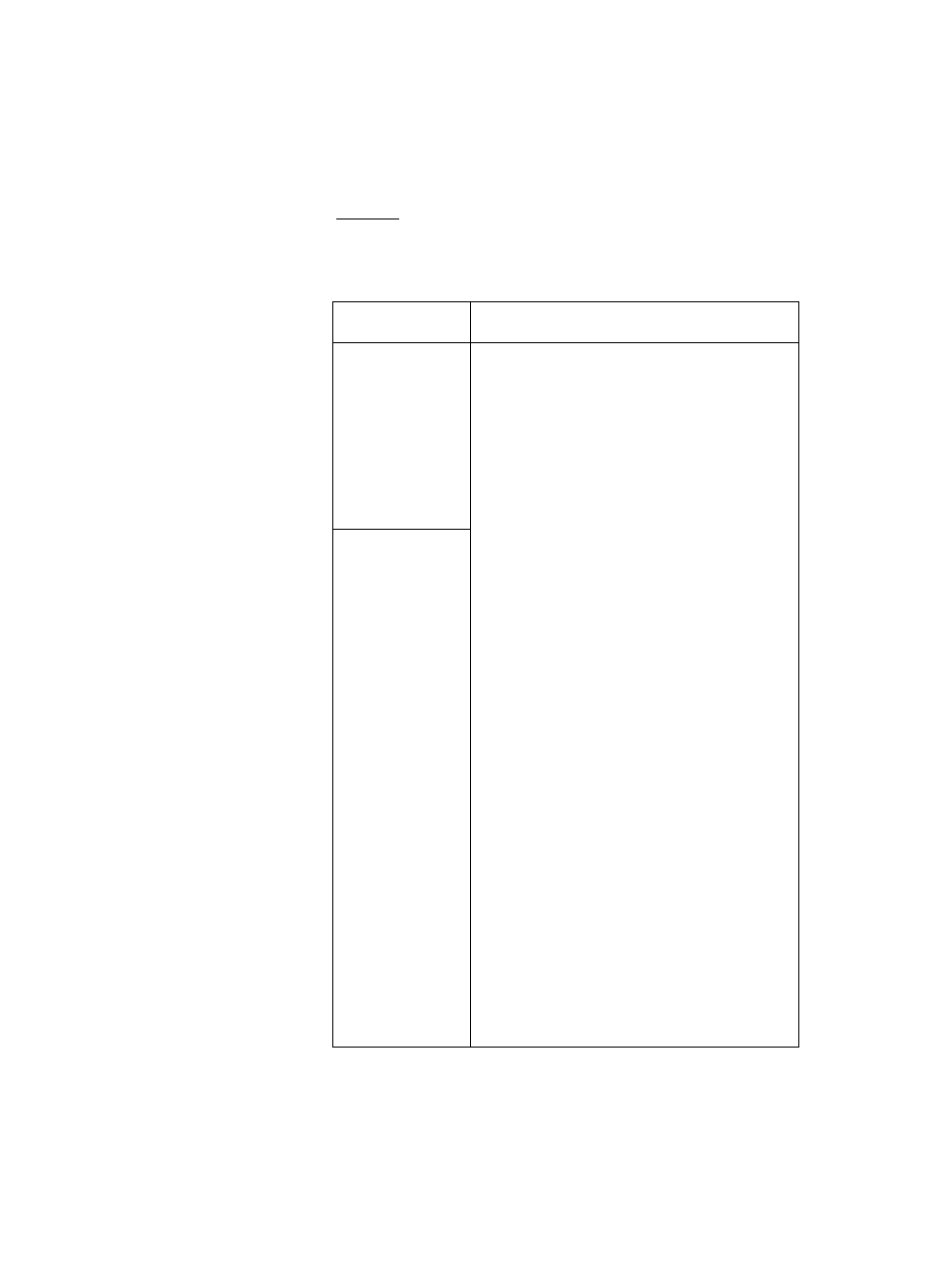
Exploring the graph
The Plot view has menu keys for zooming, tracing, and
coordinate display. There are also scaling options under
I
VIEWS
|. These options are described in“Exploring the graph”
on page 2-7.
Statistics apiet’s PLOT view keys
Key
Meaning
1 SHIFT |C/.£/tR
Erases the plot.
1 VIEWS 1
Offers additional pre-defined views for
splitting the screen, overlaying plots,
and autoscaling the axes.
1 SHIFT
IR
ISHIFTlI^I
Moves cursor to far left or far right.
t°£ Displays ZOOM menu. Turns trace mode on/off. The white box appears next to the option when Trace mode is active. I3B Turns fit mode on/off. Turning HD on according to the current regression Waiil ( 2 var Enables you to specify a value on the statistics only) line of best fit to jump to or a data point Displays the equation of the regression IBHilK Hides and displays the menu key labels. Pressing iSffiltl redisplays the menu labels. 8-20 Statistics aplet
draws a curve to fit the data points
model.
number to jump to.
curve.
When the labels are hidden, any menu
key displays the (x,y) coordinates.
