Parametric aplet, About the parametric aplet, Getting started with the parametric aplet – HP 39g Graphing Calculator User Manual
Page 75: About the parametric aplet -1, Getting started with the parametric aplet -1, Open the parametric aplet, Define the expressions
Attention! The text in this document has been recognized automatically. To view the original document, you can use the "Original mode".
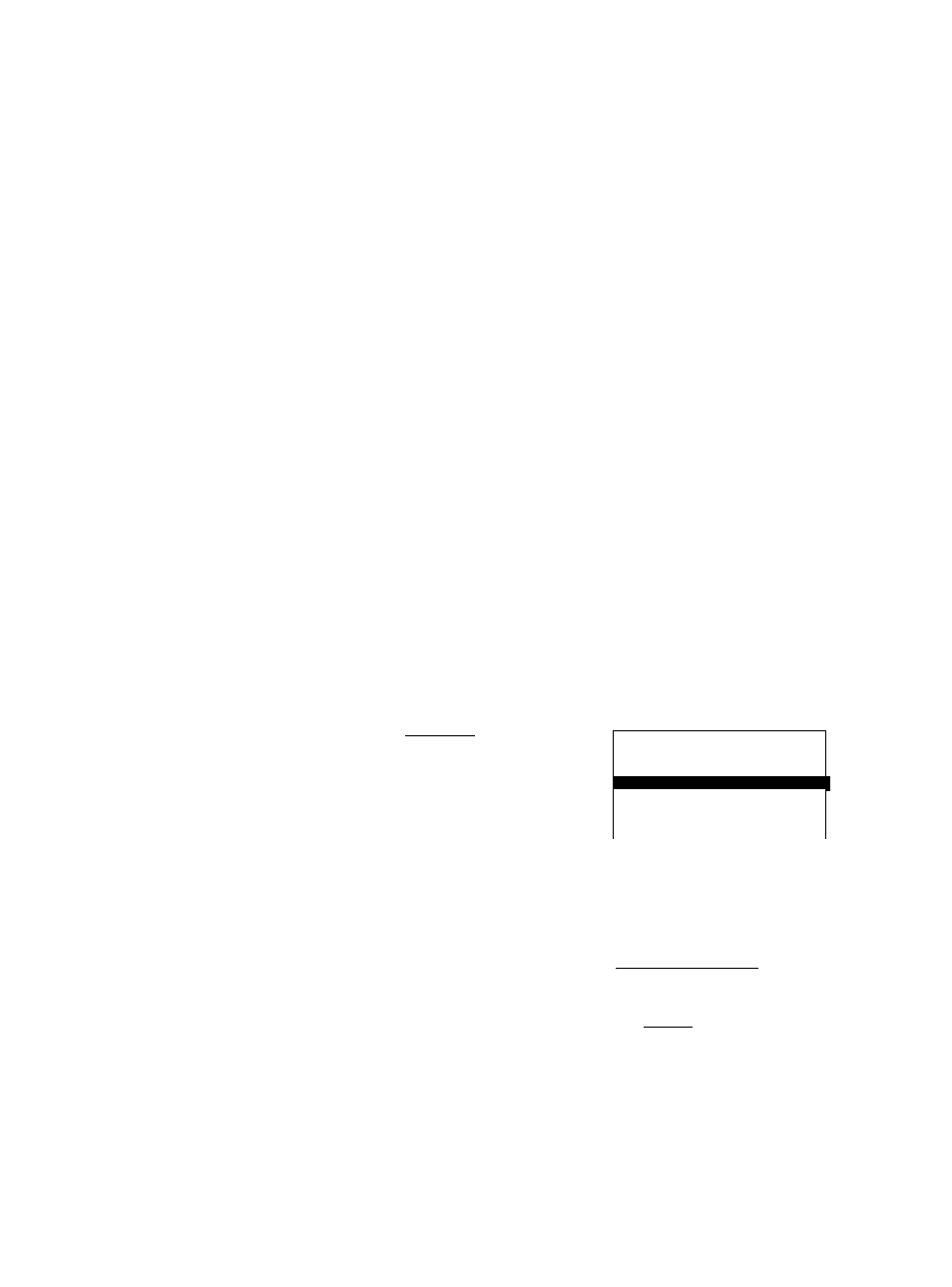
Parametric aplet
About the Parametric aplet
The Parametric aplet allows you to explore parametric
equations. These are equations in which both x and y are
defined as functions of t. They take the forms x = f { t ) and
y = g ( t ) .
Getting started with the Parametric aplet
The following example uses the parametric equations
x(i) = 3sinf
y(r) = 3cosf
Note: This example will produce a circle. For this example to
work, the angle measure must he set to degrees.
Open the
Parametric
aplet
1. Open the Parametric aplet.
rAPLETl Select
Parametric
Funct ion
Inf erent ial
LIERdRV^^gSiai
0KB
.......... 5KB
Parametric
0KB 1
jPolar
0KB
Sequence
0KB
v\
Define the
expressions
2. Enter each equation.
3
ENTER
3 0(c^[xjl][)]
ENTER
svMenuc mvti
■ ^
xkt
>=3*
sin
<:
t
>
'■'Vi(:T?=3*cos V2(T)= X3 naiiBWiiai •w iBHiBimi Parametric aplet 4P
