Home variables – HP 39g Graphing Calculator User Manual
Page 171
Attention! The text in this document has been recognized automatically. To view the original document, you can use the "Original mode".
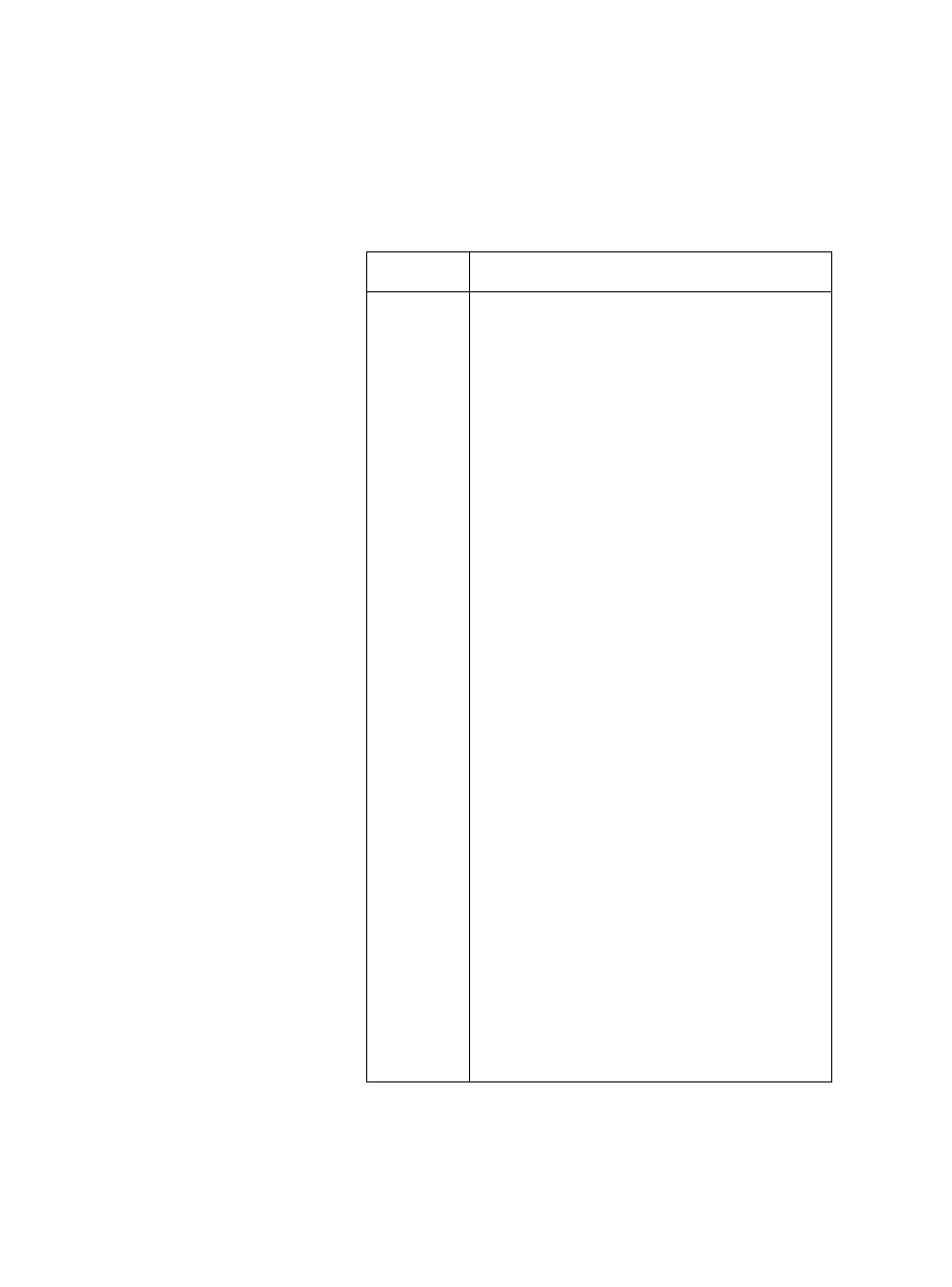
Home
variables
It is not possible to store data of one type in a variable of
another type. For example, you use the Matrix catalog to
create matrices. You can create up to ten matrices, and you
can store these in variables MO to M9. You cannot store
matrices in variables other than MO to M9.
Category
Available names
Complex
ZO to Z9
For example, (1,2) ШШЗ ZO or 2+3 i to из
Zl. You can enter a complex number by
typing (/•,/), where r represents the real part,
and / represents the imaginary part.
Graphic
GO to G9
See “Graphic commands” on page 15-20 for
more information on storing graphic objects
via programming commands. See “To store
into a graphics variable” on page 14-5 for
more information on storing graphic object
via the sketch view.
Library
Aplet library variables can store aplets that
you have created, either by saving a copy of
a standard aplet, or downloading an aplet
from another source.
List
LO to L9
For example, 11,2,3} iSM3L 1.
Matrix
MO to M9 can store matrices or vectors.
For example, [[1,2],[3,4JJ ЭШЗМ0.
Modes
Modes variables store the modes settings that
you can configure using |
shift
\
modes
.
Notepad
Notepad variables store notes.
Program
Program variables store programs.
Real
A to Z and 0.
For example, 7.45 НИЗА.
Variables and memory management
11-7
