Complex numbers, Converting a number to a fraction, Complex results to enter complex numbers – HP 39g Graphing Calculator User Manual
Page 39
Attention! The text in this document has been recognized automatically. To view the original document, you can use the "Original mode".
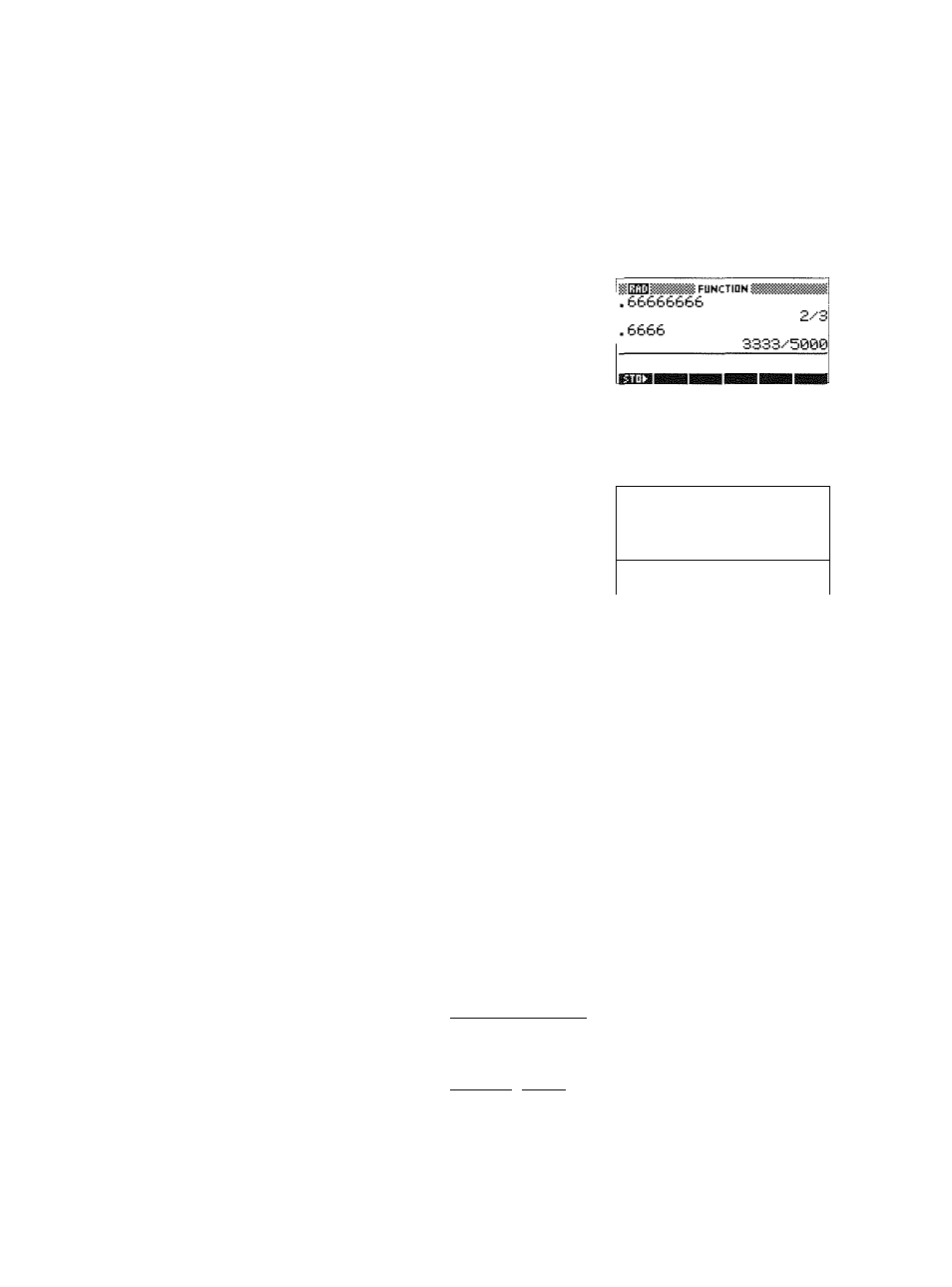
Converting a
number to a
fraction
When converting a number to a fraction, keep the following
points in mind;
•
When converting a recurring decimal to a fraction, set the
fraction precision to about
6
, and ensure that you include
more than six decimal places in the recurring decimal
that you enter.
In this example, the
fraction precision is set
to
6
. The top calculation
returns the correct result.
The bottom one does not.
•
To convert an exact decimal to a fraction, set the fraction
precision to at least two more than the number of decimal
places in the decimal.
In this example, the
fraction precision is set
to
6
.
^FUNCTIDN*
.25
124
,525
520
Complex numbers
Complex results
To enter complex
numbers
The HP 39G/40G can return a complex number as a result for
some math functions. A complex number appears as an
ordered pair (x, y), where ,r is the real part and y is the
imaginary part. For example, entering returns (0,1).
Enter the number in either of these forms, where x is the real
part, y is the imaginary part, and i is the imaginary constant.
•
(x, y) or
•
X
+ iy.
To enter
press I
SHIFT
11
ALPHA 1
1
or
press I
MATH
I, [~A~| or 0 keys to select
Constant,
to move to the right column of the menu, to select i,
and
Eia,
Getting started
1-27
