Selected status messages – HP 39g Graphing Calculator User Manual
Page 275
Attention! The text in this document has been recognized automatically. To view the original document, you can use the "Original mode".
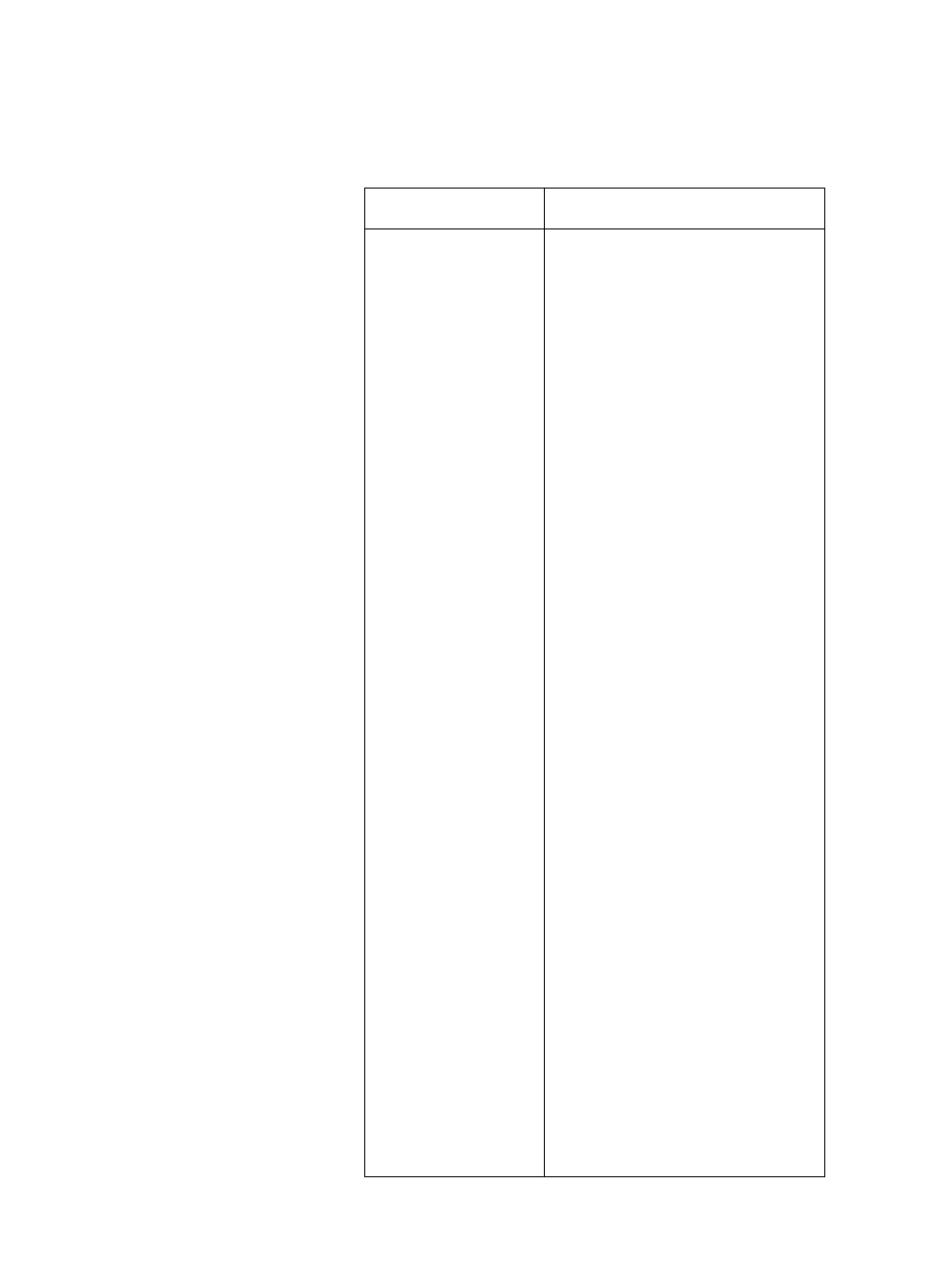
Selected status messages
The status messages are;
Message
Meaning
Bad Argument Type
Incorrect input for this operation.
Bad Argument
Value
The value is out of range for this
operation.
Infinite Result
Math exception, such as 1/0.
Insufficient
Memoiy
You must recover some memory
to continue operation. Delete one
or more matrices, lists, notes, or
programs (using catalogs), or
custom (not built-in) aplets (using
|SHIFT]M£MORy).
Insufficient
Statistics Data
Not enough data points for the
calculation. For two-variable
statistics there must be two
columns of data, and each column
must have at least four numbers.
Invalid Dimension
Array argument had wrong
dimensions.
Invalid Statistics
Data
Need two columns with equal
numbers of data values.
Invalid Syntax
The function or command you
entered does not include the
proper arguments or order of
arguments. The delimiters
(parentheses, commas, periods,
and semi-colons) must also be
correct. Look up the function
name in the index to find its
proper syntax.
Name Conflict
The 1 (where) function attempted
to assign a value to the variable of
integration or summation index.
No Equations
Checked
You must enter and check an
equation (Symbolic view) before
evaluating this function.
Reference information
R-19
