Menus, Menus -8 – HP 39g Graphing Calculator User Manual
Page 20
Attention! The text in this document has been recognized automatically. To view the original document, you can use the "Original mode".
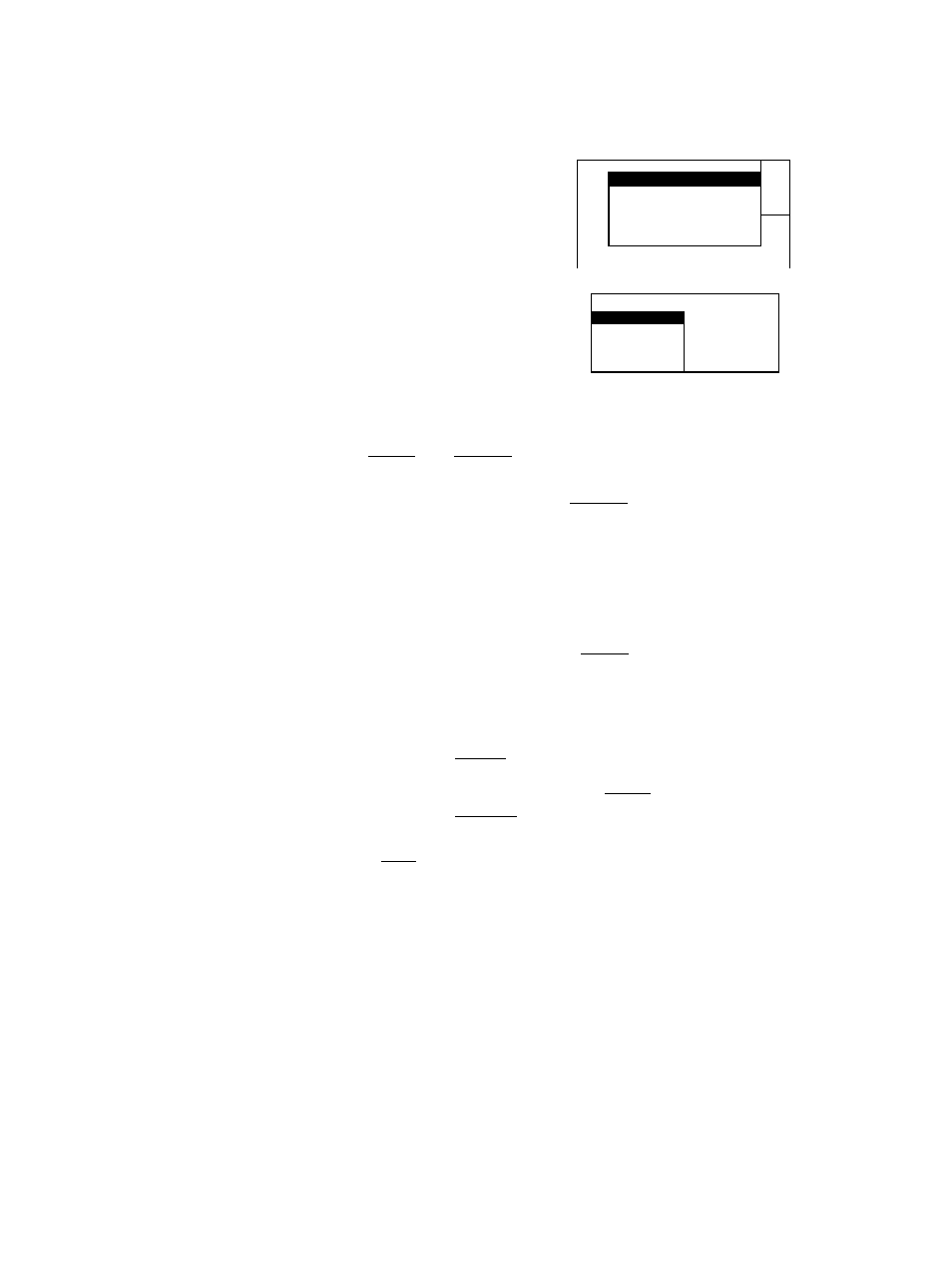
Menus
To search a menu
To cancel a menu
A menu offers you a choice of
items. Menus are displayed in
one or two columns.
The Q arrow in the display
means more items below.
The E3 arrow in the display
means more items above.
•
Plot-Detail ■
Plot-Table
Overlay Plot
I Ruto Scale
"I
Decimal
t
mm
EM
1
IñTH FUNCTIQK
1
Real C
CEILING
DEG^RRD
FLOOR
FNRODT w
Stat-Two
Symbolic
Tests r
183331USB
Press 0 or Q to scroll through the list. If you press
[
shift
I
Q or
I
shift
IITI,
you’ll go all the way to the end
or the beginning of the list. Highlight the item you want
to select, then press HI (or |
enter
|).
If there are two columns, the left column shows general
categories and the right column shows specific contents
within a category. Highlight a general category in the left
column, then highlight an item in the right column. The
list in the right column changes when a different category
is highlighted. Press D3 or
[
enter
]
when you have
highlighted your selection.
To speed-search a list (with no edit line), type the first
letter of the word. For example, to find the Matrix
category in |
math
j, press Q], the Alpha “M” key.
To go up a page, you can press
|
shift
]
Q. To go down
a
page, press
|
shift
|[^.
Press
I
on
I
(for
CANCEL)
or btillMB. This cancels the current
operation.
Getting stalled
