HP 39g Graphing Calculator User Manual
Page 26
Attention! The text in this document has been recognized automatically. To view the original document, you can use the "Original mode".
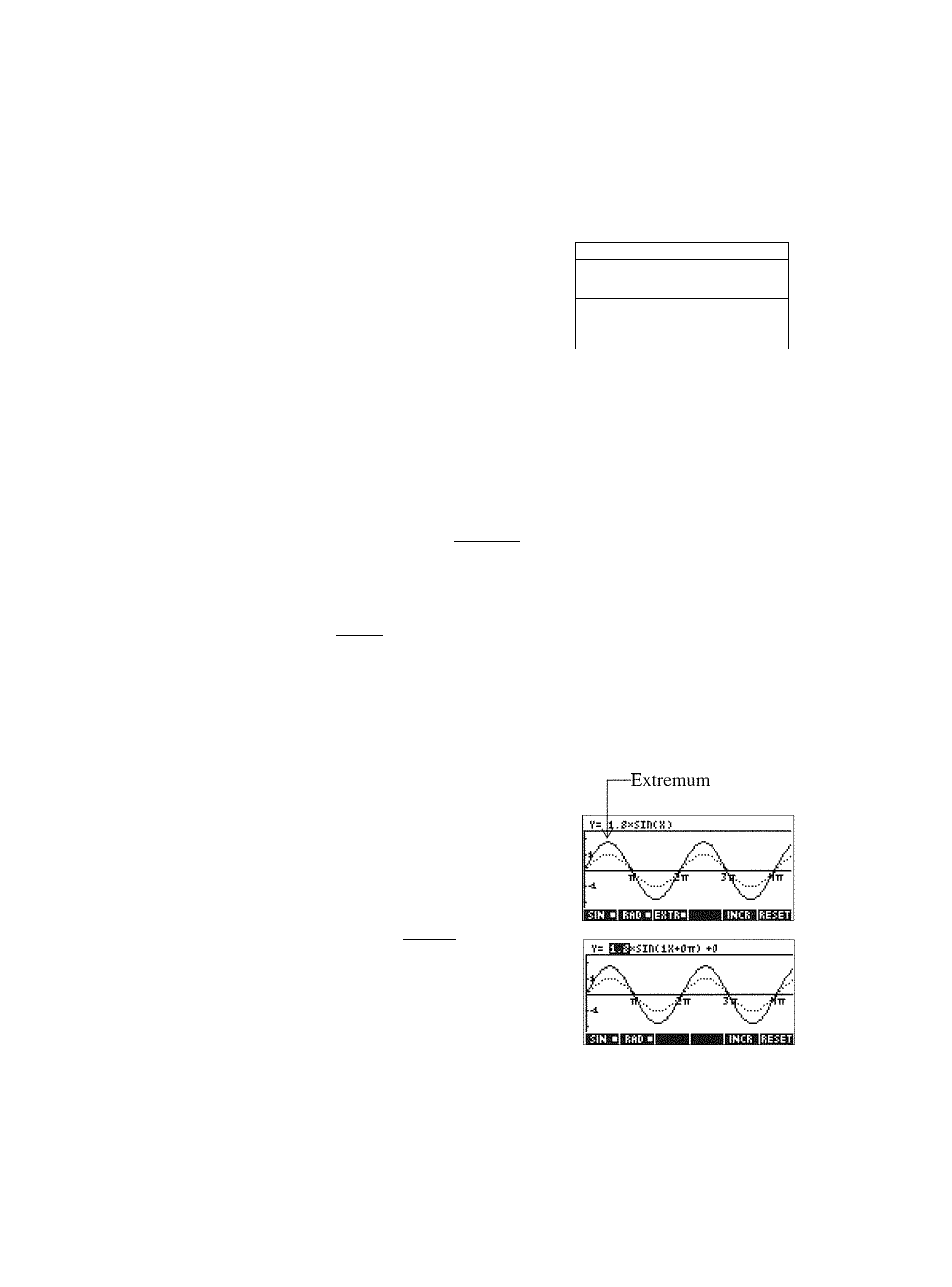
Trig Explorer
The Trig Explorer aplet is used to investigate the behaviour
aplet
of the graph of >> = as,m(bx + c) + d as the values of a, h, c
and d change, both by manipulating the equation and seeing
the change in the graph, or by manipulating the graph and
seeing the change in the equation.
When the user presses
in the [ilitiJ view, the screen
shown right is displayed.
V= SinCK)
.‘•'“X .X
3 /'
I
y= SinCH-.g33lT) -
?
r- Origin
In this mode, the graph
controls the equation. Pressing
the 0 0 and Q [►] keys
transforms the graph, with
these transformations reflected
in the equation.
The button labelled IMIEID is a When is chosen, the ‘point of control’ is fT] frl and 0 0 keys control vertical and horizontal The arrow keys change the amplitude and frequency of the Pressing |SYMB| displays the equation at the top of the screen. The equation is controls the graph. Pressing the Q and Q keys moves from parameter to parameter. The default angle setting for this aplet is radians. The angle setting can be changed to degrees by pressing I ¡TIM. 1-14 Getting started
toggle between M
at the origin (0,0) and the
transformations. When aai.il3 lBGE3l$EB0aBa^^lEHaHll
is chosen the ‘point of control’ is on the first extremum of the
graph (i.e. for the sine graph at (n/2,1).
graph. This is most easily seen
by experimenting.
Pressing the or Q key changes the parameter’s values.
