Enter, Edit a program – HP 39g Graphing Calculator User Manual
Page 213
Attention! The text in this document has been recognized automatically. To view the original document, you can use the "Original mode".
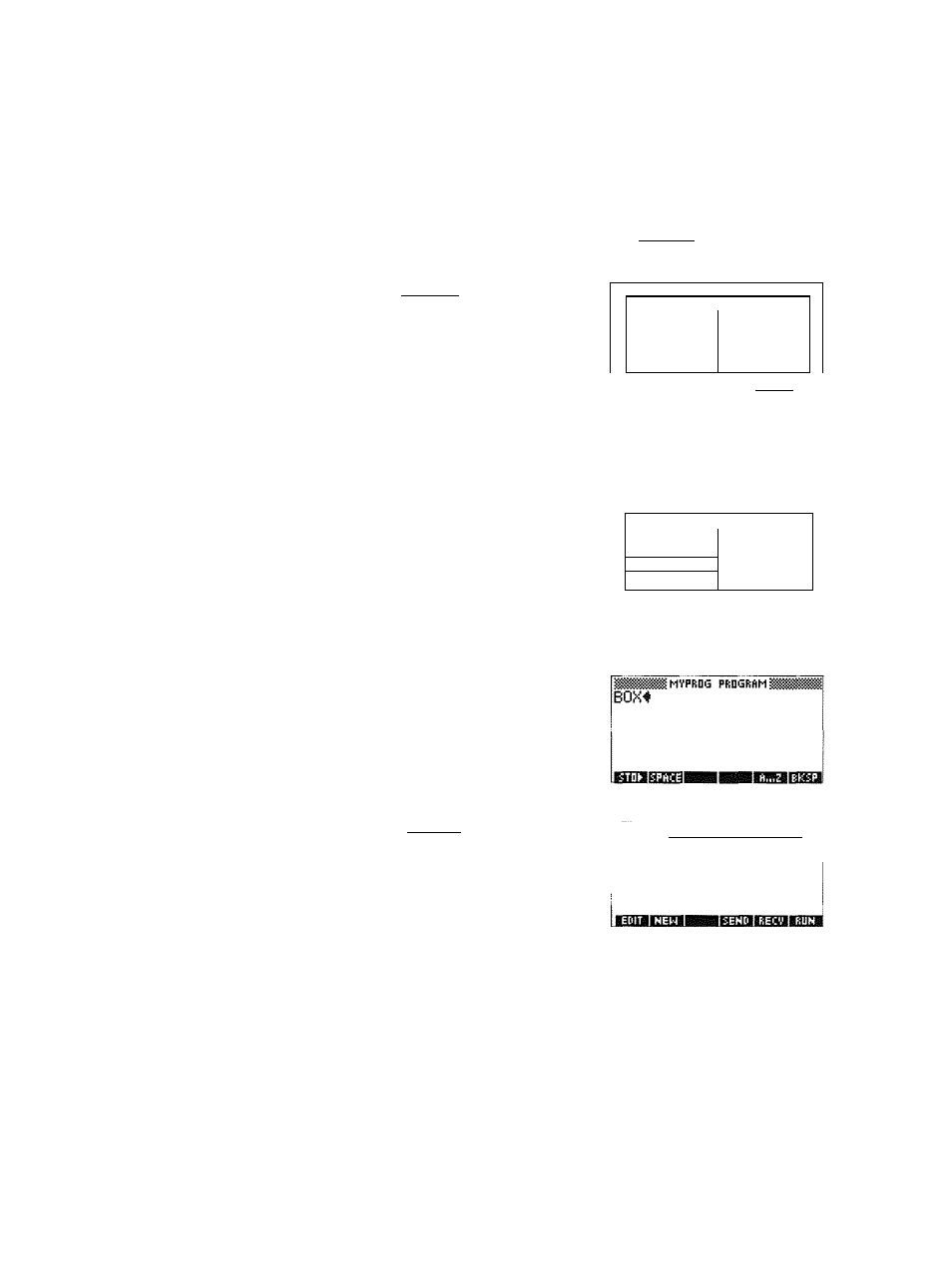
Enter
Until you become familiar with the HP 39G/40G commands,
commends
the easiest way to enter commands is to use the Commands
menu from the Program editor. You can always type in
commands using alpha characters.
1
.
From the Program editor, press fslHirriCMDS to open the
Program Commands menu.
rSHIFljCMO^
nr.n^n.Ai.,<
'4
^^PFiaSRf^M CDMMftNDS^^
siB'EMia
CHECK
Branch
SELECT
Drawing
SETVIEWS
Graphic T
UNCHECK
gmnwBngg
2. On the left, use (Tl or |T] to highlight a command
category, then press 0 to access the commands in the
category. Select the command that you want.
S S B B
GftliH CDMHiNDS^«
flplet
me
Branch
IDrawinsJ
ERASE
Graphic
f
FREEZE »
3. Press H3 to paste the command into the program editor.
To enter functions (more
to come)
Edit a program
1. Press I
SHIFT \PROGRM
to
open the Program
catalog.
PBOGFiftM cftTHLasgBBas
703KB
Editline
2. Use the arrow keys to highlight the program you want to
edit, and press IMJJ. The HP 39G/40G opens the
Program Editor. The name of your program appears in
the title bar of the display. You can use the following
keys to edit your program.
Programming
15-5
