Introduction, The boot process, System configuration – Dell PowerVault 735N (Rackmount NAS Appliance) User Manual
Page 9: Chapter 1, Introduction -1, The boot process -1, System configuration -1, Basic configuration -2
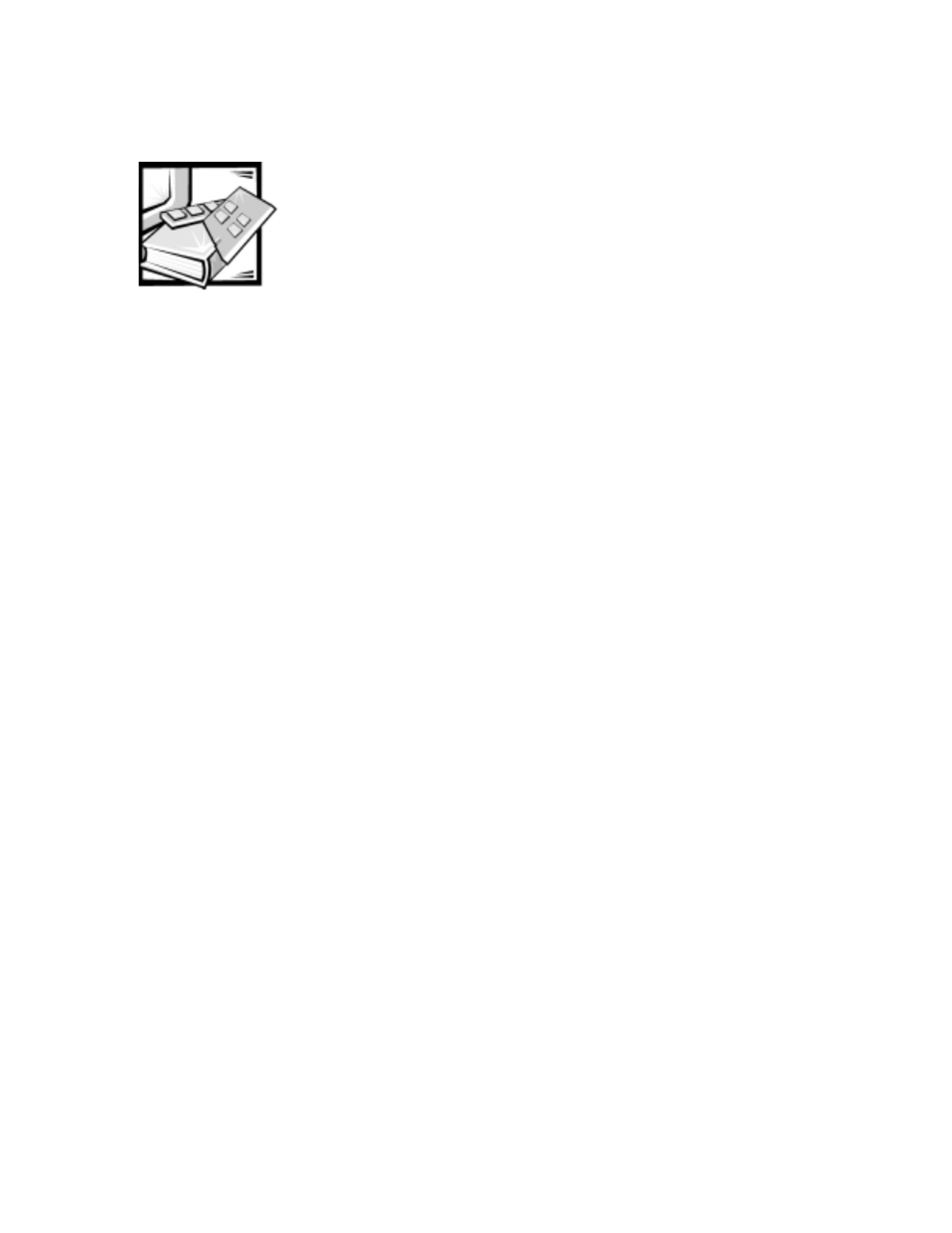
support.dell.com
Introduction
1-1
C H A P T E R 1
Introduction
This chapter provides an overview of the Dell™ PowerVault™ 735N network attached
storage (NAS) appliance features, as well as the information necessary to perform the
initial configuration of the system.
This system is a “headless” system that is managed through the onboard Ethernet
connection; it operates without a keyboard, monitor, or mouse. While it is possible to
connect these peripherals to the system, it is generally not necessary unless trouble-
shooting the system. This system is managed and monitored via a Web-based user
interface, the Dell PowerVault 735N NAS Manager. You can also manage the system
remotely from a client computer attached to the network.
The Boot Process
The Microsoft
®
Windows
®
Powered operating system and boot sectors are installed
on the first internal hard-disk drive. All five internal drives are controlled by a hardware
redundant array of independent disks (RAID) controller. The operating system drive is
configured by a single RAID 0 drive and is the first logical small computer system
interface (SCSI) drive (SCSI ID 0). The remaining four drives (SCSI ID 1-4) are config-
ured into a RAID 5 drive group.
The boot sequence is as follows:
•
Diskette drive
•
CD-ROM drive
•
Operating system hard-disk drive
System Configuration
You can perform most configuration tasks through the PowerVault NAS Manager. The
PowerVault NAS Manager menus consist of common management tasks grouped
under tabs on a menu bar. Each tab on the main menu bar has an associated second-
ary menu bar associated with it. The secondary menu bar lists the tasks you can
perform from that page. The PowerVault NAS Manager allows you to perform routine
administrative tasks such as shutdown, restart, new share creation, and set user con-
