Troubleshooting, Chapter 9, Troubleshooting -1 – Dell PowerVault 735N (Rackmount NAS Appliance) User Manual
Page 81
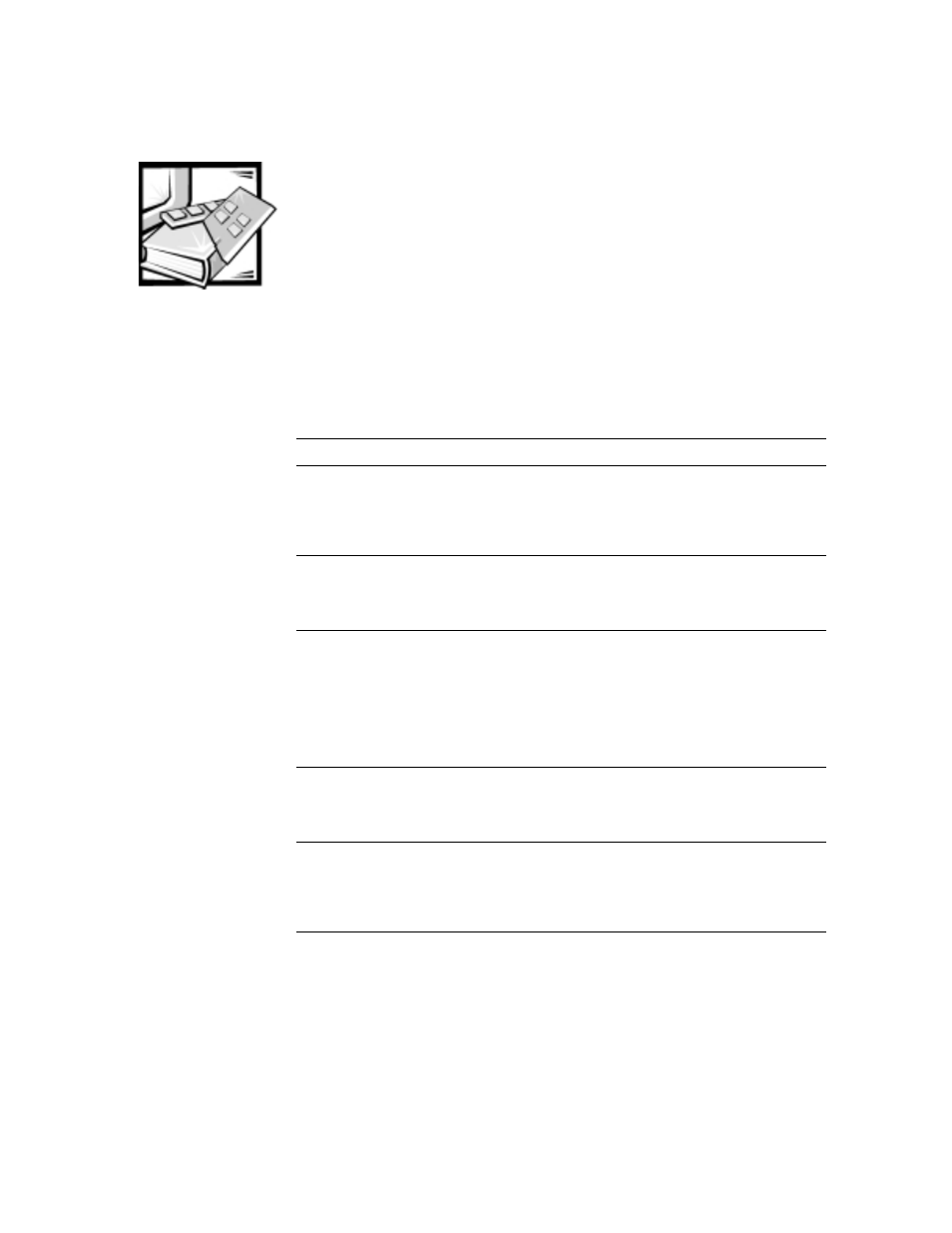
support.dell.com
Troubleshooting
9-1
C H A P T E R 9
Troubleshooting
Table 9-1. Troubleshooting Issues
Issue
Possible cause
Resolution
I cannot access my Dell
ActiveArchive from an
NFS or Macintosh Client.
Only Windows (CIFS) cli-
ents can access the
snapshots stored in the
ActiveArchive folders for
each volume.
Access ActiveArchive
folders through the
Windows client to per-
form data recovery.
I cannot take a snapshot
of my volume.
A snapshot cannot be
taken of the volume con-
taining the snapshot
cache file.
The cache file is located
on the C: drive. Taking a
snapshot of the C: drive
is not supported.
I have deleted a volume
and created a new one. I
cannot take a snapshot
of the new volume.
In the event that a vol-
ume is deleted and a
new one is created, and
they have the same drive
letter, snapshots will not
be active for that volume
until the system has
been rebooted.
Reboot the system. After
the reboot, snapshots
should work correctly for
that volume.
I have created a new
basic volume but cannot
take a snapshot of the
volume.
After creating a basic vol-
ume, the system must
be rebooted before a
snapshot can be taken.
Upgrade the volume to
dynamic or reboot the
system. Snapshots
should be successful.
XCOPY will not run on a
share I've created in the
root of a volume on my
system.
ActiveArchive is enabled.
XCOPY will not read the
snapshots on a volume.
When ActiveArchive is
enabled, only use XCOPY
on folders and shares
other than the root direc-
tory of a volume
