Advanced features, Network adapter teaming, Chapter 7 – Dell PowerVault 735N (Rackmount NAS Appliance) User Manual
Page 61: Advanced features -1, Network adapter teaming -1, Services for unix -4, File server for macintosh -9, Services for netware -11, Microsoft directory synchronization services -12, Uninterruptible power supply (ups) -18
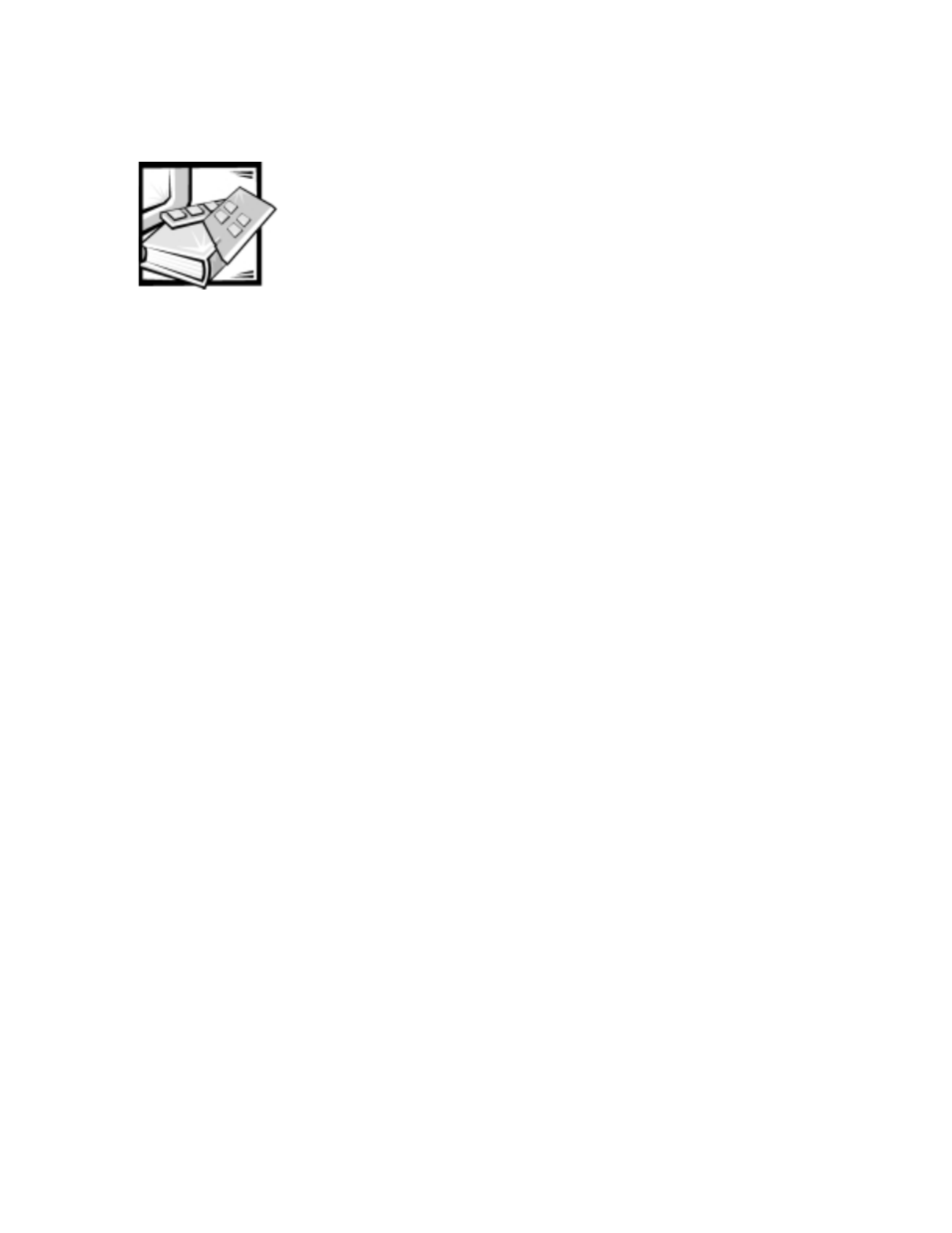
support.dell.com
Advanced Features
7-1
C H A P T E R 7
Advanced Features
This chapter includes descriptions of advanced features that cannot be performed
from the NAS Manager menus. The following topics are discussed:
•
Network adapter teaming
•
Services for UNIX
•
File server for Macintosh
•
Services for NetWare
•
Microsoft Directory Synchronization Services
•
Uninterruptible power supply (UPS)
To perform the procedures in this chapter, you must use the Terminal Services
Advanced Client. To access the Terminal Services Advanced Client, perform the fol-
lowing steps:
1.
From the PowerVault NAS Manager, click Maintenance.
2.
Click Terminal Services Advanced Client.
3.
Log in as administrator.
Network Adapter Teaming
Adapter teaming allows the system to use the combined throughput of network
adapters in parallel to increase performance. Technologies supported by teaming are:
•
Link aggregation supports scalable bandwidth up to 800 megabits per second
(Mbps) full duplex, or up to 8 gigabits per second (Gbps) in a Gigabit Ethernet
environment. Link aggregation requires support in the network interface card
(NIC) and the switch.
•
Cisco’s Fast Ether Channel (FEC) supports scalable bandwidth up to 800 Mbps at
full duplex. FEC requires support in the NIC and the switch.
•
Intel’s Adaptive load balancing (ALB) offers a simple way to increase server
throughput up to 400 Mbps. Outgoing server traffic is balanced automatically
among as many as four network adapters. Each additional adapter adds another
100 Mbps link. Since the adapters share the existing Internet protocol (IP)
