Dell PowerVault 735N (Rackmount NAS Appliance) User Manual
Page 83
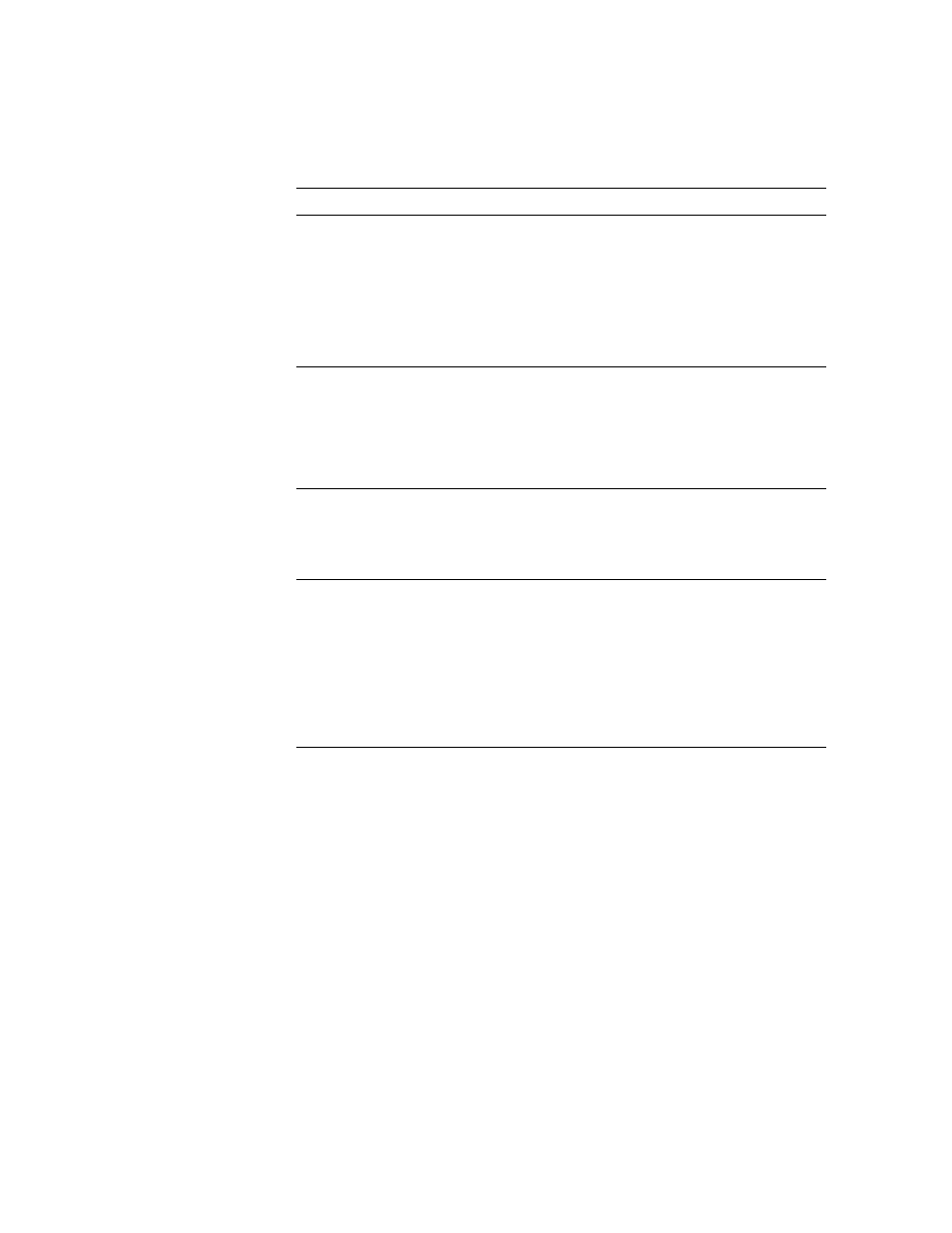
support.dell.com
Troubleshooting
9-3
I have just added an
HTTP share but cannot
see it from PowerVault
NAS Manager.
For security purposes,
directory browsing is not
enabled by default on an
HTTP share directed to
the same folder or vol-
ume as another share for
security purposes.
To enable directory shar-
ing for an HTTP share,
from the PowerVault NAS
Manager Maintenance
page, click Terminal Ser-
vices Advanced Client
and modify the Web
sharing properties of the
folder.
I am getting event errors
for Macintosh.
Services for Macintosh
are bound to the onboard
network interface card
(NIC) by default. If this
NIC has been disabled,
binding errors will occur.
If the onboard NIC is dis-
abled using Network
Properties in the
Advanced Administra-
tion Menu, bind these
services to an enabled
NIC.
I have just finished using
PowerVault Kick-Start and
rebooted my system, but
it keeps shutting down
and powering off.
You have left the
PowerVault Kick-Start
diskette in the diskette
drive.
Remove the diskette
from the diskette drive
and power on the system
again.
I inserted the Kick-Start
diskette, powered on the
system, and it has not
powered off. Its been at
least 15 to 20 minutes,
what should I do?
Kick-Start takes between
5 to 10 minutes to config-
ure from when you insert
the diskette, powering
on, and waiting for the
system to shut itself off.
You will need to press
and hold the power but-
ton to shut the system to
shutdown and power off.
Once powered down,
inspect your system net-
work connection and
read the rest of this trou-
bleshooting section.
Table 9-1. Troubleshooting Issues (continued)
Issue
Possible cause
Resolution
