Dell C2660dn Color Laser Printer User Manual
Page 116
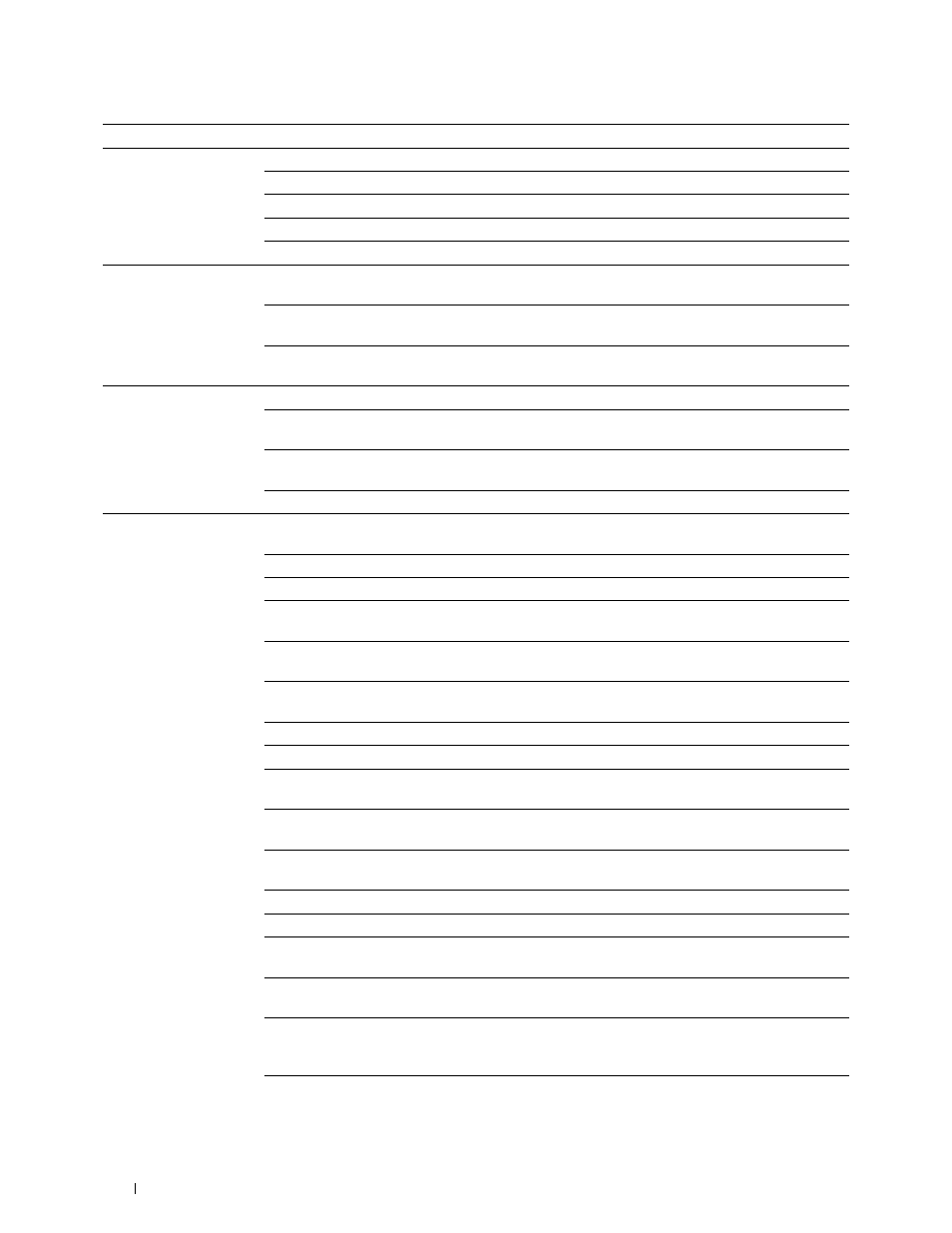
Non-Dell Toner
Displays whether to use toner cartridge of another manufacturer.
Clock Settings
Date Format
Displays the default date format.
Time Format
Displays the default time format; 24H or 12H.
Time Zone
Displays the default time zone.
Set Date
Displays the date setting.
Set Time
Displays the time setting.
Web Link Customization Select Reorder URL
Displays a link used for ordering consumables, which can be accessed
from Order Supplies at: in the left frame.
Regular
Displays the regular URL () that can
be linked to Order Supplies at:.
Premier
Displays the pr) that can be linked
to Order Supplies at:.
Dell ColorTrack
ColorTrack Mode
Displays whether to enable the ColorTrack.
Non Registered User
Displays whether to permit the printing of data without authentication
information.
Auto Color To Mono Print Displays whether to print all print jobs in black and white even when
color print is specified.
ColorTrack Error Report
Displays whether to print the error report on the ColorTrack mode.
Tray Settings
MPF Mode
Displays whether to use the printer driver settings for the size and type
of paper loaded in the multipurpose feeder (MPF).
MPF Paper Size
*4
Displays the paper size setting of the MPF.
MPF Paper Type
*4
Displays the paper type setting of the MPF.
MPF Custom Paper Size - Displays the length of custom size paper loaded in the MPF.
Y
*4
MPF Custom Paper Size - Displays the width of custom size paper loaded in the MPF.
X
*4
MPF Display Popup
*4
Displays whether to show a popup menu that prompts the user to set
the paper size and type when the paper is loaded in the MPF.
Tray 1 Paper Size
Displays the paper size setting of tray1.
Tray 1 Paper Type
Displays the paper type setting of tray1.
Tray 1 Custom Paper Size - Displays the length of custom size paper loaded in tray1.
Y
Tray 1 Custom Paper Size - Displays the width of custom size paper loaded in tray1.
X
Tray 1 Display Popup
Displays whether to show a popup menu that prompts the user to set
the paper size and type when the paper is loaded in tray1.
Tray 2 Paper Size
*5
Displays the paper size setting of the optional 550-sheet feeder (tray2).
Tray 2 Paper Type
*5
Displays the paper type setting of the optional 550-sheet feeder.
Tray 2 Custom Paper Size - Displays the length of custom size paper loaded in the optional 550
Y
*5
sheet feeder.
Tray 2 Custom Paper Size - Displays the width of custom size paper loaded in the optional 550
X
*5
sheet feeder.
Tray 2 Display Popup
*5
Displays whether to show a popup menu that prompts the user to set
the paper size and type when the paper is loaded in the optional 550
sheet feeder.
1st Priority
Displays the paper source to be used as the first priority.
Dell™ Printer Configuration Web Tool
114
