Diagnostic test types – Dell PowerVault 715N (Rackmount NAS Appliance) User Manual
Page 10
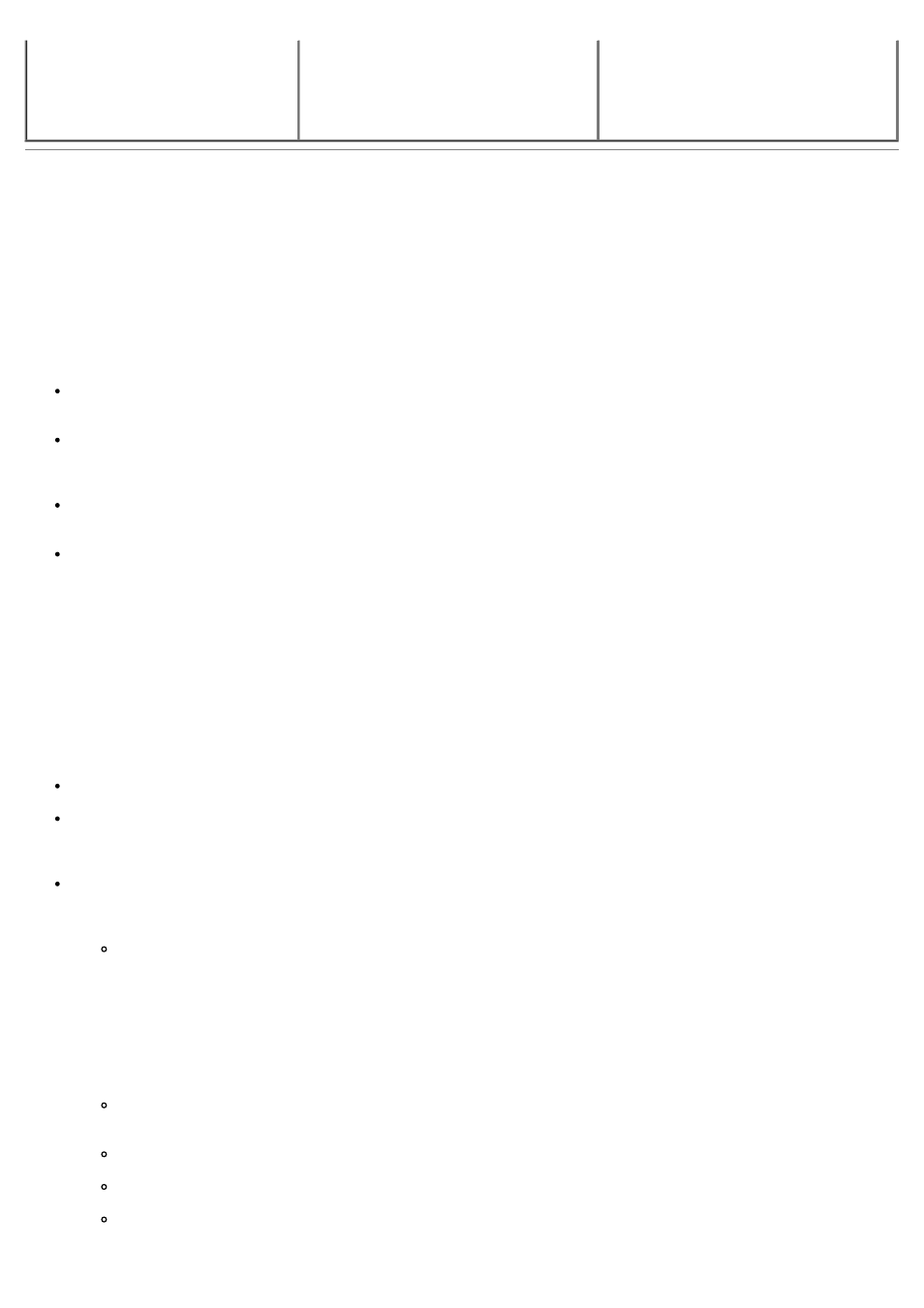
OR
OR
Diagnostic Test Types
The diagnostic test coverage are divided into the following categories: CPU, memory, system board, IDE hard drive, and
network controller.
CPU
Select Processor Tests on the System menu for CPU tests. The tests ensure that the CPU functions properly. The
processor tests include the following features:
Basic Functionality — verifies that the CPU operates correctly and efficiently in all addressing modes. The test is
performed in 16-bit real mode.
Speed — determines and displays the CPU clock speed. The screen displays the expected processor speed and the
actual CPU clock speed. CPU speed is determined by measuring the number of CPU clock cycles that occur in a
known time period.
Protected Mode — verifies the protected-mode instructions normally used by most modern operating systems for
switching to protected mode.
Coprocessor — checks the functionality of the math coprocessor. This test loads and stores the control and status
word, checks data transfer between the CPU and the math coprocessor, and tests exception checking while the
data transfer is in progress.
Memory
Memory tests, which report the size of system memory, write to all areas of installed DRAM system memory up to 2 GB.
The System Diagnostics program isolates faulty memory modules and displays a message that identifies the location of
the faulty memory.
Memory tests include:
BIOS ROM Test — checks the data path of the BIOS ROM and makes sure the ROM is write protected.
Parity Test — finds parity errors in all system memory. This test is the best way to identify and report data
corruption because of DRAM system memory hardware problems. This test diagnoses the parity error detection
circuitry in DRAM.
Pattern Tests — includes test routines that write a series of test patterns to memory, then read the patterns back
and compare the read results with the pattern that was written. The memory read and write instructions test all of
DRAM. The following tests are subtests of the pattern test.
Extended Pattern Test includes the following two test routines that write data to memory, read the data
back, and compare the data:
Walking 1's Test uses the Walking 1's Left Test and the Walking 1's Right Test routines to identify shorts on
data lines and data bits stuck at 1.
Walking 0's Test writes shifting patterns to memory to find memory errors. This test uses two test routines
to identify open data lines, the Walking 0's Left Test and the Walking 0's Right Test.
Random Memory Test — writes a random bit pattern to a randomly selected DRAM system memory
location and reads the same memory location, looking for the same bit pattern that was written.
Address Test — checks for short and open circuits on address lines.
Refresh Test — checks the DRAM system memory refresh interval rate.
Data Bus Test — makes sure the data bus works properly.
