Troubleshooting the power supply, Troubleshooting the cooling fan, Problem – Dell PowerVault 715N (Rackmount NAS Appliance) User Manual
Page 21: Action
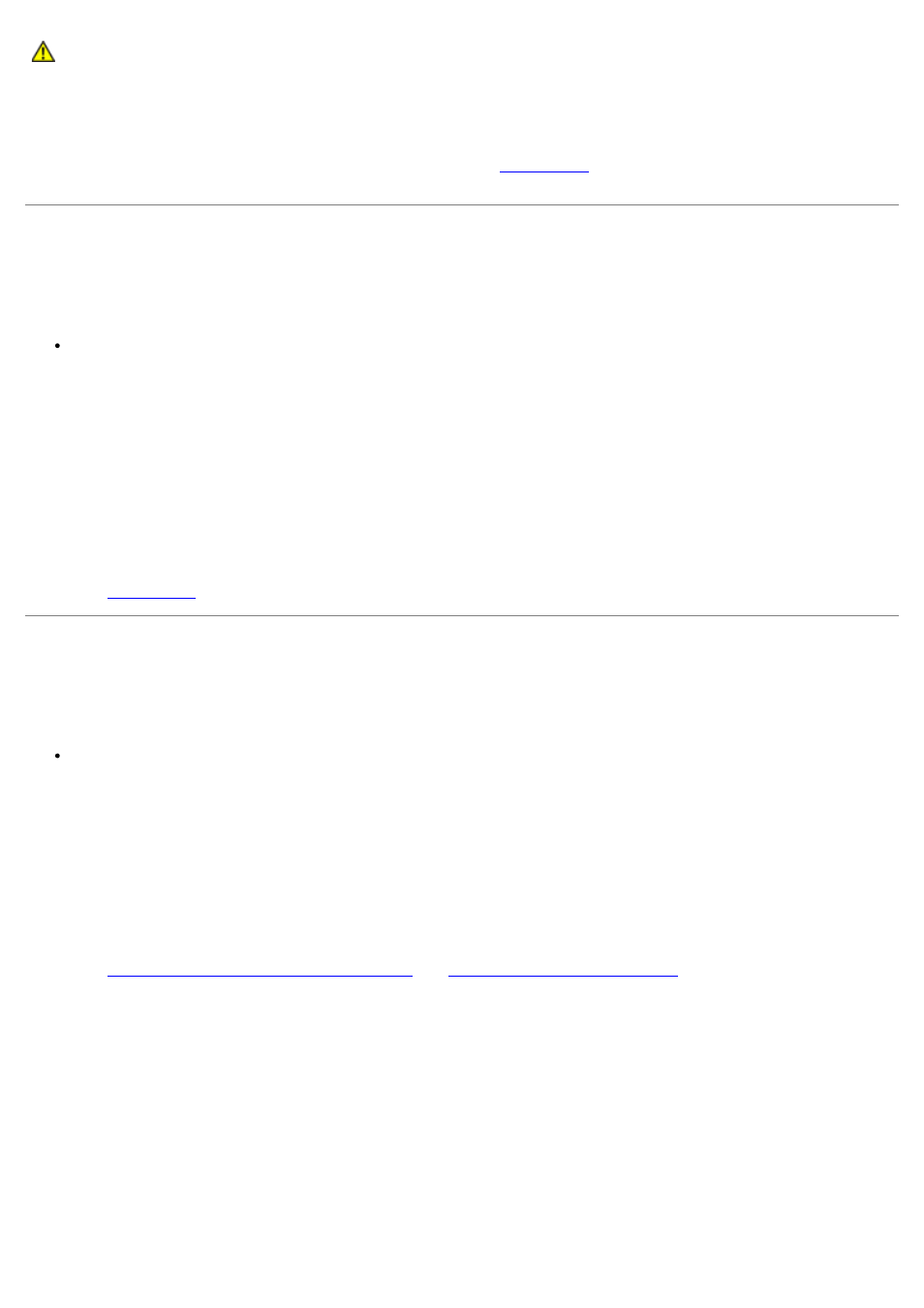
only with the same or equivalent type recommended by the manufacturer. Discard used batteries
according to the manufacturer's instructions.
2. If the problem is not resolved by reseating the battery, replace the battery.
If the problem is not resolved by replacing the battery, see "
" for information about obtaining technical
assistance.
Troubleshooting the Power Supply
Problem
The power LED on the front of the system is not lit.
Action
1. Check the connection of the power cable to the power supply and the outlet.
2. Turn on the system.
3. If the problem is not resolved, check the power source.
4. If the problem is still not resolved, replace the power supply.
See "
" for information about obtaining technical assistance.
Troubleshooting the Cooling Fan
Problem
The fan does not work.
Action
1. Turn off the system and disconnect the system from its electrical outlet.
2. Remove the system cover.
3. Locate the fan and lift it from the chassis.
See "
Removing and Replacing the Fan Assembly
" in "
Installing System Board Options
" for information about
removing the fan.
4. Reseat the fan.
Ensure that the fan connector is firmly seated.
5. Install the system cover.
6. Connect the system to an electrical outlet, and turn on the system.
If the problem is resolved, you are finished with this procedure.
If the problem still exists, continue to step 7.
7. Turn off the system and disconnect the system from its electrical outlet.
