Indicators, messages, and codes, Bezel indicators – Dell PowerVault 715N (Rackmount NAS Appliance) User Manual
Page 4
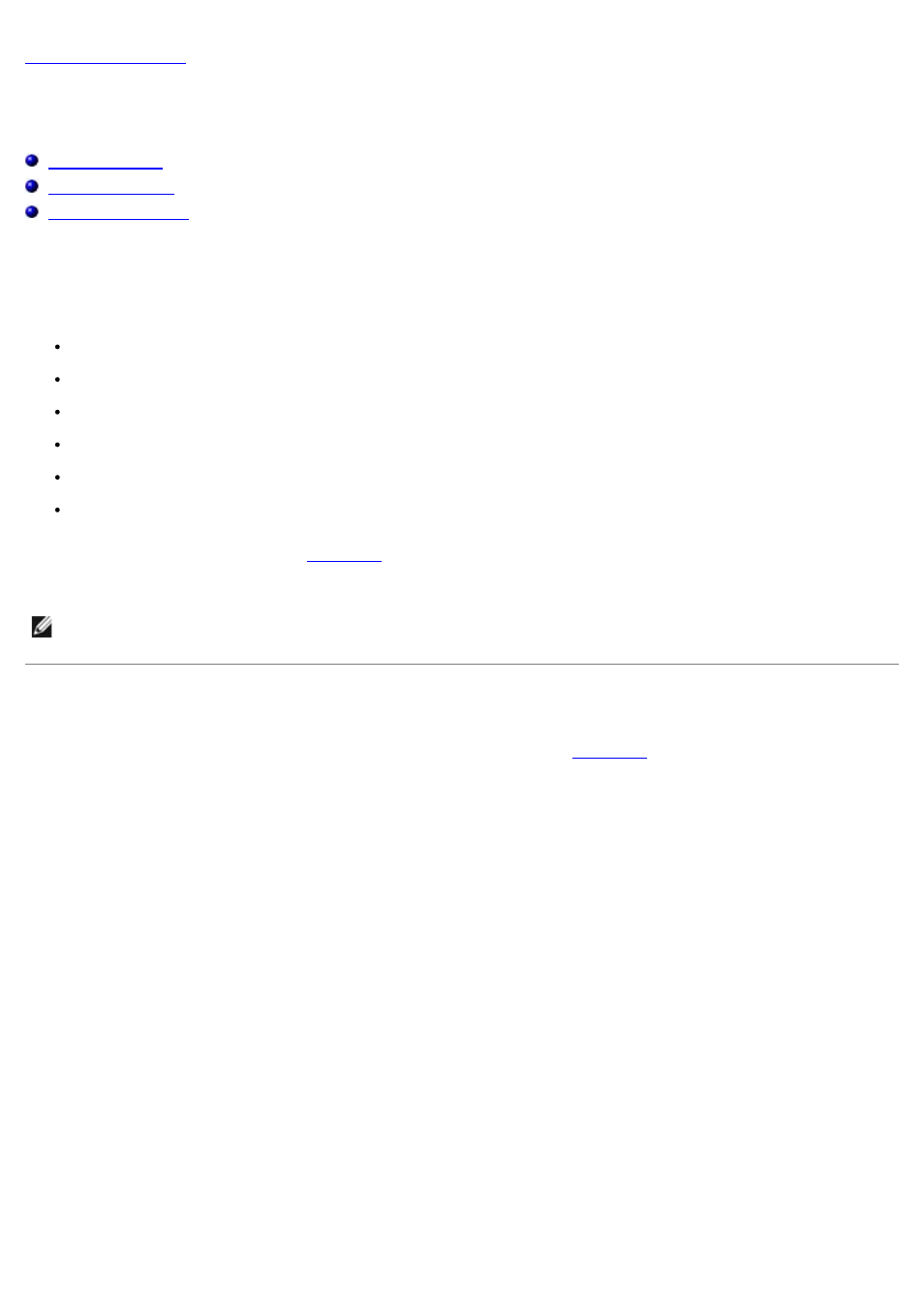
Indicators, Messages, and Codes
Dell™ PowerVault™ 715N Systems Installation and Troubleshooting Guide
The system can identify problems and alert you of them. When a problem occurs, a message might appear on the screen
(if using console redirection) or a beep code might sound.
Several different types of messages can indicate when the system is not functioning properly:
System messages
System beep codes
Warning messages
Alert messages
Diagnostics messages
Light-emitting diode (LED) indicators for the system and the hard drives
The system indicators are illustrated in
. This section also describes each type of message and lists the possible
causes and actions you can take to resolve any problems indicated by a message. To determine what type of message
you have received, see the following sections.
NOTE:
To view the messages, you can use the console redirection function on the admin port (COM1). See the
System Administrator's Guide for more information about console redirection.
Bezel Indicators
When the bezel is in place on the system, it has two types of indicators (see
). The indicators along the bottom
of the bezel indicate status of the hard drives, and the indicators near the power button indicate status of the system.
Figure 2-1. Bezel Indicators
