Introduction, Other documents you might need, Getting help – Dell PowerVault 715N (Rackmount NAS Appliance) User Manual
Page 2
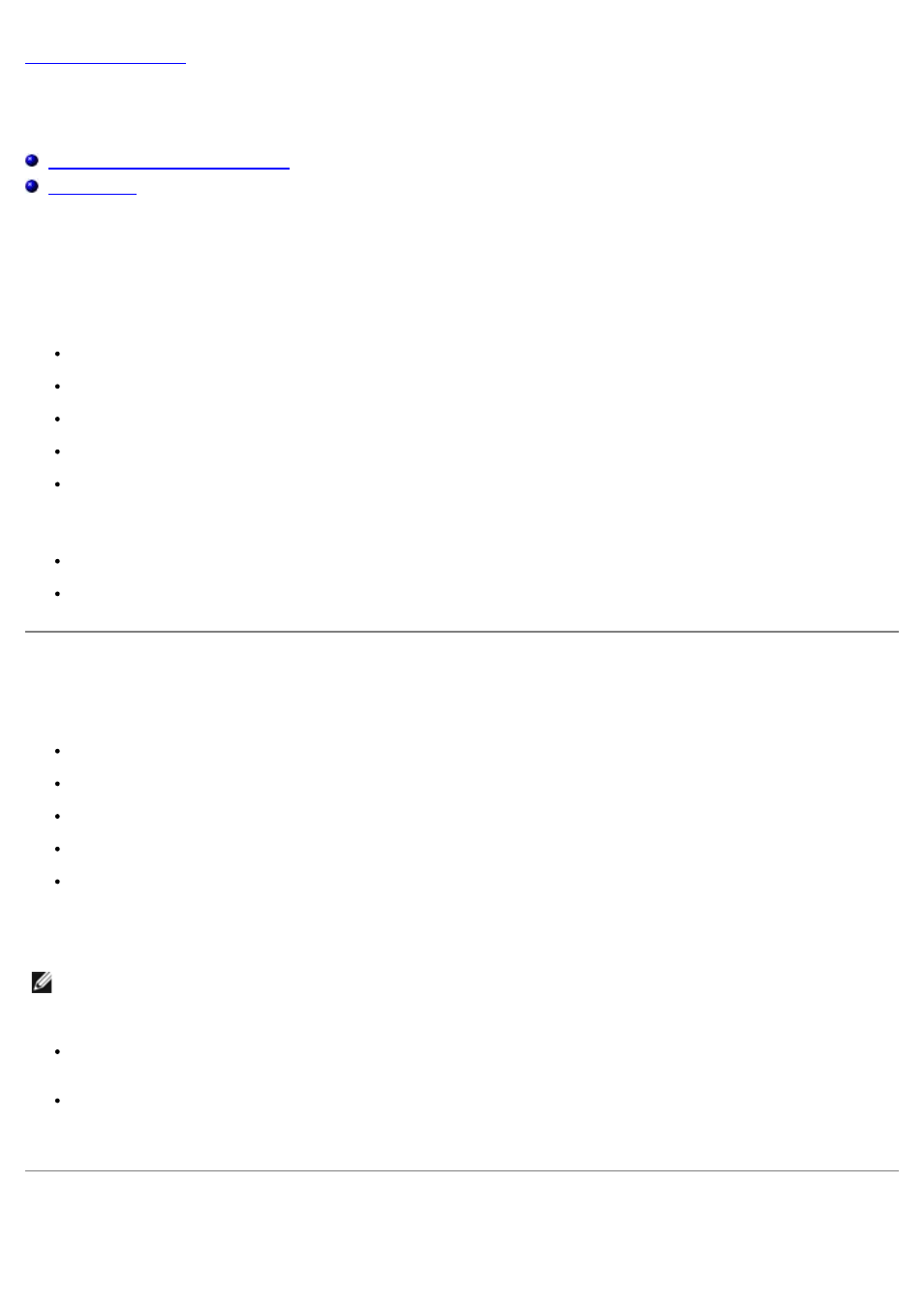
Introduction
Dell™ PowerVault™ 715N Systems Installation and Troubleshooting Guide
Other Documents You Might Need
The Dell™ PowerVault™ 715N network attached storage (NAS) appliance enables you to easily add storage to a
workgroup, small office or small business network and offload the file management responsibilities from the server. The
NAS appliance is a "headless" device, meaning it can be managed from any browser. It offers the data security capabilities
of general-purpose servers.
The system includes the following service features to make troubleshooting and repair easy and effective:
A temperature monitor that shuts down the system if the temperature exceeds the threshold setting
System Diagnostics, which checks for hardware problems
PowerVault NAS Manager, which is used through a browser to monitor and manage the system.
A chassis and system board that simplifies removing and replacing components
Microsoft® Windows® Powered operating system help (available through Terminal Services)
The following system upgrade options are available:
Additional memory
Optional PCI expansion-card
Other Documents You Might Need
In addition to this Installation and Troubleshooting Guide, the following documentation is included with your system:
The User's Guide, which describes system features and technical specifications and the System Setup program.
The System Administrator's Guide, which provides system operation and management information.
The PowerVault NAS Manager online help.
The System Information document for important safety, regulatory, and warranty information.
The Rack Installation Guide, which describes how to unpack and set up the rack and install your system in the
rack.
You might also have one or more of the following documents.
NOTE:
Documentation updates are sometimes included with the system to describe changes to the system or
software. Always read the updates before consulting any other documentation because the updates often contain
information that supersedes the information in the other documents.
Documentation is included with any options you purchase separately from the system. This documentation includes
information that you need to configure and install these options in your system.
Technical information files—sometimes called "readme" files—may be installed on the hard drive to provide last-
minute updates about technical changes to the system or advanced technical reference material intended for
experienced users or technicians.
Getting Help
