Checking the equipment, Replacing the system cover, Troubleshooting the serial port – Dell PowerVault 715N (Rackmount NAS Appliance) User Manual
Page 17
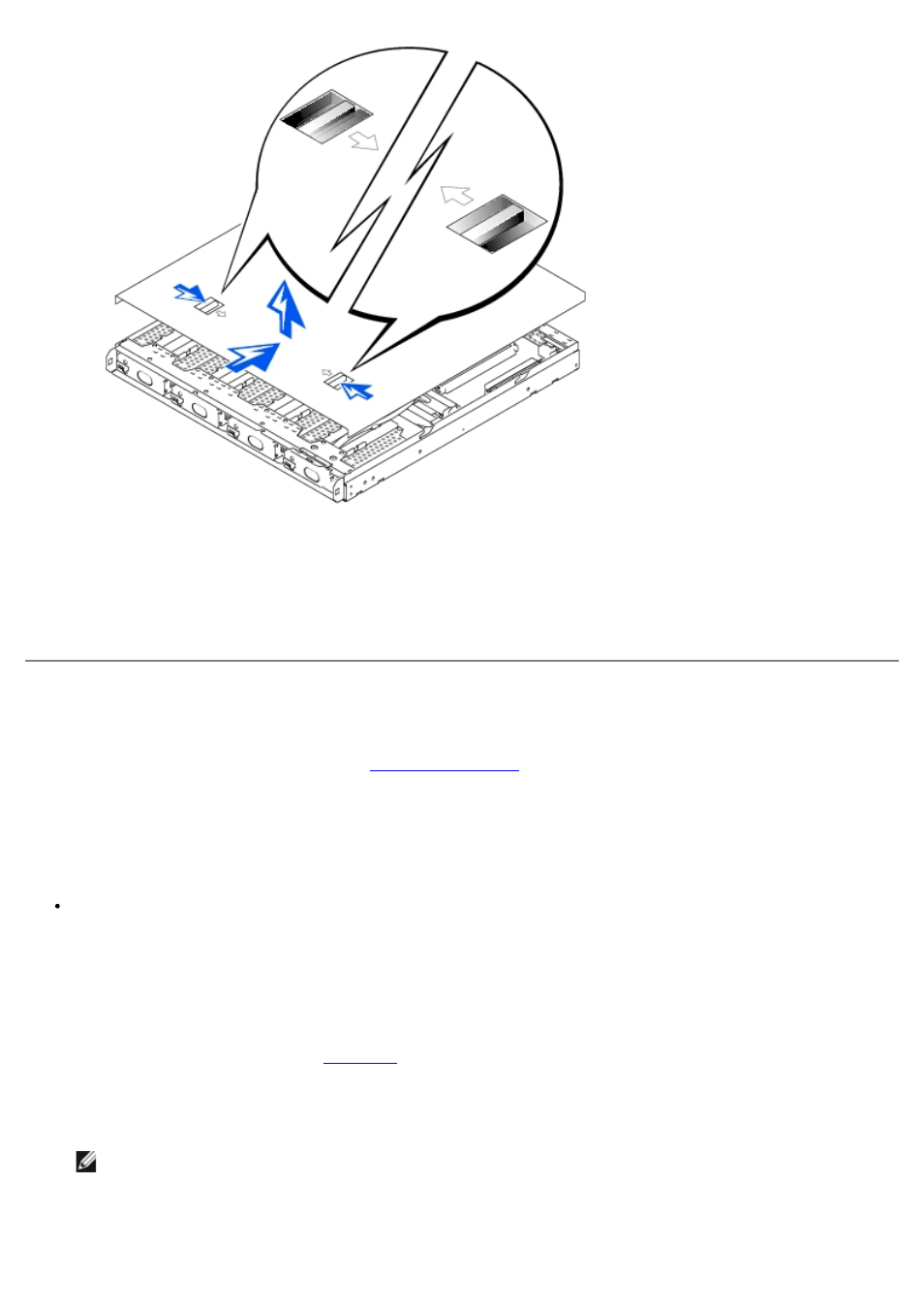
Replacing the System Cover
1. Ensure that you did not leave tools or parts inside the system.
2. Fit the cover over the sides of the chassis, and slide the cover forward until it snaps into place.
Checking the Equipment
This section provides troubleshooting procedures for equipment that connects directly to the I/O panel of the system.
Before you perform any of the procedures, see "
Troubleshooting the Serial Port
Problem
You cannot access the appliance through console redirection.
Action
1. Turn off the appliance.
2. Using a slim, pointed object, push the console redirection reset button, which is located on the rear of the system
board near the Ethernet ports (see
).
3. While still holding down the console redirection reset button, push the power button to turn on the appliance, and
then release the console redirection reset button.
NOTE:
The system does not turn on until you release the console redirection reset button.
Figure 4-3. Console Redirection Reset Button
