Dell PowerEdge 2550 User Manual
Page 18
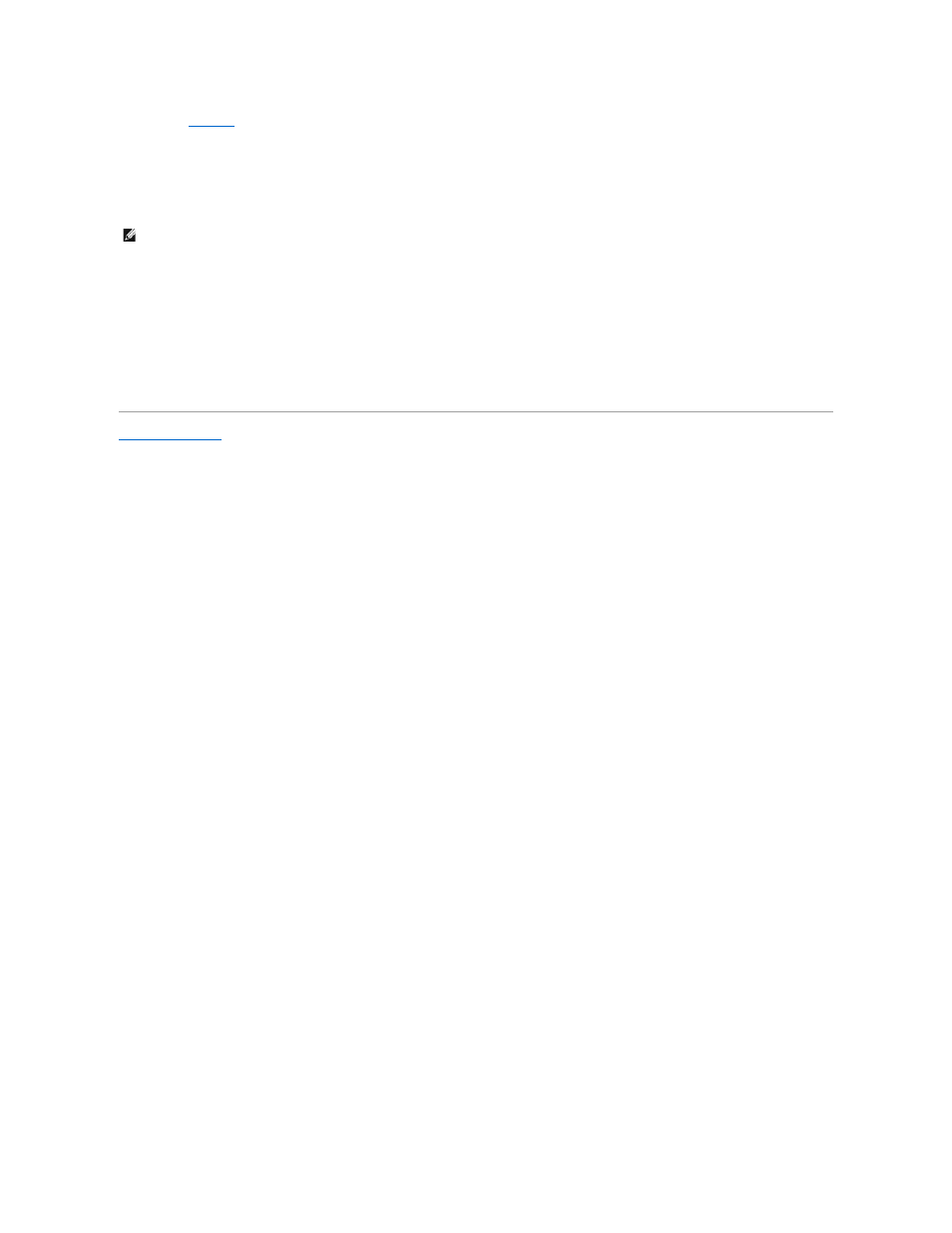
3.
for the location of the password jumper (labeled "PASSWRD") on the system board.
4.
Remove the jumper plug from the PASSWRD jumper.
5.
Close the system doors, and then reconnect the system and peripherals to their electrical outlets, and turn them on.
The existing passwords are not disabled (erased) until the system boots with the PASSWRD jumper plug removed. However, before you assign a new
system and/or setup password, you must install the jumper plug.
6.
Repeat steps 1 and 2.
7.
Install the jumper plug on the PASSWRD jumper.
8.
Close the system doors, reconnect the system and peripherals to their electrical outlets, and turn them on.
9.
Assign a new system and/or setup password.
To assign a new system password using the System Setup program, see "Assigning a System Password" in the User's Guide. To assign a new setup
password using the System Setup program, see "Assigning a Setup Password" in the User's Guide.
Back to Contents Page
NOTE: If you assign a new system and/or setup password with the jumper plug still removed, the system disables the new password(s) the next time it
boots.
